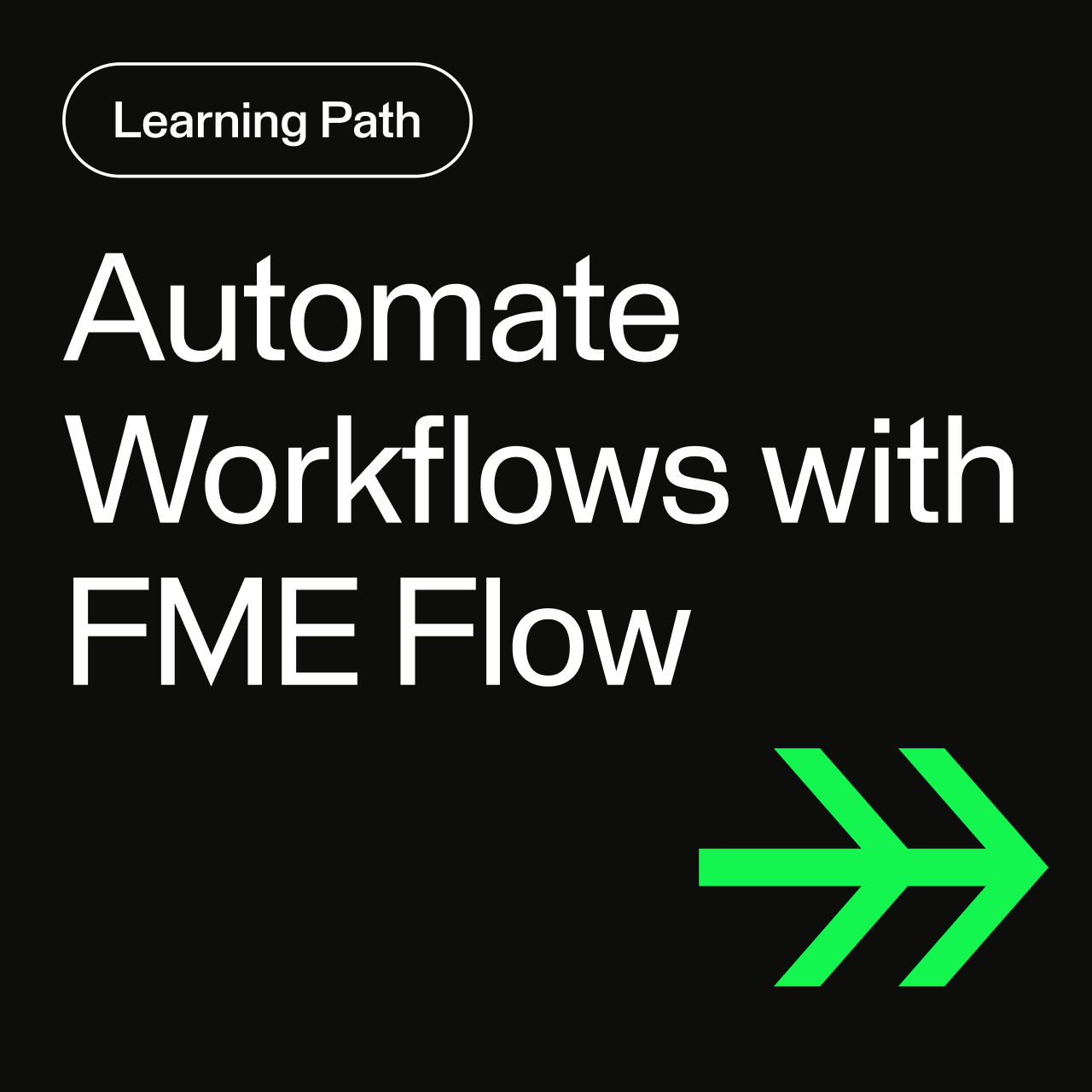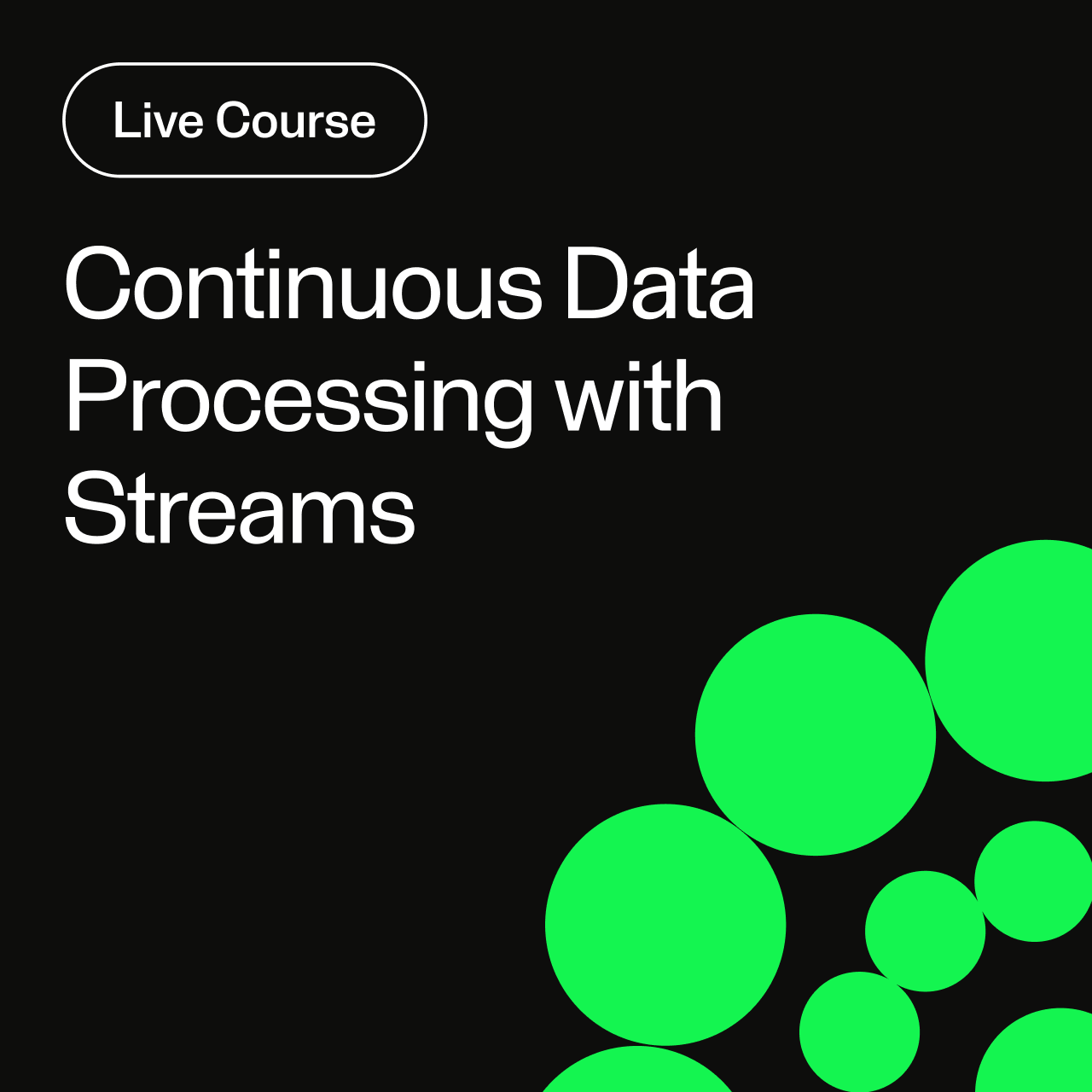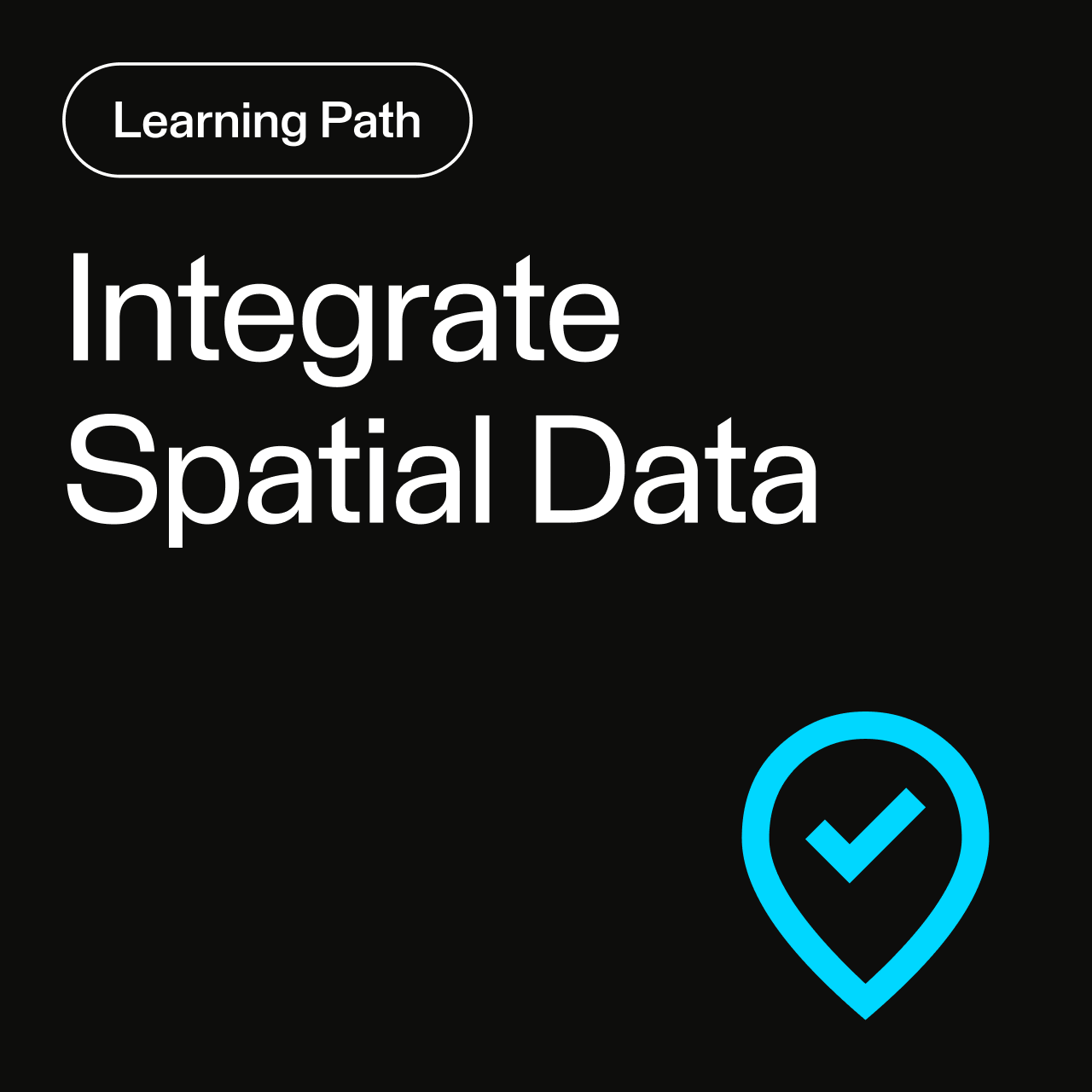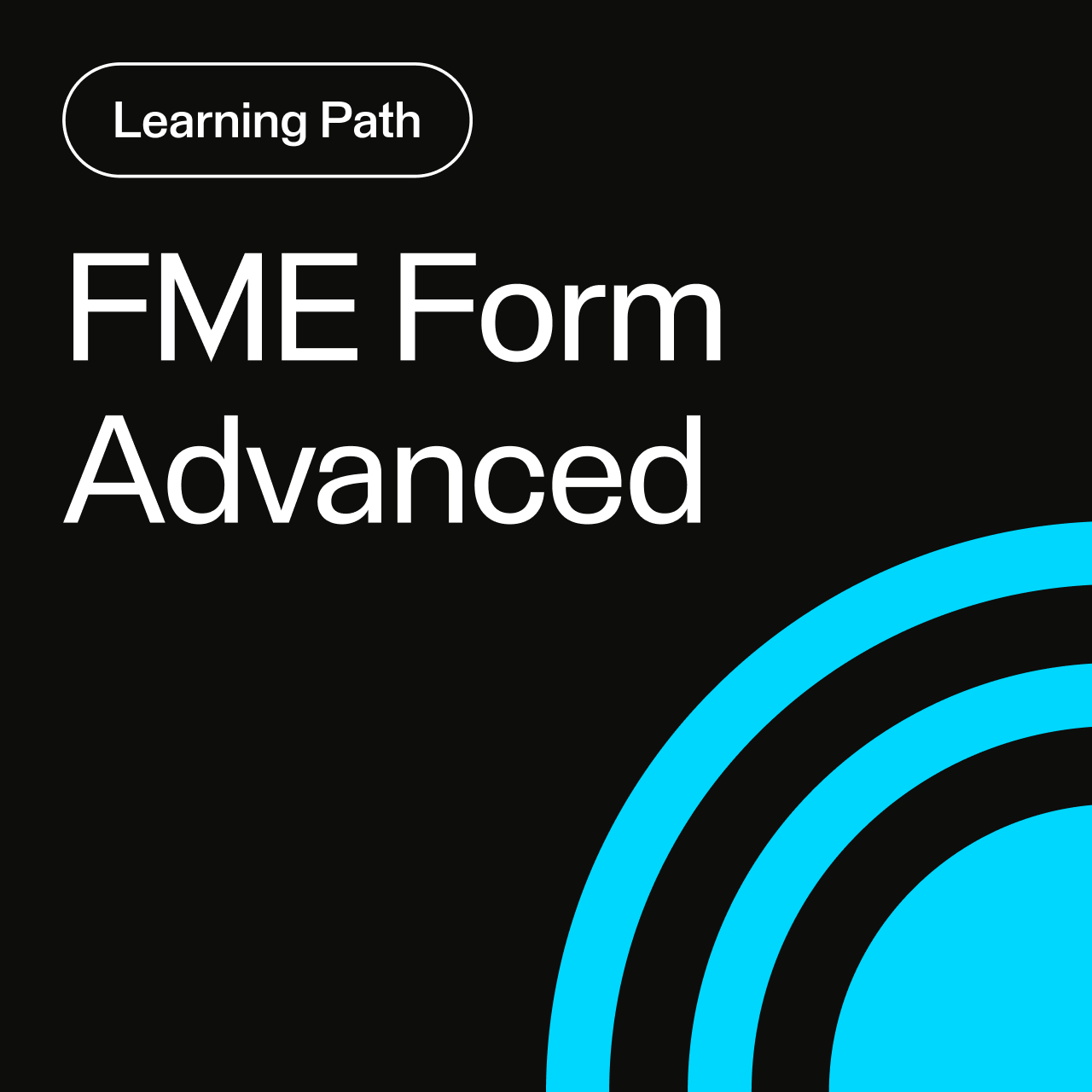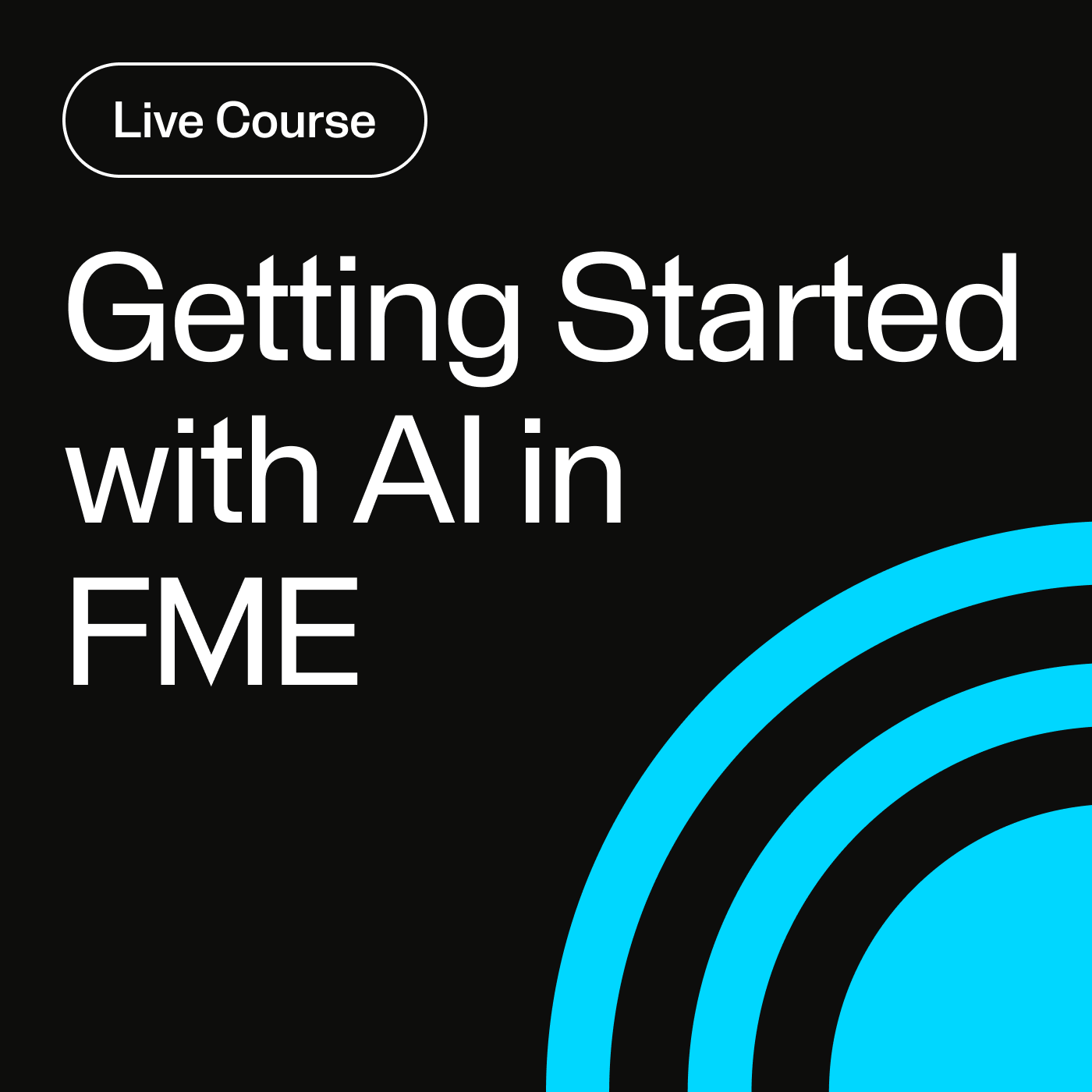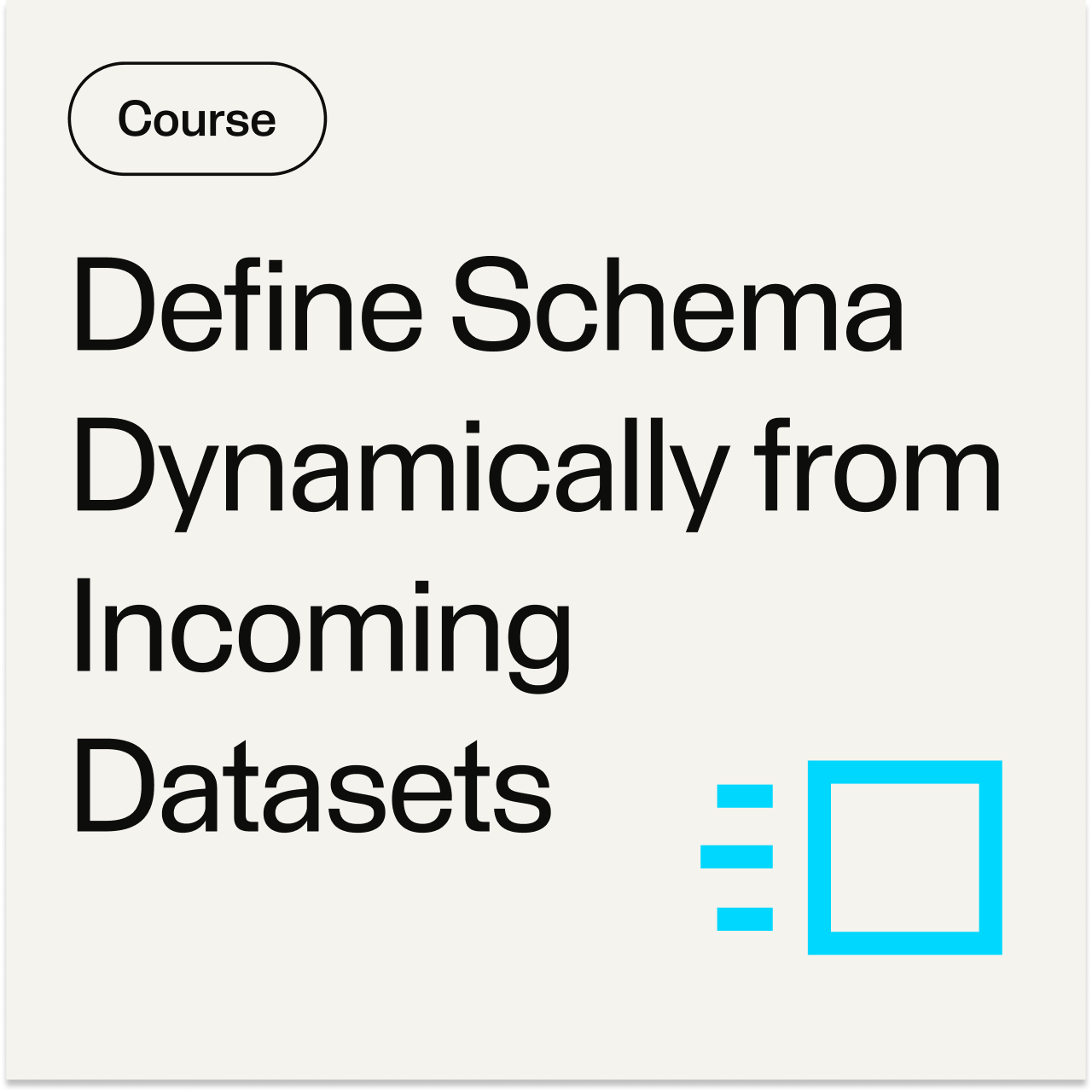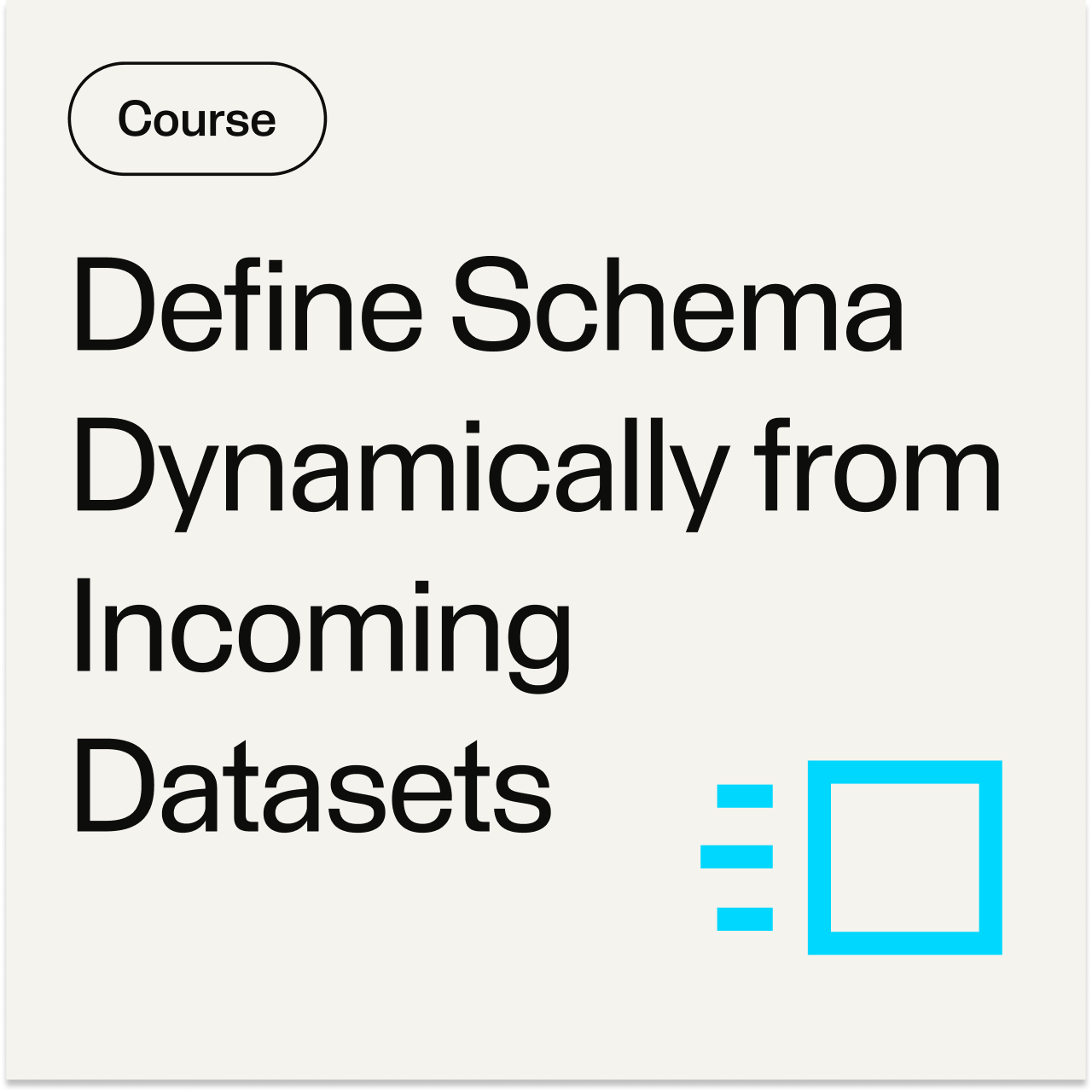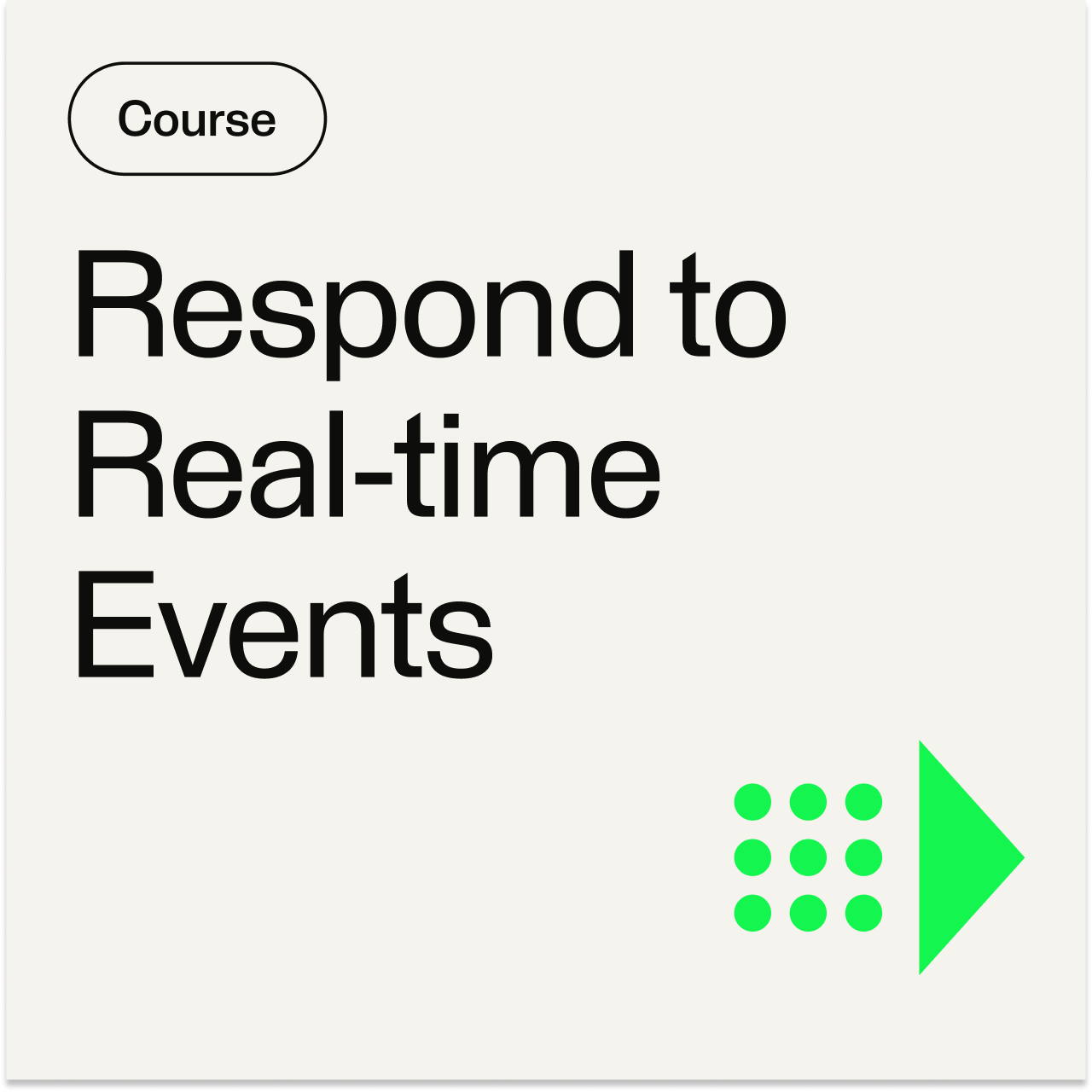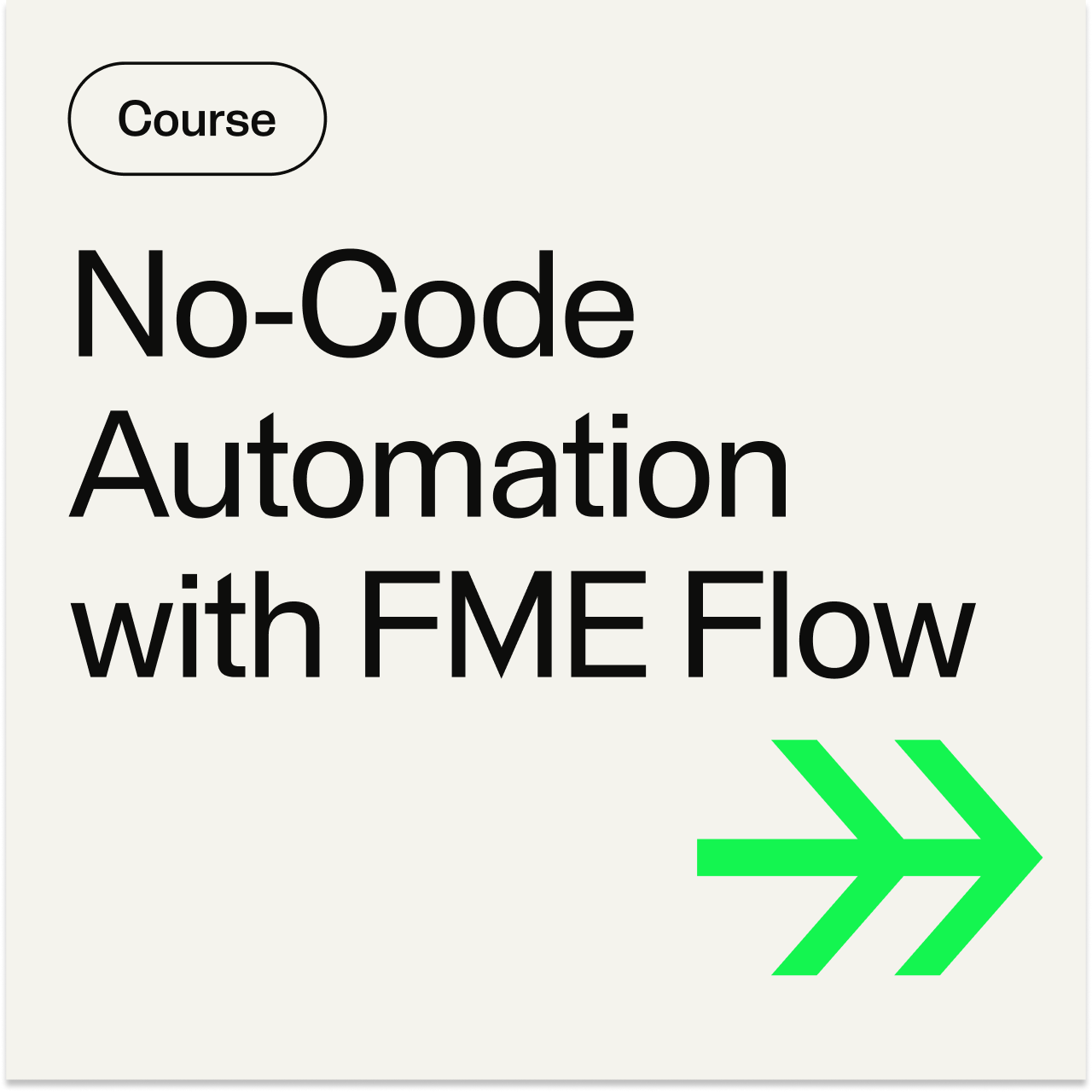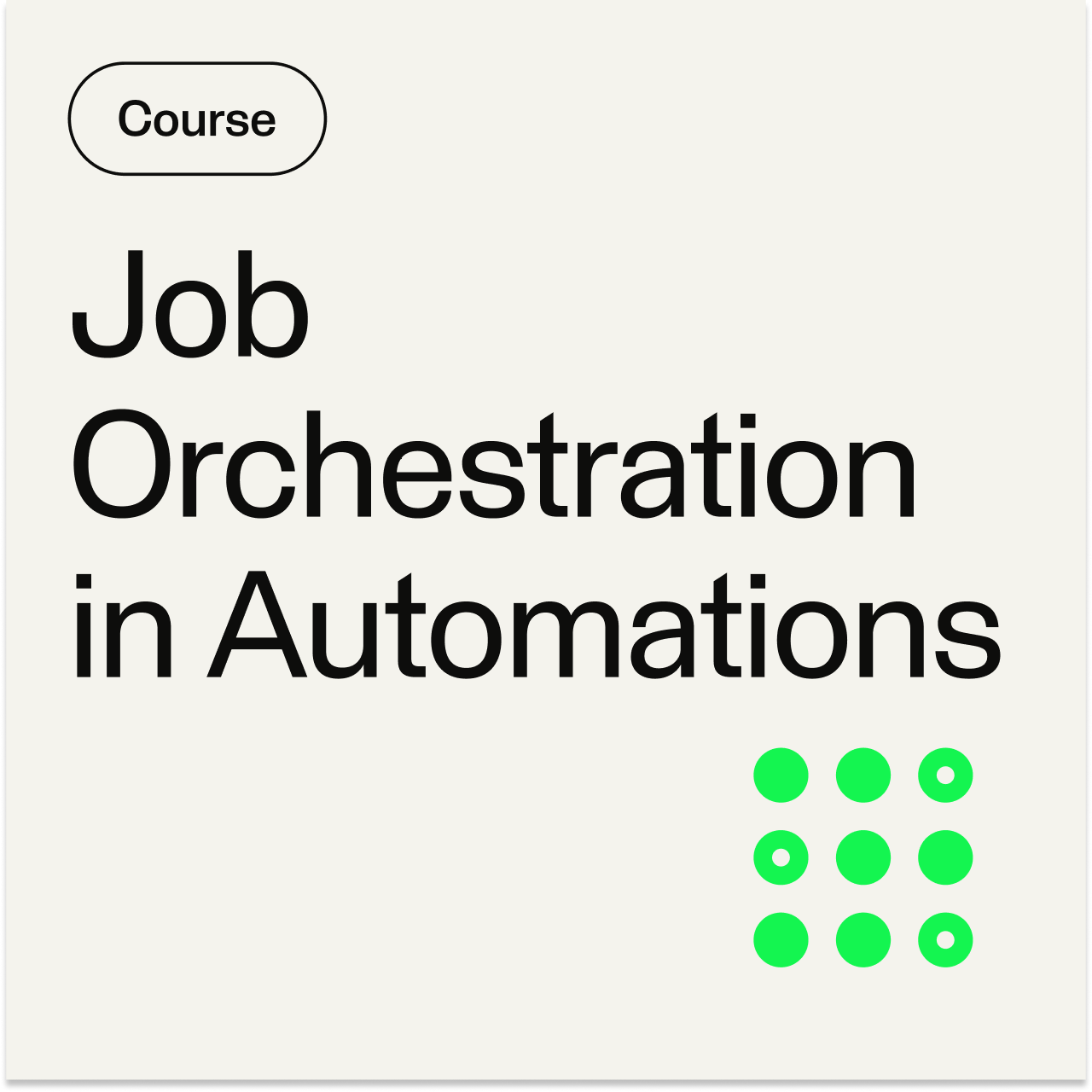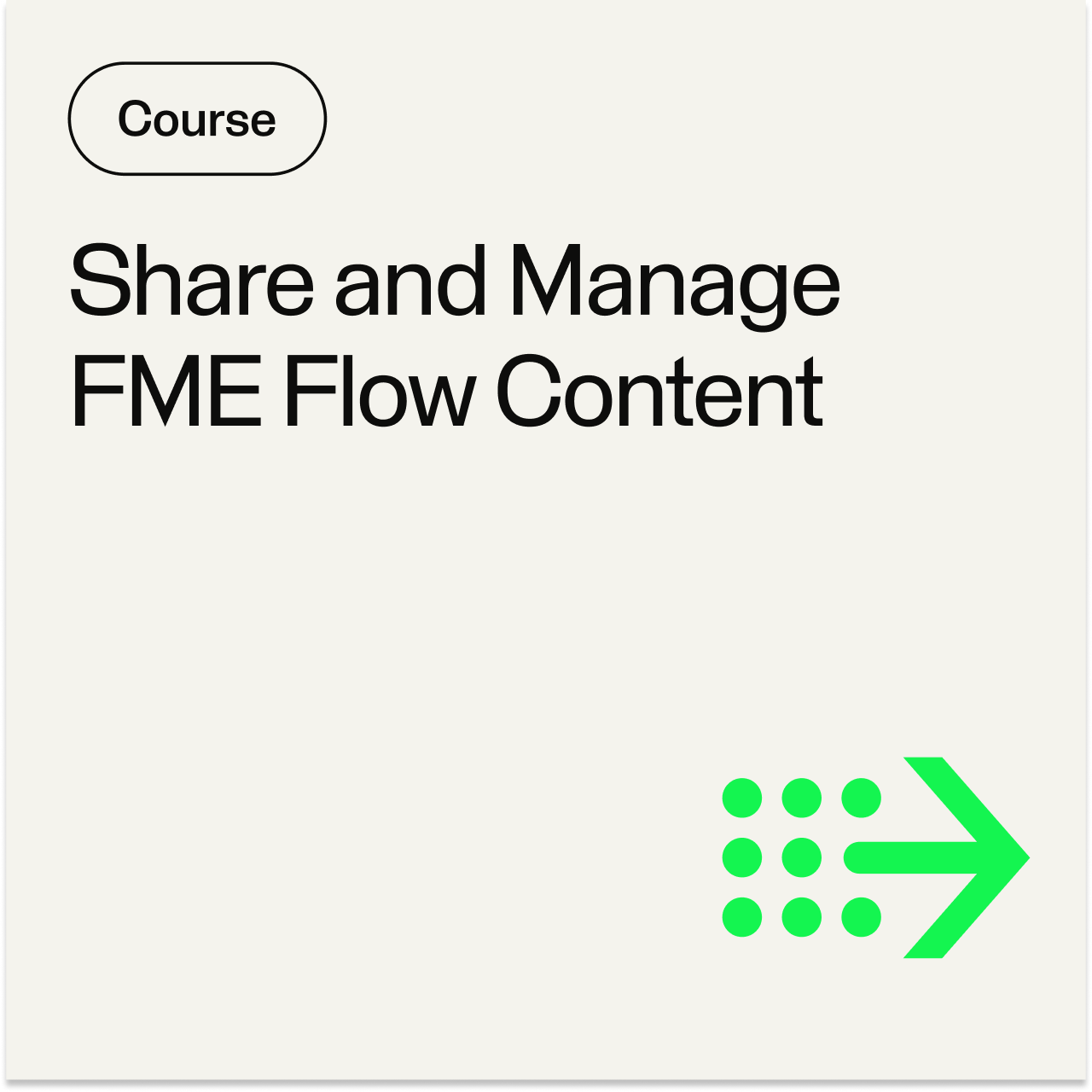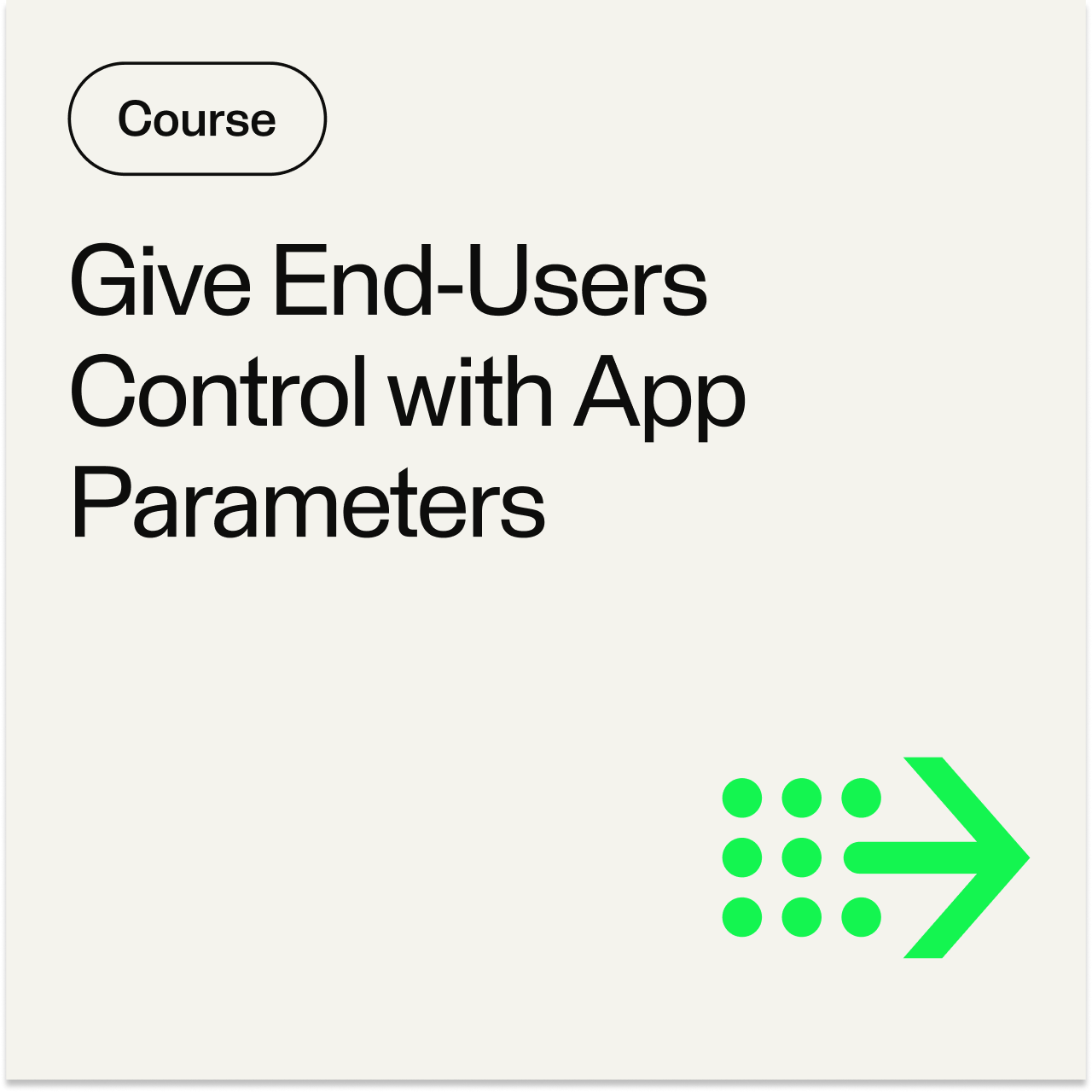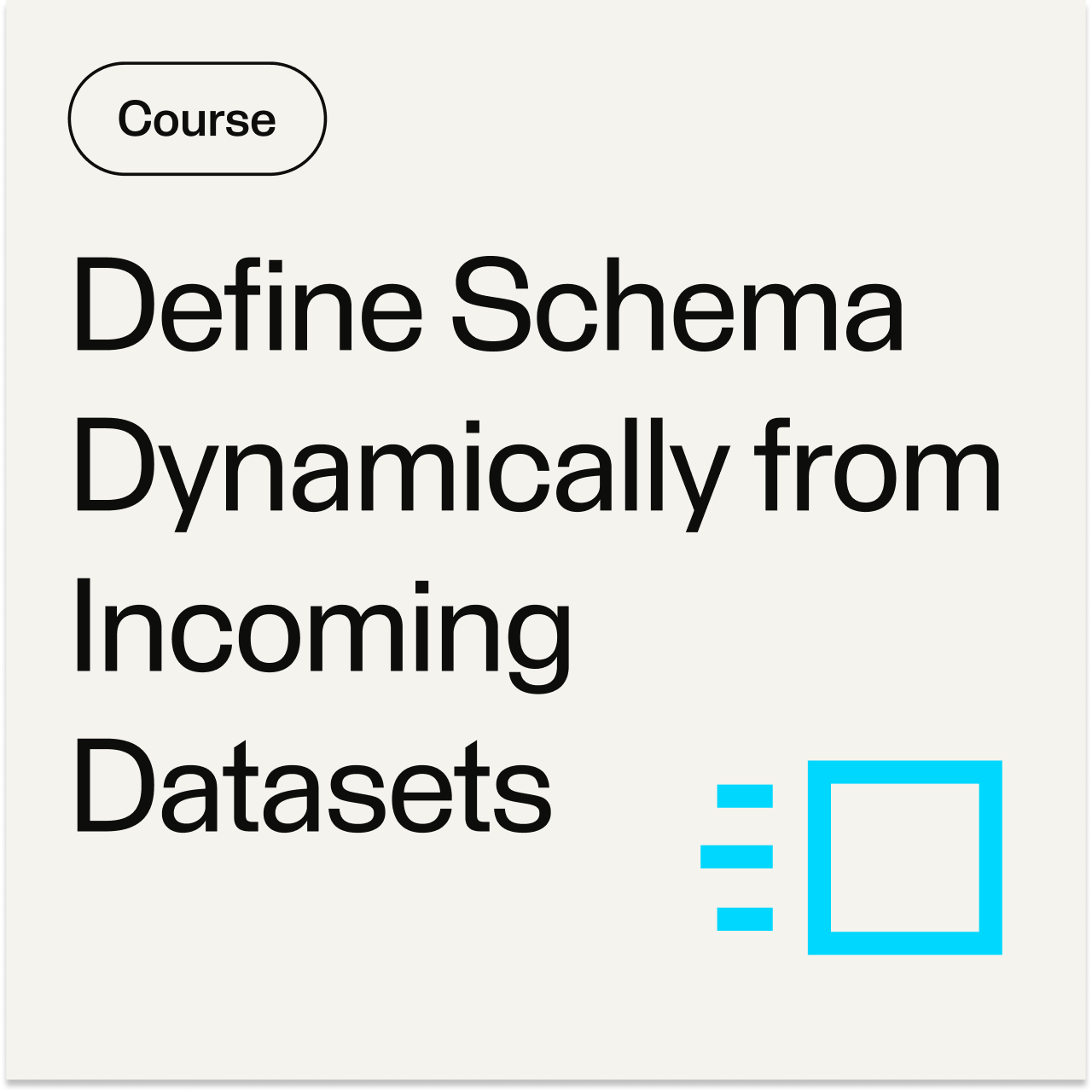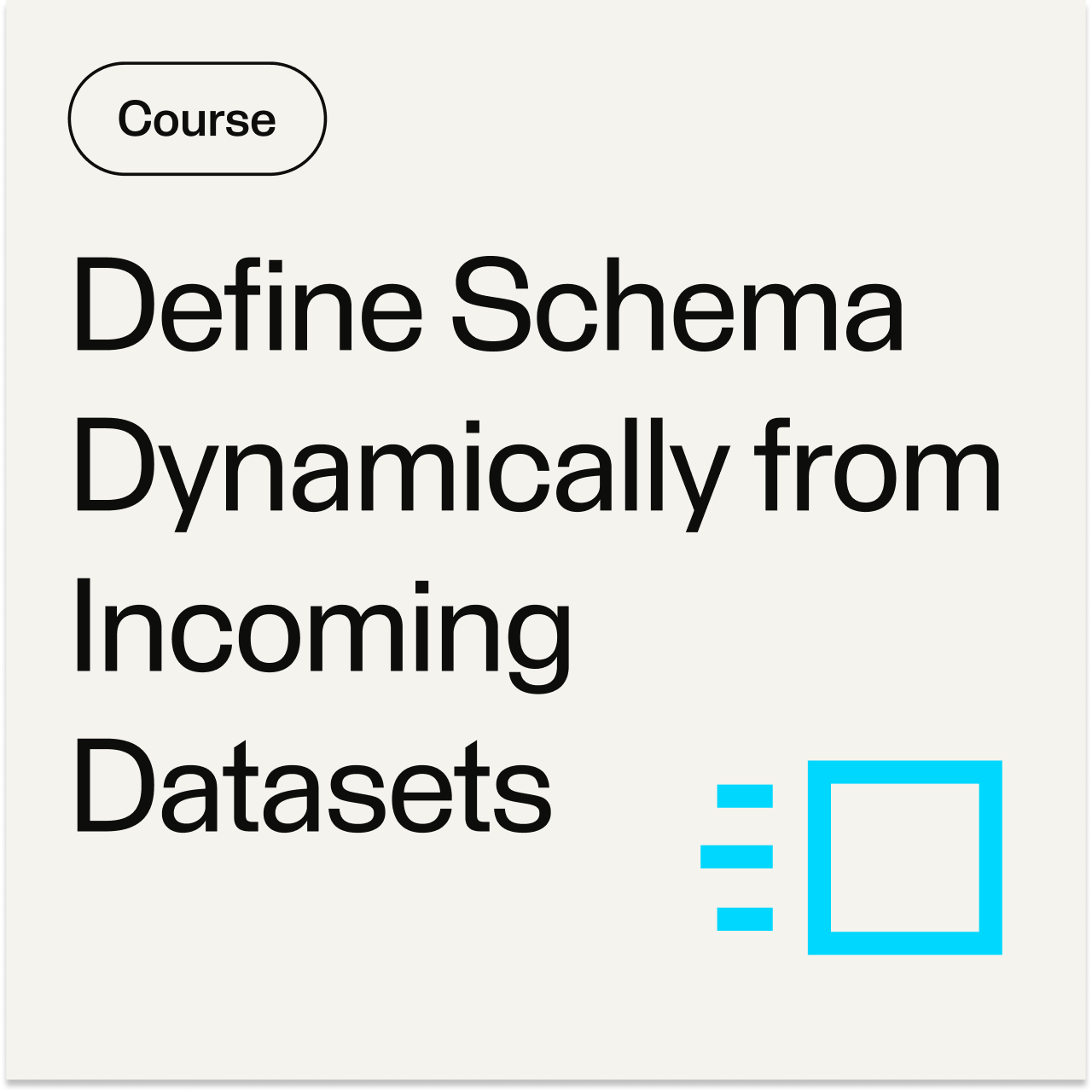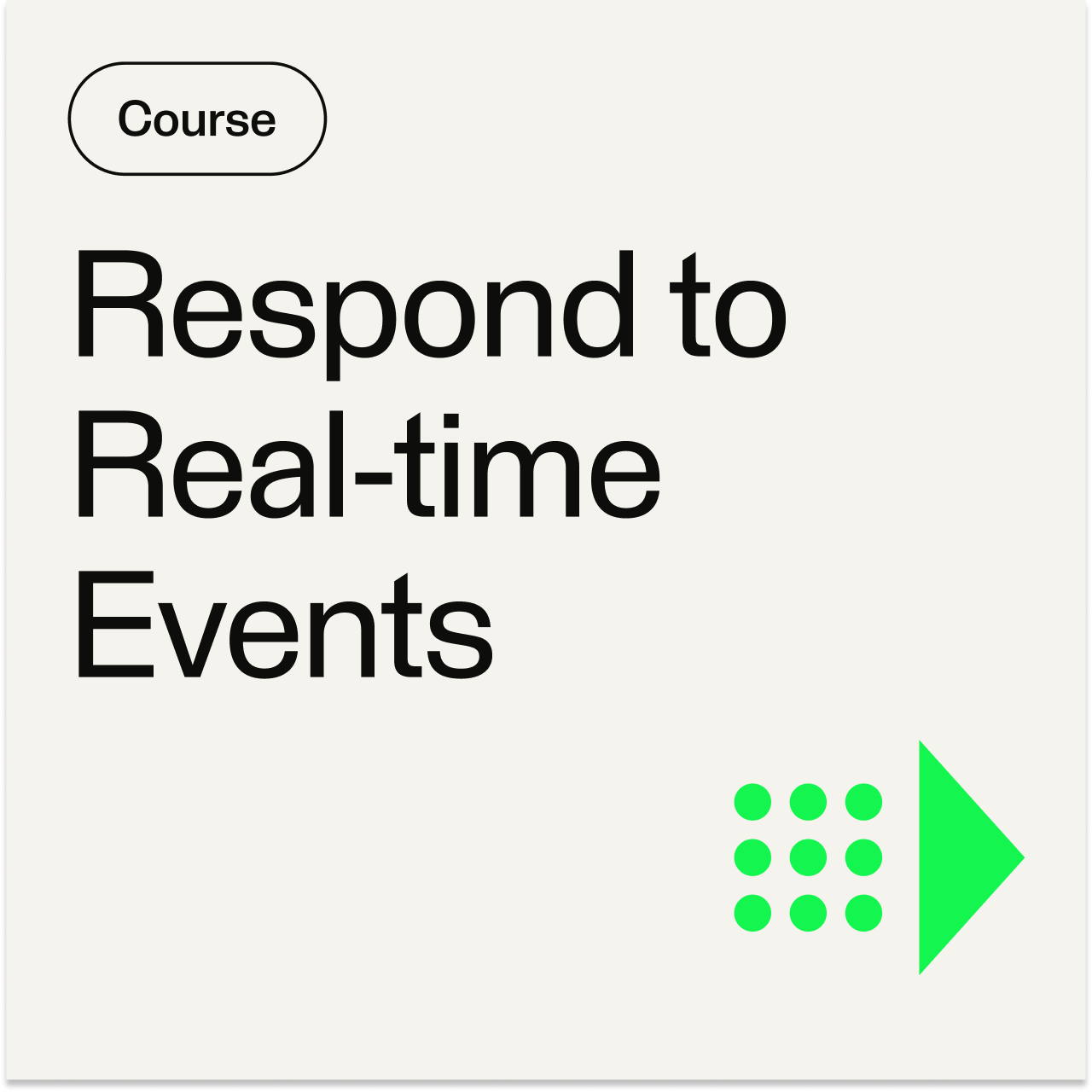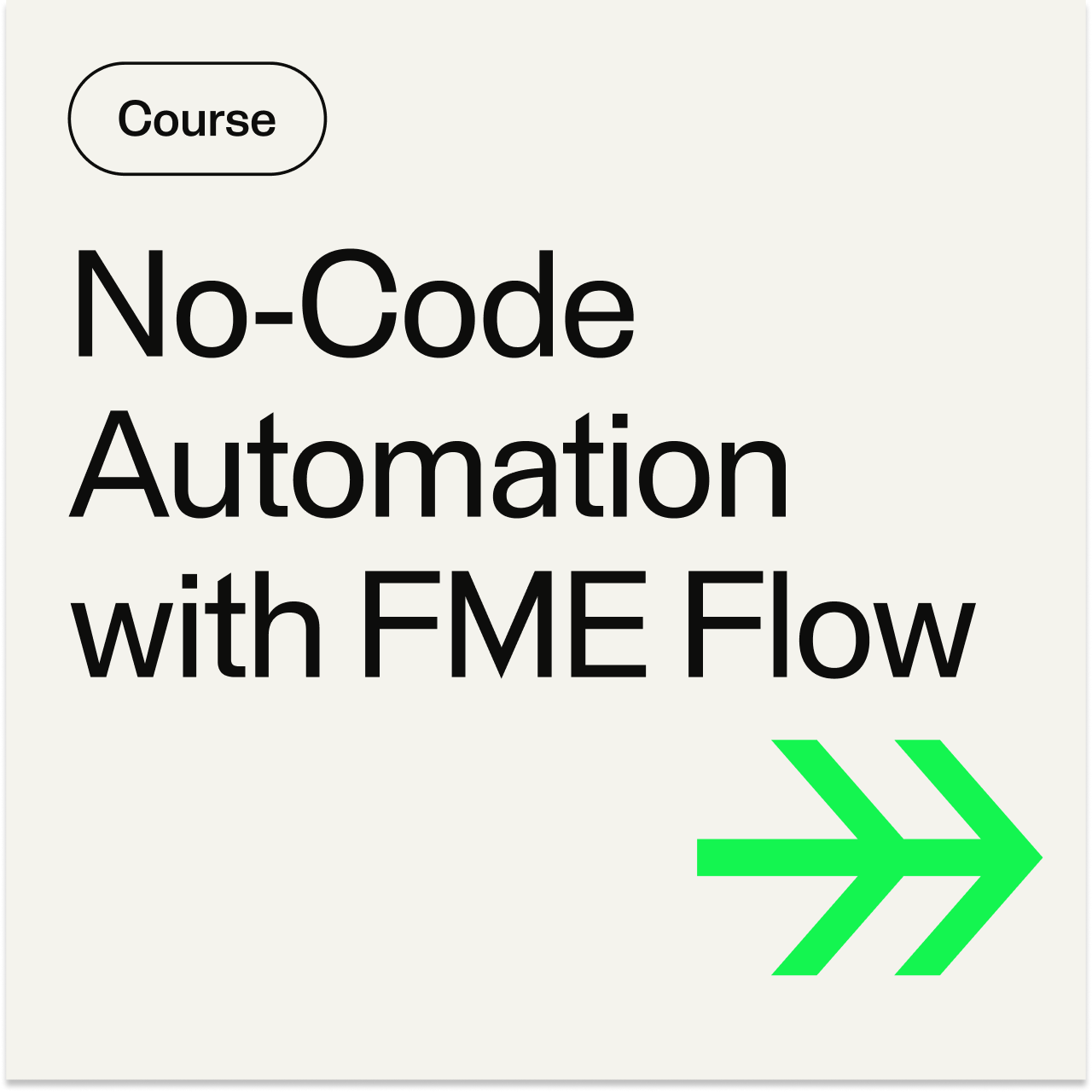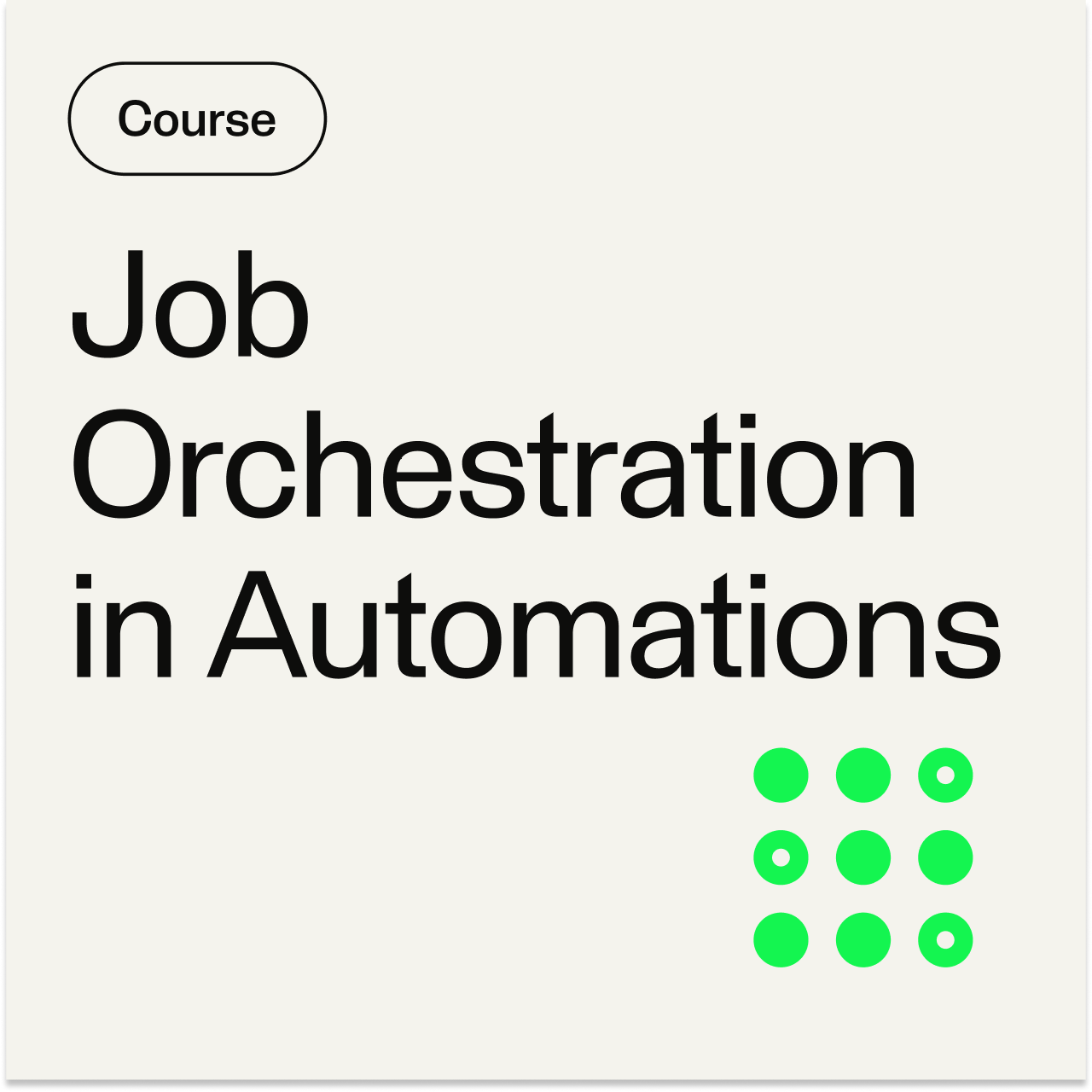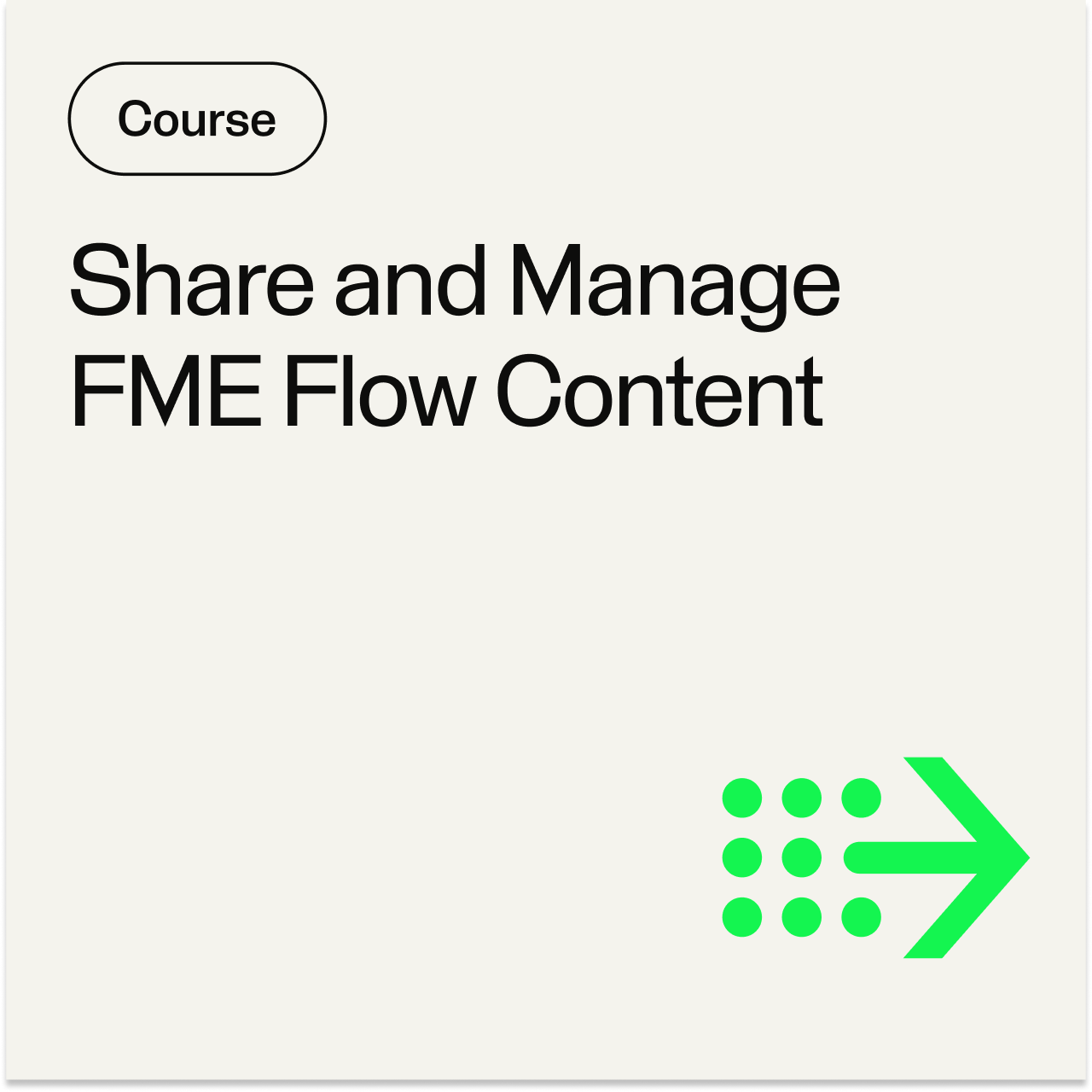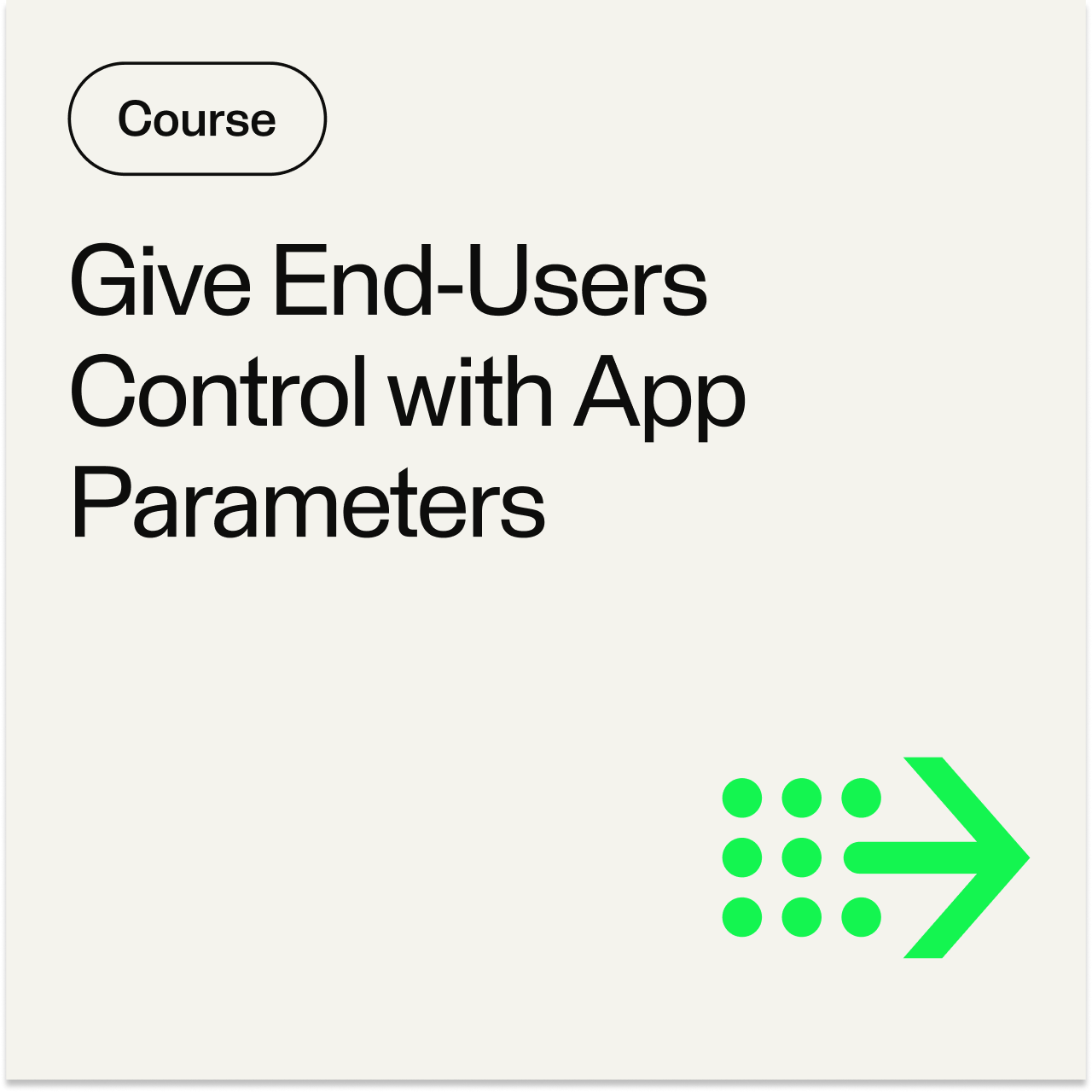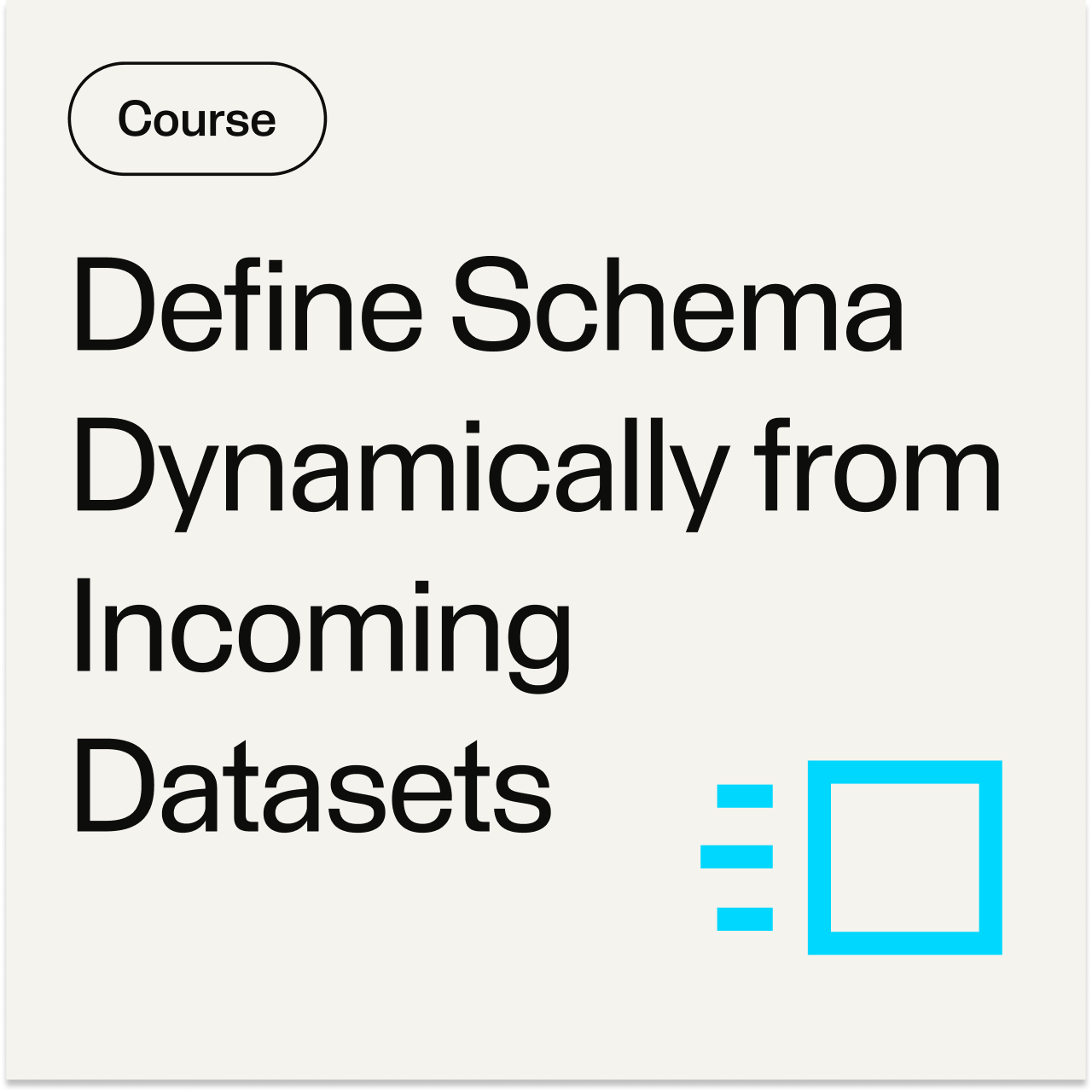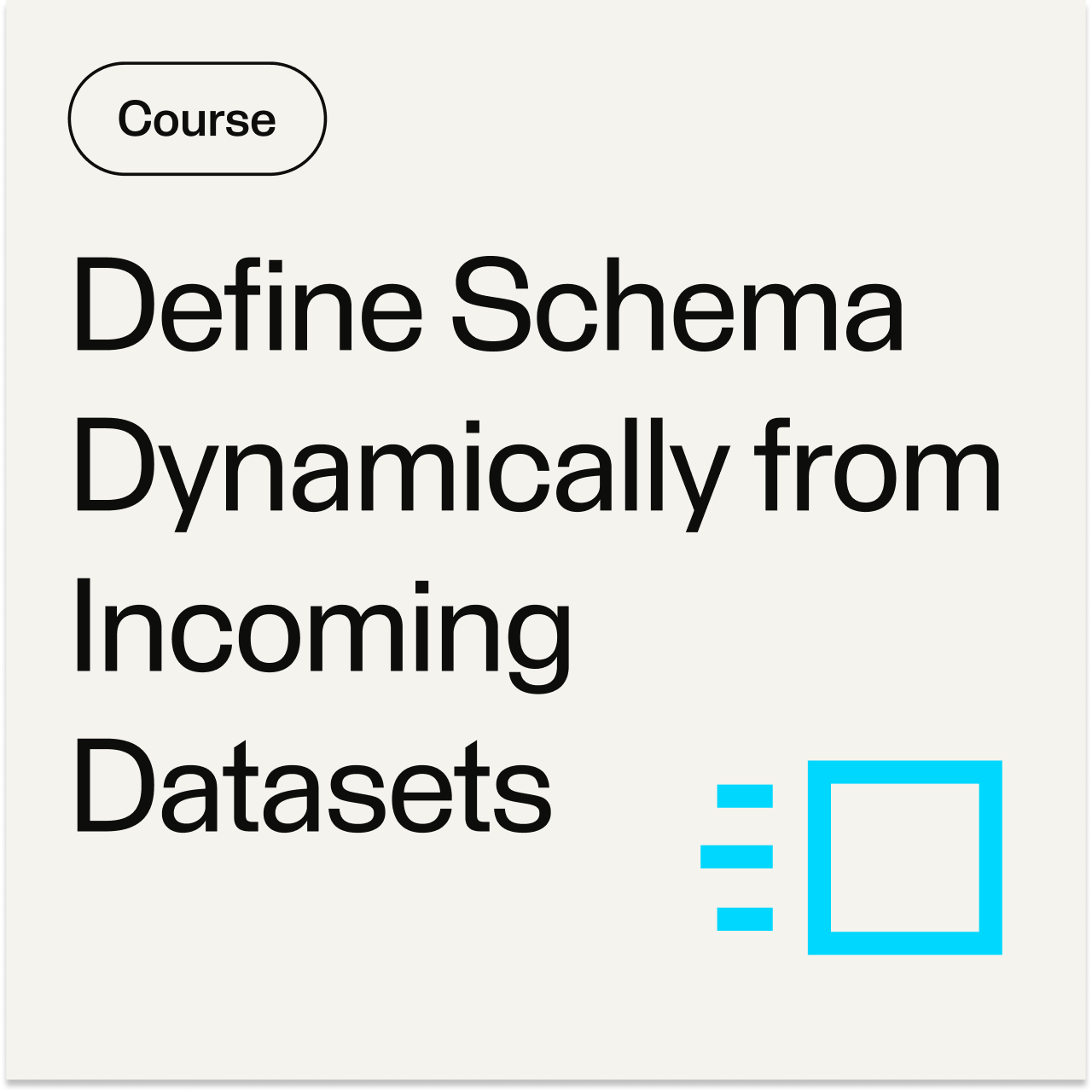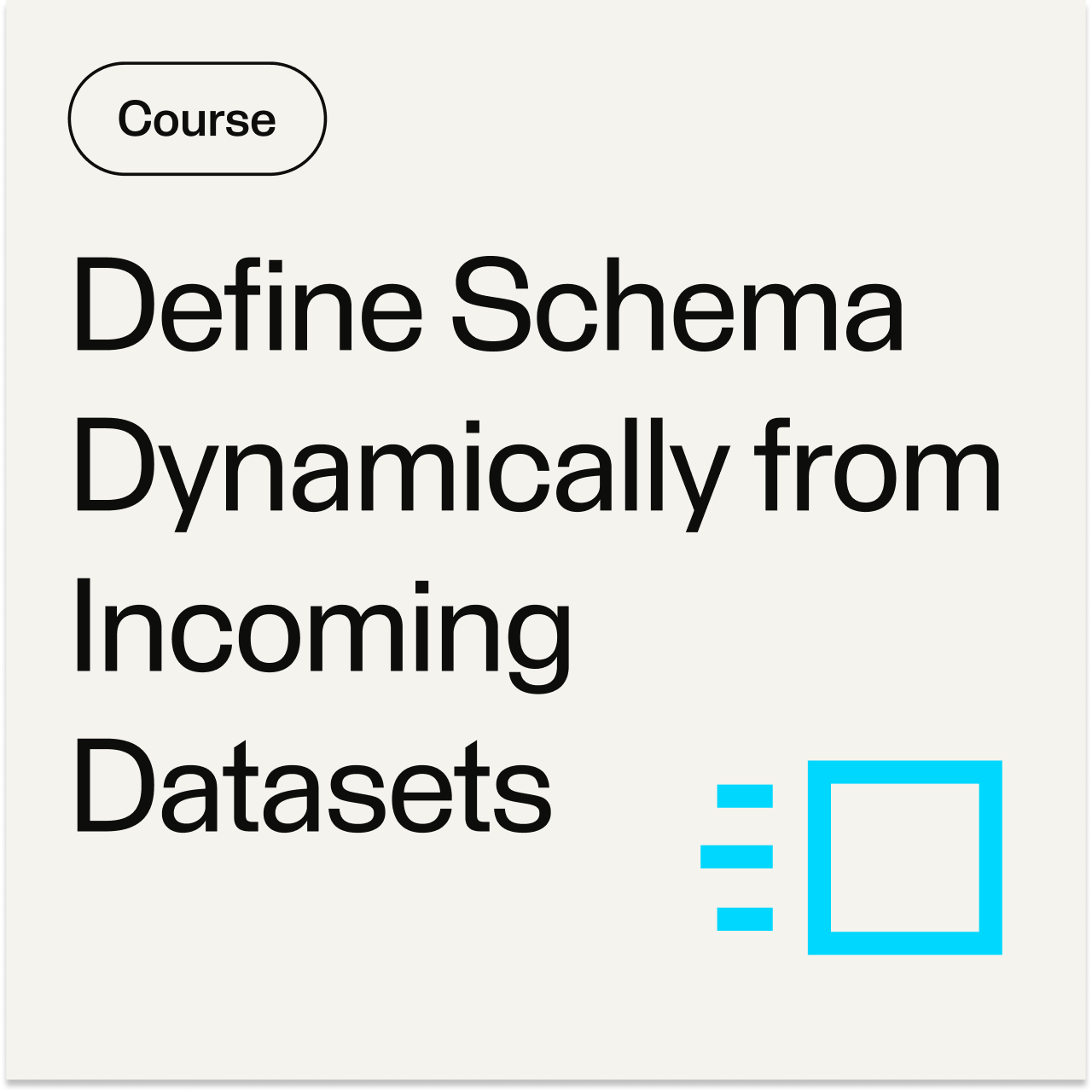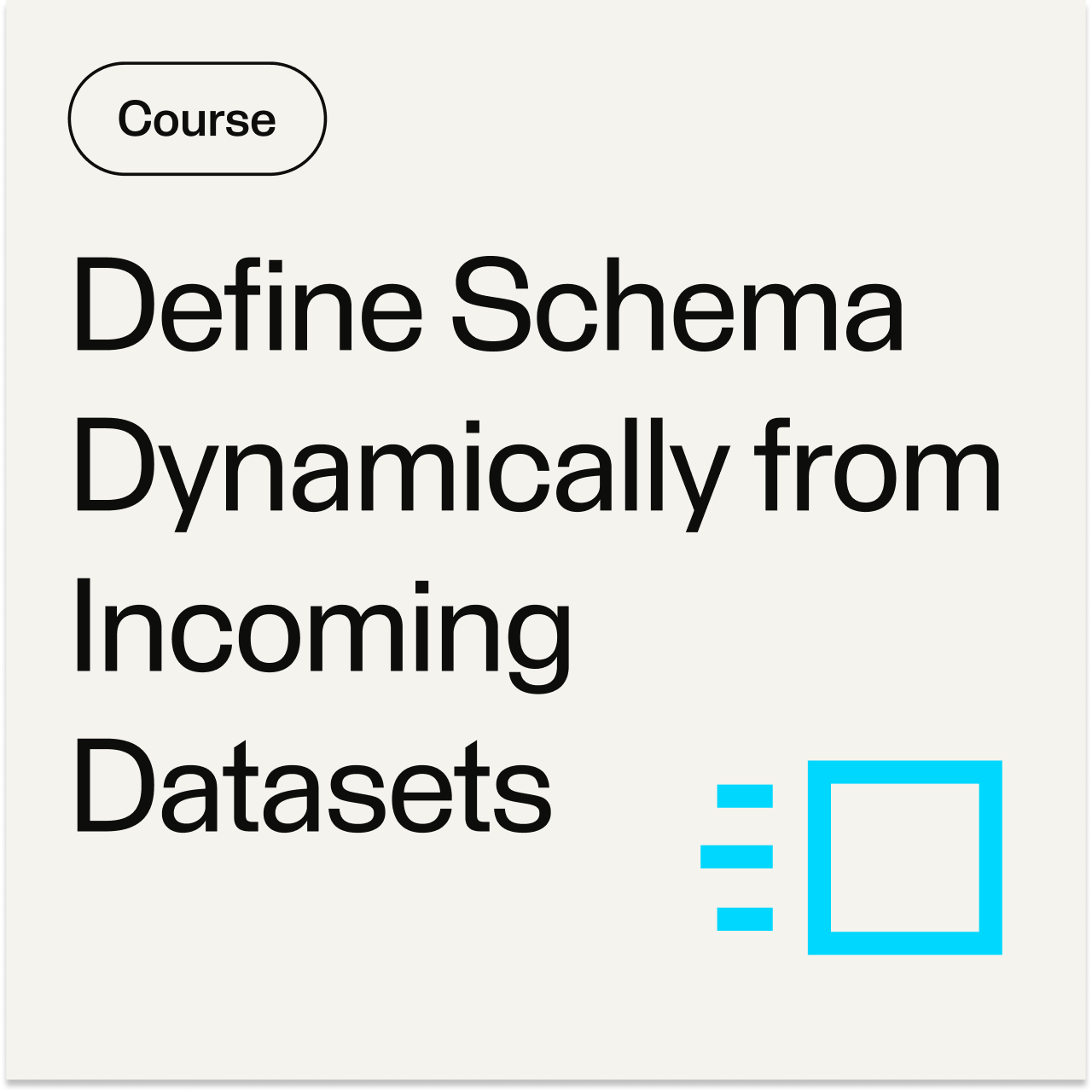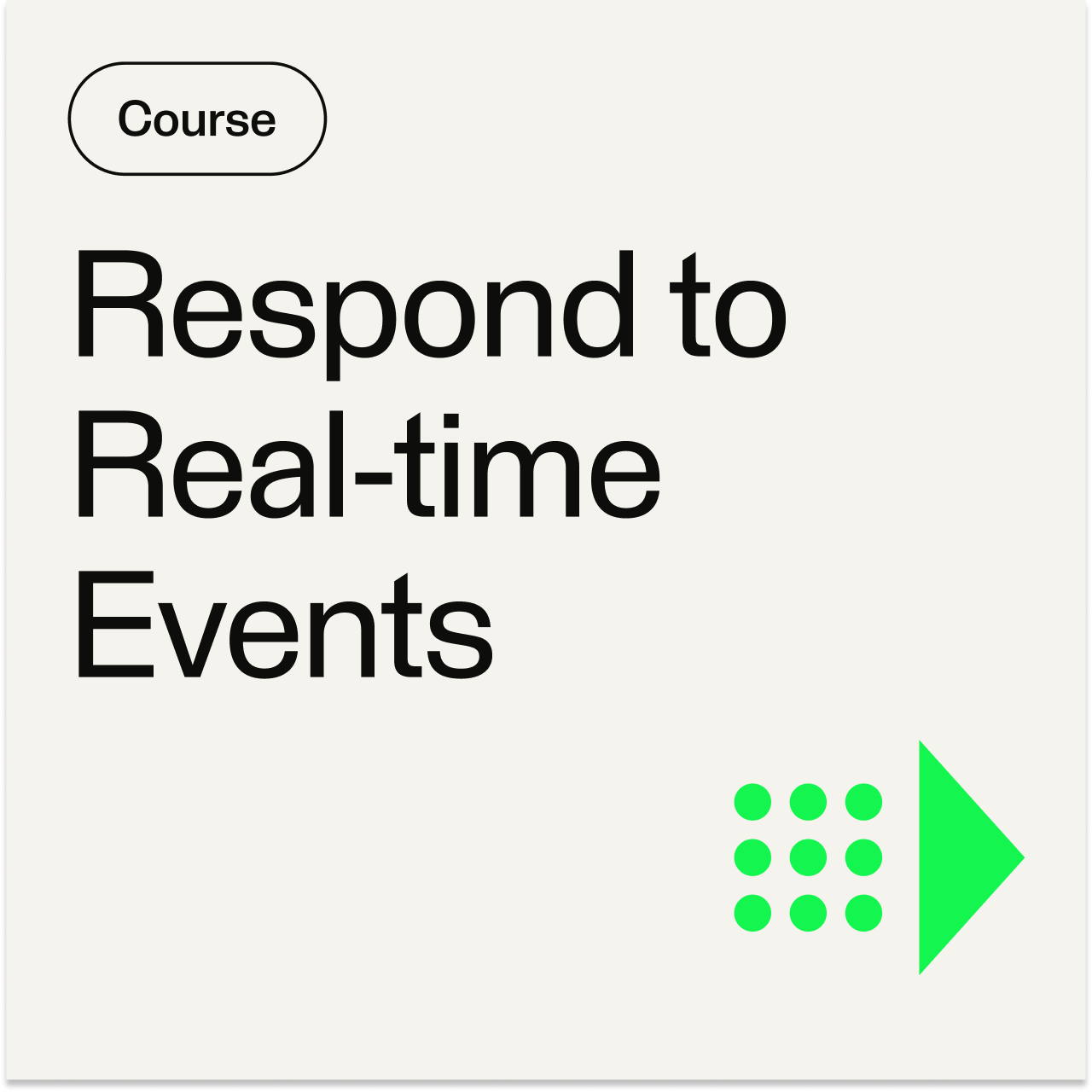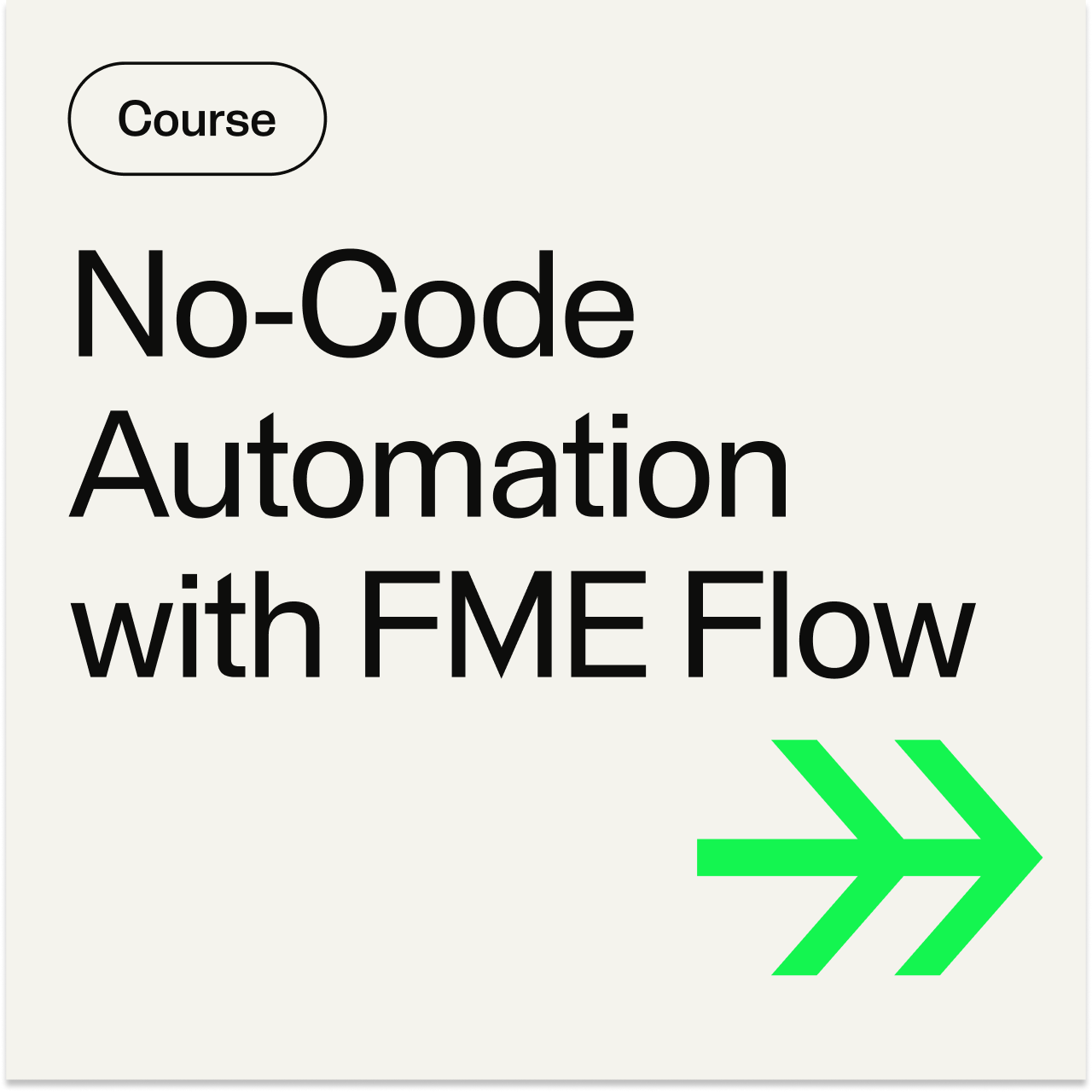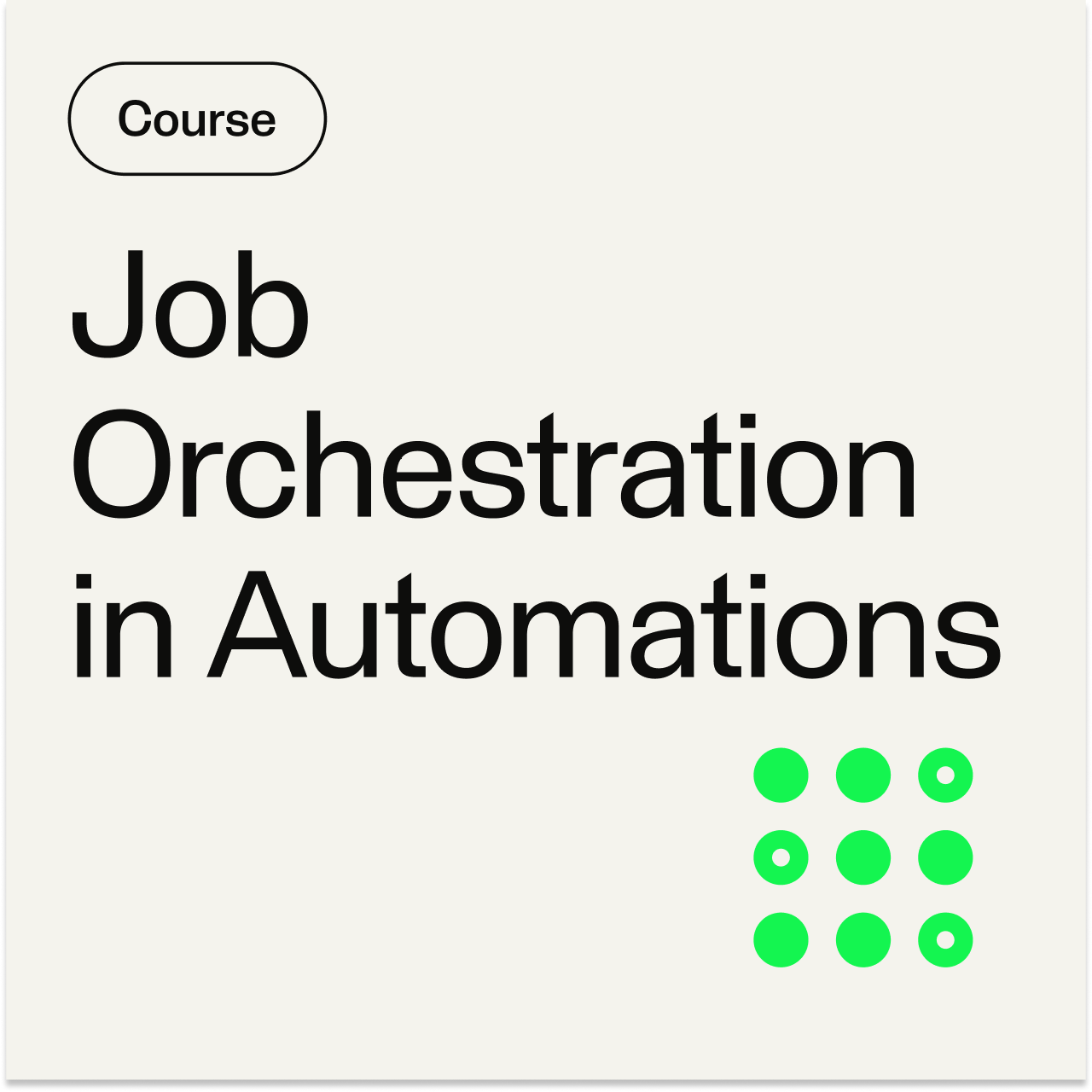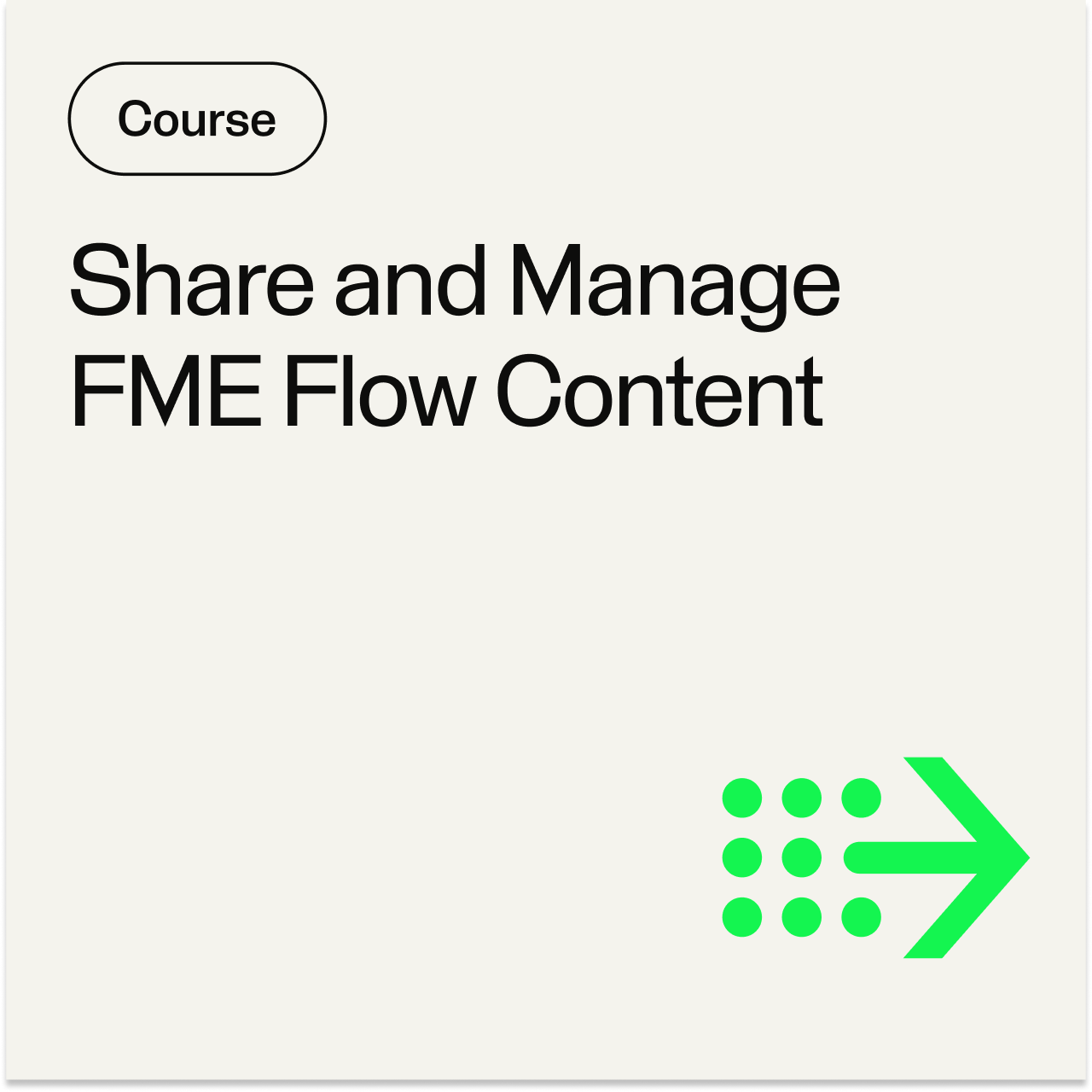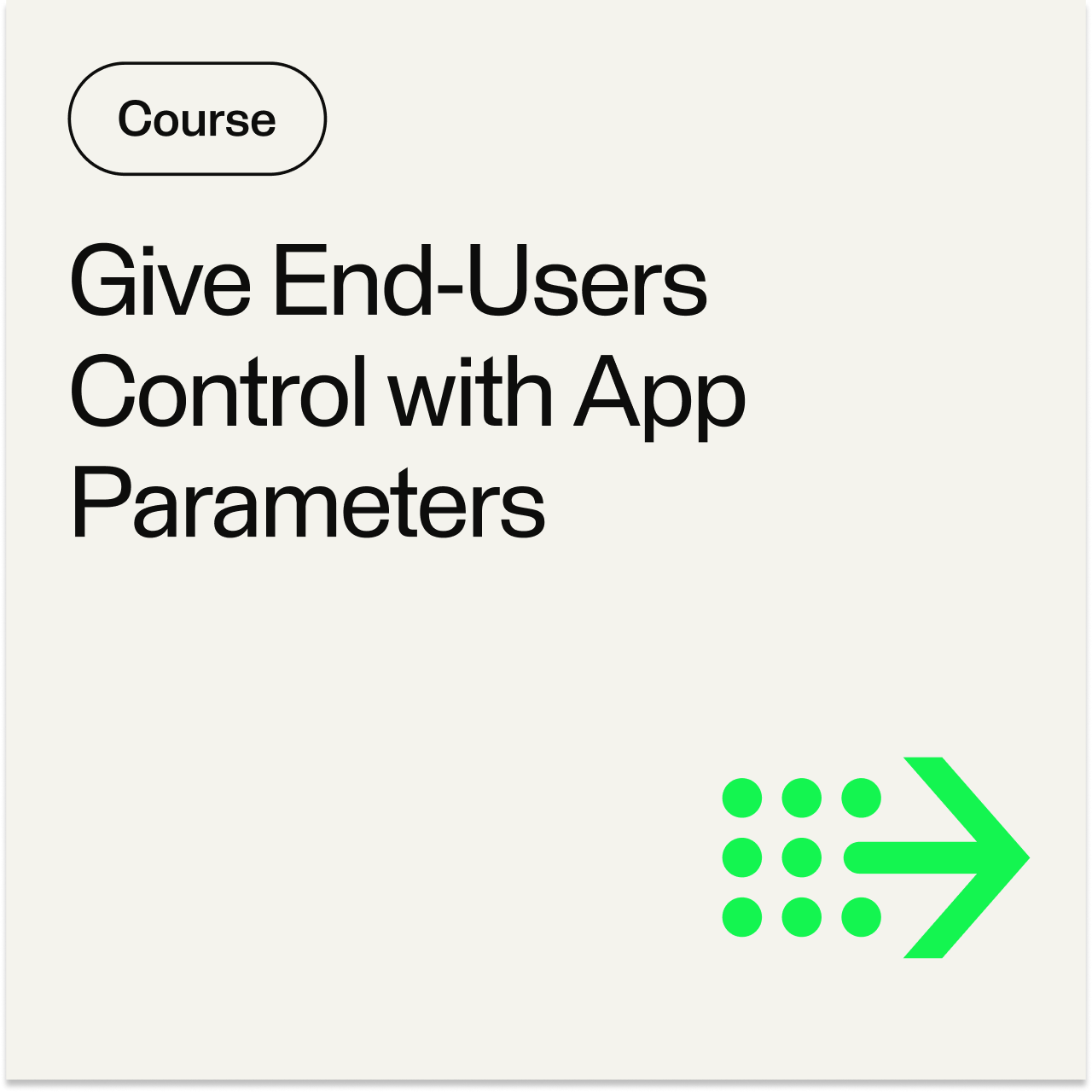Integrate Data with the FME Platform 2022.0
A four-hour introduction to the entire FME platform. Gain value from data by connecting applications, transforming data, and automating common workflows.
4 Courses
Beginner
Learning Paths
On-Demand
FME Flow
FME Form
2022.0
FME Desktop Advanced 2022.1
An archived recording of our training course FME Desktop Advanced, covering topics like list attributes, custom transformers, and performance.
9 hr 44 min
Learning Paths
Intermediate
Advanced
FME Form
2022.1
Integrate Data with the FME Platform 2023.0
A four-hour introduction to the entire FME platform. Gain value from data by connecting applications, transforming data, and automating common workflows.
4 Courses
Beginner
Learning Paths
On-Demand
FME Form
2023.0
Integrate Data with the FME Platform 2024.0
A four-hour introduction to the entire FME platform. Gain value from data by connecting applications, transforming data, and automating common workflows.
5 Courses
Beginner
Learning Paths
On-Demand
FME Flow
FME Form
2023.0
FME Form Advanced - Live Online Course
Manipulate attributes using advanced methods, improve data quality, and create reusable workflows with FME Form.
20 hr 15 min
Learning Paths
Intermediate
Live Training
Advanced
FME Form
2022.0
Integrate Data with the FME Platform
A four-hour introduction to the entire FME platform. Gain value from data by connecting applications, transforming data, and automating common workflows.
5 Courses
Beginner
Learning Paths
On-Demand
FME Flow
FME Form
2025.0
Getting Started with AI in FME
Learn to connect FME to AI services and use prompt engineering, file searching, classification, and reasoning.
0 hr 5 min
Intermediate
Live Training
Courses
On-Demand
FME Flow
FME Form
2025.1
Integrate Data with the FME Platform - Live Online Course
Gain value from data by connecting applications, transforming data, and automating common workflows.
08:15:00
Beginner
Learning Paths
Live Training
FME Flow
FME Form
2022.0
Optimize Workspace Performance 2025.1
Use best practices to improve the performance of readers, writers, databases, and FME Flow workflows.
1 hr 0 min
Advanced
Courses
On-Demand
FME Form
2025.1
Improve Data Quality by Handling Null and Missing Values 2025.1
Reduce the likelihood of mistakes and errors in your data by identifying and addressing missing, empty, and null values.
0 hr 25 min
Intermediate
Courses
On-Demand
FME Form
2025.1
Create and Modify Attributes 2023.1
Create, delete, rename, and calculate values for attributes to extract value from data.
0 hr 55 min
Beginner
Courses
On-Demand
FME Form
2023.1
Create and Modify Attributes 2022.0
Create, delete, rename, and calculate values for attributes to extract value from data.
0 hr 50 min
Beginner
Courses
On-Demand
FME Form
2022.0
Design Workspaces for Advanced Reading and Writing 2022.0
Use prototyping, multiple readers and writers, parameters, and partial runs to craft well-designed workspaces.
1 hr 25 min
Beginner
Advanced
Courses
On-Demand
FME Form
2022.0
Job Orchestration in Automations 2025.1
Run jobs in sequence or in parallel, use the Split-Merge Block, and use the Automations Writer to pass information between nodes.
0 hr 55 min
Advanced
Courses
On-Demand
FME Flow
2025.1
Share and Manage FME Flow Content 2025.0
Share and manage FME Flow items, workspaces, and data, including using FME Flow projects.
0 hr 40 min
Intermediate
Courses
On-Demand
FME Flow
2025.0
Design Workspaces for Advanced Reading and Writing 2023.1
Use prototyping, multiple readers and writers, parameters, and partial runs to craft well-designed workspaces.
1 hr 55 min
Beginner
Courses
On-Demand
FME Form
2023.1
Work with Geometry 2024.2
Learn FME's geometry model, types, and transformers for handling spatial data, including aggregates, multis, measures, and fixing invalid geometries.
0 hr 45 min
Beginner
Courses
FME Form
Improve Data Quality by Handling Null and Missing Values 2021.1
Reduce the likelihood of mistakes and errors in your data by identifying and addressing missing, empty, and null values.
0 hr 25 min
Advanced
Courses
On-Demand
FME Form
2021.1
Create and Modify Attributes 2025.0
Create, delete, rename, and calculate values for attributes to extract value from data.
1 hr 5 min
Beginner
Courses
On-Demand
FME Form
2025.0
Design Workspaces for Advanced Reading and Writing 2025.0
Use prototyping, multiple readers and writers, parameters, and partial runs to craft well-designed workspaces.
0 hr 40 min
Intermediate
Courses
On-Demand
FME Form
2025.0
Improve Data Quality by Handling Null and Missing Values 2023.2
Reduce the likelihood of mistakes and errors in your data by identifying and addressing missing, empty, and null values.
0 hr 25 min
Advanced
Courses
On-Demand
FME Form
2023.2
Optimize Workspace Performance 2023.2
Use best practices to improve the performance of readers, writers, databases, and FME Flow workflows.
1 hr 0 min
Advanced
Courses
On-Demand
FME Form
2023.2
Design Workspaces for Advanced Reading and Writing 2024.0
Use prototyping, multiple readers and writers, parameters, and partial runs to craft well-designed workspaces.
1 hr 15 min
Intermediate
Courses
On-Demand
FME Form
2024.0
Create and Modify Attributes 2024.0
Create, delete, rename, and calculate values for attributes to extract value from data.
0 hr 55 min
Beginner
Courses
On-Demand
FME Form
2024.0
Optimize Workspace Performance 2022.0
Use best practices to improve the performance of readers, writers, databases, and FME Flow workflows.
1 hr 0 min
Intermediate
Courses
On-Demand
FME Flow
FME Form
2022.0
Optimize Workspace Performance 2025.1
Use best practices to improve the performance of readers, writers, databases, and FME Flow workflows.
1 hr 0 min
Advanced
Courses
On-Demand
FME Form
2025.1
Improve Data Quality by Handling Null and Missing Values 2025.1
Reduce the likelihood of mistakes and errors in your data by identifying and addressing missing, empty, and null values.
0 hr 25 min
Intermediate
Courses
On-Demand
FME Form
2025.1
Create and Modify Attributes 2023.1
Create, delete, rename, and calculate values for attributes to extract value from data.
0 hr 55 min
Beginner
Courses
On-Demand
FME Form
2023.1
Create and Modify Attributes 2022.0
Create, delete, rename, and calculate values for attributes to extract value from data.
0 hr 50 min
Beginner
Courses
On-Demand
FME Form
2022.0
Design Workspaces for Advanced Reading and Writing 2022.0
Use prototyping, multiple readers and writers, parameters, and partial runs to craft well-designed workspaces.
1 hr 25 min
Beginner
Advanced
Courses
On-Demand
FME Form
2022.0
Job Orchestration in Automations 2025.1
Run jobs in sequence or in parallel, use the Split-Merge Block, and use the Automations Writer to pass information between nodes.
0 hr 55 min
Advanced
Courses
On-Demand
FME Flow
2025.1
Share and Manage FME Flow Content 2025.0
Share and manage FME Flow items, workspaces, and data, including using FME Flow projects.
0 hr 40 min
Intermediate
Courses
On-Demand
FME Flow
2025.0
Create and Modify Attributes 2023.1
Create, delete, rename, and calculate values for attributes to extract value from data.
0 hr 55 min
Beginner
Courses
On-Demand
FME Form
2023.1
Design Workspaces for Advanced Reading and Writing 2023.1
Use prototyping, multiple readers and writers, parameters, and partial runs to craft well-designed workspaces.
1 hr 55 min
Beginner
Courses
On-Demand
FME Form
2023.1
Work with Geometry 2024.2
Learn FME's geometry model, types, and transformers for handling spatial data, including aggregates, multis, measures, and fixing invalid geometries.
0 hr 45 min
Beginner
Courses
FME Form
Improve Data Quality by Handling Null and Missing Values 2021.1
Reduce the likelihood of mistakes and errors in your data by identifying and addressing missing, empty, and null values.
0 hr 25 min
Advanced
Courses
On-Demand
FME Form
2021.1
Create and Modify Attributes 2025.0
Create, delete, rename, and calculate values for attributes to extract value from data.
1 hr 5 min
Beginner
Courses
On-Demand
FME Form
2025.0
Design Workspaces for Advanced Reading and Writing 2025.0
Use prototyping, multiple readers and writers, parameters, and partial runs to craft well-designed workspaces.
0 hr 40 min
Intermediate
Courses
On-Demand
FME Form
2025.0
Improve Data Quality by Handling Null and Missing Values 2023.2
Reduce the likelihood of mistakes and errors in your data by identifying and addressing missing, empty, and null values.
0 hr 25 min
Advanced
Courses
On-Demand
FME Form
2023.2
Optimize Workspace Performance 2023.2
Use best practices to improve the performance of readers, writers, databases, and FME Flow workflows.
1 hr 0 min
Advanced
Courses
On-Demand
FME Form
2023.2
Design Workspaces for Advanced Reading and Writing 2024.0
Use prototyping, multiple readers and writers, parameters, and partial runs to craft well-designed workspaces.
1 hr 15 min
Intermediate
Courses
On-Demand
FME Form
2024.0
Create and Modify Attributes 2024.0
Create, delete, rename, and calculate values for attributes to extract value from data.
0 hr 55 min
Beginner
Courses
On-Demand
FME Form
2024.0
Optimize Workspace Performance 2022.0
Use best practices to improve the performance of readers, writers, databases, and FME Flow workflows.
1 hr 0 min
Intermediate
Courses
On-Demand
FME Flow
FME Form
2022.0
Improve Data Quality by Handling Null and Missing Values 2021.1
Reduce the likelihood of mistakes and errors in your data by identifying and addressing missing, empty, and null values.
0 hr 25 min
Advanced
Courses
On-Demand
FME Form
2021.1
Optimize Workspace Performance 2025.1
Use best practices to improve the performance of readers, writers, databases, and FME Flow workflows.
1 hr 0 min
Advanced
Courses
On-Demand
FME Form
2025.1
Improve Data Quality by Handling Null and Missing Values 2025.1
Reduce the likelihood of mistakes and errors in your data by identifying and addressing missing, empty, and null values.
0 hr 25 min
Intermediate
Courses
On-Demand
FME Form
2025.1
Create and Modify Attributes 2023.1
Create, delete, rename, and calculate values for attributes to extract value from data.
0 hr 55 min
Beginner
Courses
On-Demand
FME Form
2023.1
Create and Modify Attributes 2022.0
Create, delete, rename, and calculate values for attributes to extract value from data.
0 hr 50 min
Beginner
Courses
On-Demand
FME Form
2022.0
Design Workspaces for Advanced Reading and Writing 2022.0
Use prototyping, multiple readers and writers, parameters, and partial runs to craft well-designed workspaces.
1 hr 25 min
Beginner
Advanced
Courses
On-Demand
FME Form
2022.0
Job Orchestration in Automations 2025.1
Run jobs in sequence or in parallel, use the Split-Merge Block, and use the Automations Writer to pass information between nodes.
0 hr 55 min
Advanced
Courses
On-Demand
FME Flow
2025.1
Share and Manage FME Flow Content 2025.0
Share and manage FME Flow items, workspaces, and data, including using FME Flow projects.
0 hr 40 min
Intermediate
Courses
On-Demand
FME Flow
2025.0
Design Workspaces for Advanced Reading and Writing 2023.1
Use prototyping, multiple readers and writers, parameters, and partial runs to craft well-designed workspaces.
1 hr 55 min
Beginner
Courses
On-Demand
FME Form
2023.1
Work with Geometry 2024.2
Learn FME's geometry model, types, and transformers for handling spatial data, including aggregates, multis, measures, and fixing invalid geometries.
0 hr 45 min
Beginner
Courses
FME Form
Improve Data Quality by Handling Null and Missing Values 2021.1
Reduce the likelihood of mistakes and errors in your data by identifying and addressing missing, empty, and null values.
0 hr 25 min
Advanced
Courses
On-Demand
FME Form
2021.1
Create and Modify Attributes 2025.0
Create, delete, rename, and calculate values for attributes to extract value from data.
1 hr 5 min
Beginner
Courses
On-Demand
FME Form
2025.0
Design Workspaces for Advanced Reading and Writing 2025.0
Use prototyping, multiple readers and writers, parameters, and partial runs to craft well-designed workspaces.
0 hr 40 min
Intermediate
Courses
On-Demand
FME Form
2025.0
Improve Data Quality by Handling Null and Missing Values 2023.2
Reduce the likelihood of mistakes and errors in your data by identifying and addressing missing, empty, and null values.
0 hr 25 min
Advanced
Courses
On-Demand
FME Form
2023.2
Optimize Workspace Performance 2023.2
Use best practices to improve the performance of readers, writers, databases, and FME Flow workflows.
1 hr 0 min
Advanced
Courses
On-Demand
FME Form
2023.2
Design Workspaces for Advanced Reading and Writing 2024.0
Use prototyping, multiple readers and writers, parameters, and partial runs to craft well-designed workspaces.
1 hr 15 min
Intermediate
Courses
On-Demand
FME Form
2024.0
Create and Modify Attributes 2024.0
Create, delete, rename, and calculate values for attributes to extract value from data.
0 hr 55 min
Beginner
Courses
On-Demand
FME Form
2024.0
Optimize Workspace Performance 2022.0
Use best practices to improve the performance of readers, writers, databases, and FME Flow workflows.
1 hr 0 min
Intermediate
Courses
On-Demand
FME Flow
FME Form
2022.0