FME Academy Frequently Asked Questions
FME Academy Content Updates
What happens if a learning path or course is updated while I'm working on it?
If we update a learning path or course while you are working on it, you'll keep your progress. However, you must use a new URL to access your course. The most up-to-date content on the FME Academy doesn't use version numbers in the URL, like this: https://academy.safe.com/path/fme-form-basic. Once we update a learning path or course, we archive the old versions with a version number like this: https://academy.safe.com/path/fme-form-basic-2022-0. You can find all older training content on the Training Archive.
Archived content does not use quizzes, and you cannot earn a certificate for completing it.
Please contact us using the Provide Feedback link in the header if you have any questions or comments about this or any other FME Academy content.
Did you change the FME Form Advanced and FME Flow Authoring courses?
We made some changes to the Academy organization at the start of April 2024. Here is a list of the changes:
- We removed the nested learning paths from FME Form Advanced and FME Flow Authoring, making them single, big learning paths.
- The old versions should still be available to those who began them.
- We added certificate courses to all our major learning paths. These can be accessed after completing the quizzes for all courses in the learning path. Clicking on the certificate course will earn you the certificate. The following learning paths are affected:
- Integrate Data with the FME Platform
- FME Form Basic
- FME Form Advanced
- FME Flow Authoring
- We simplified the Full Catalog page to show only our major learning paths, important standalone courses, and certification courses.
New FME Academy Platform
Were our progress and badges from the old platform migrated to the new platform?
Unfortunately, we are not able to migrate your progress. If you completed any live training or course quizzes with us in the past, you should still have access to the PDF certificates received via email. However, the records of badges earned on the original FME Academy (April 2021 - October 2023) have not been migrated.
Only certifications have been migrated. If you held a valid certification, you should have received an email with instructions to check if your certification migrated successfully on Oct 18, 2023. If you did not, please get in touch with us at fmecertifications@safe.com.
We no longer provide certification Trailmixes since we changed the platform used by the FME Academy. Instead, you can view the new home for the list of recommended training content for each certification here. Just as before, you do not need to have these marked as completed to take the exam; we simply recommend you complete all of them. The system will not stop you from applying for the exam.
When you are ready to take the exam, you can register for the last course on the list. It will walk you through the process and allow you to schedule the exam.
What should we do if we started the certification Trailmix on the old platform?
Unfortunately, we cannot transfer your progress, but it will not affect your certification application. The Trailmix list of recommended study content is available on the new site (look under each certification from the Get Certified page). You cannot mark non-Academy content as complete on the new platform. You do not need to complete all content to apply; it is simply the recommended content covered by the exam.
Should we use the new FME Academy for applying for certifications?
Yes. If you have an existing exam appointment scheduled, you should have received an email with instructions to migrate to the new platform. If not, please get in touch with us at fmecertifications@safe.com.
Are the certification exams changed as well as a result of these changes to the Academy?
No.
Is all the old FME academy content available in the new Academy?
Yes.
General Questions
How do I log in to the FME Academy?
The FME Academy uses your Safe Account for logging in. This account provides access to all Safe Software resources, including the FME Community, the FME Hub, and FME Flow Hosted.
- Manage your account details and change your email
- Safe Account Recovery Policy
- Note: we cannot merge accounts.
- Safe Account FAQs
How can I provide feedback on the FME Academy content, report bugs or errors, or ask questions if I'm stuck?
You can contact us at train@safe.com with all Academy-related questions.
Where can I download the sample data for FME Academy exercises?
All FME Academy exercises include data via direct URLs under the Resources header and stored in the sample workspaces. So, you do not need to download the sample data to take the training. If you still want it or prefer to work with local files instead of URLs, download the sample dataset from the Training Archive, including older FME versions.
Do you record your live courses? Can you please send me a recording?
Yes, we record our live courses. We embed our most recent recording directly on FME Academy lessons (example). We include a Course Recording section for live courses (example). We do not send out new recordings for courses where a current recording already exists. You can watch the recording from a past offering of the course on the FME Academy.
How do I earn a certificate for attending a live course or completing an on-demand course?
You will be issued a Certificate of Completion by clicking on the final course in the learning path. You must have completed all lesson quizzes in the learning path. If you are missing any lesson quizzes, you will be notified when you click on the final course in the learning path.
How can I get access to the FME platform to take training? How can I continue to work on training content from a live course after the course has concluded?
We provide virtual machines with FME installed and licensed for our live courses. After the course concludes, or if you are taking FME Academy training on-demand, you can request a virtual machine. Otherwise, you must use a personal or employer copy of FME.
I think there is a problem with a quiz question. What should I do?
We do our best to keep the FME Academy quizzes accurate and up-to-date. However, with over 500 questions on the FME Academy and a constantly improving product, these questions can become out-of-date over time. You can always report incorrect, unfair, or unclear questions to train@safe.com.
The good news is that the new FME Academy will provide us with better quiz metrics. We should be able to identify incorrect or misleading questions faster on this new platform because we get more detailed quiz metrics. The new platform lets us make our quizzes fairer than ever.
Do you offer live training in my time zone?
Safe Software offers free live online training in Pacific Standard Time. Our extensive and skilled partner network offers training in other time zones. You can use the Partner Locator to find a partner in your region.
Do you offer in-person training?
Safe Software does not offer regular in-person training; the rare exception is at our User Conferences. However, our extensive and skilled partner network does offer in-person training. You can use the Partner Locator to find a partner in your region.
How do I view my course history? I lost track of my earned certificate; how can I access it?
To view your course history, log in to the FME Academy. Click your profile picture in the top-right. Then click My Profile:

After getting to your profile page, you can see your list of registered and completed courses in a list:

If the course provided a certificate, you can also view it here.
How do I earn an FME certification?
Please visit the Get Certified page to learn more about the requirements for earning our certifications.
Where can I find older FME training content?
The FME Academy has a training archive with older training content. We mainly provide training content within our support window (last three annual releases), but we do have some older content where there has been demand for it.
The training manuals (2016-2020) are archived. They will remain available online and in the FMETraining repository but will not be updated further. Those available on the web are the last versions to be published.
I am getting a YouTube error message when I try to view videos on the Academy.
Sometimes YouTube blocks embedded video access because it thinks you are a bot. You'll see an error message like this: "Sign in to confirm you're not a bot."
There are several troubleshooting steps you can try if this happens to you, though this is YouTube's decision and out of our hands to fix directly.
- Log into YouTube in a separate browser tab.
- Click the YouTube icon to open the video in a separate browser tab.
- View the videos in the course playlist on YouTube directly. You can access that link in the live course in the Academy. Each live course has a Course Recording lesson with the playlist linked.
- Turn off any VPN or proxies, if possible.
- Turn off any aggressive privacy settings. Blocked third-party cookies or privacy shields in browsers like Brave or Firefox can prevent YouTube from recognizing users.
- If you have many YouTube tabs open, close those before loading the page. They can sometimes lead to users being flagged as bots.
- Clear your browser cache and cookies and re-log in to the Academy.
Other questions?
If you have any other questions, please get in touch with us at train@safe.com. Thank you!





















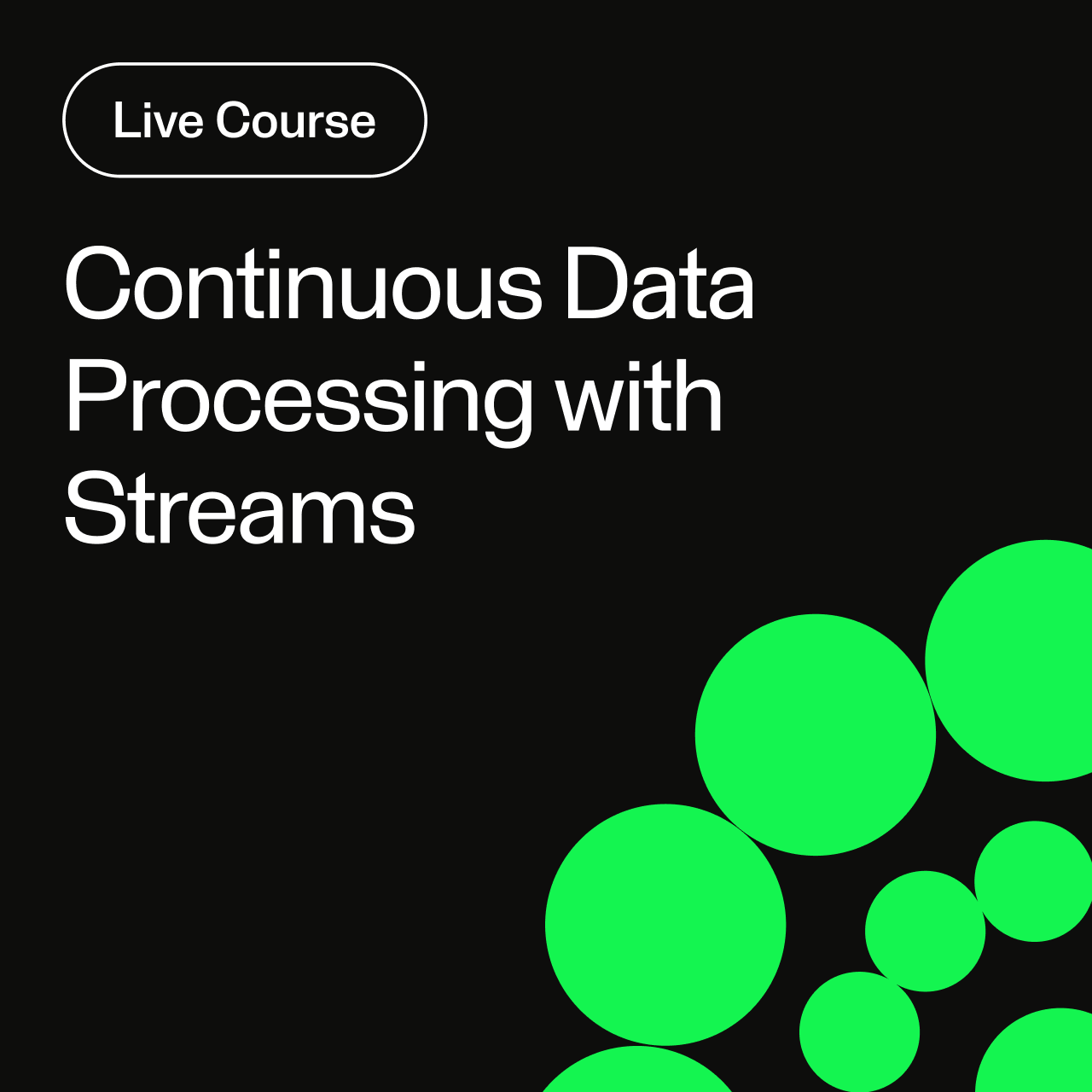

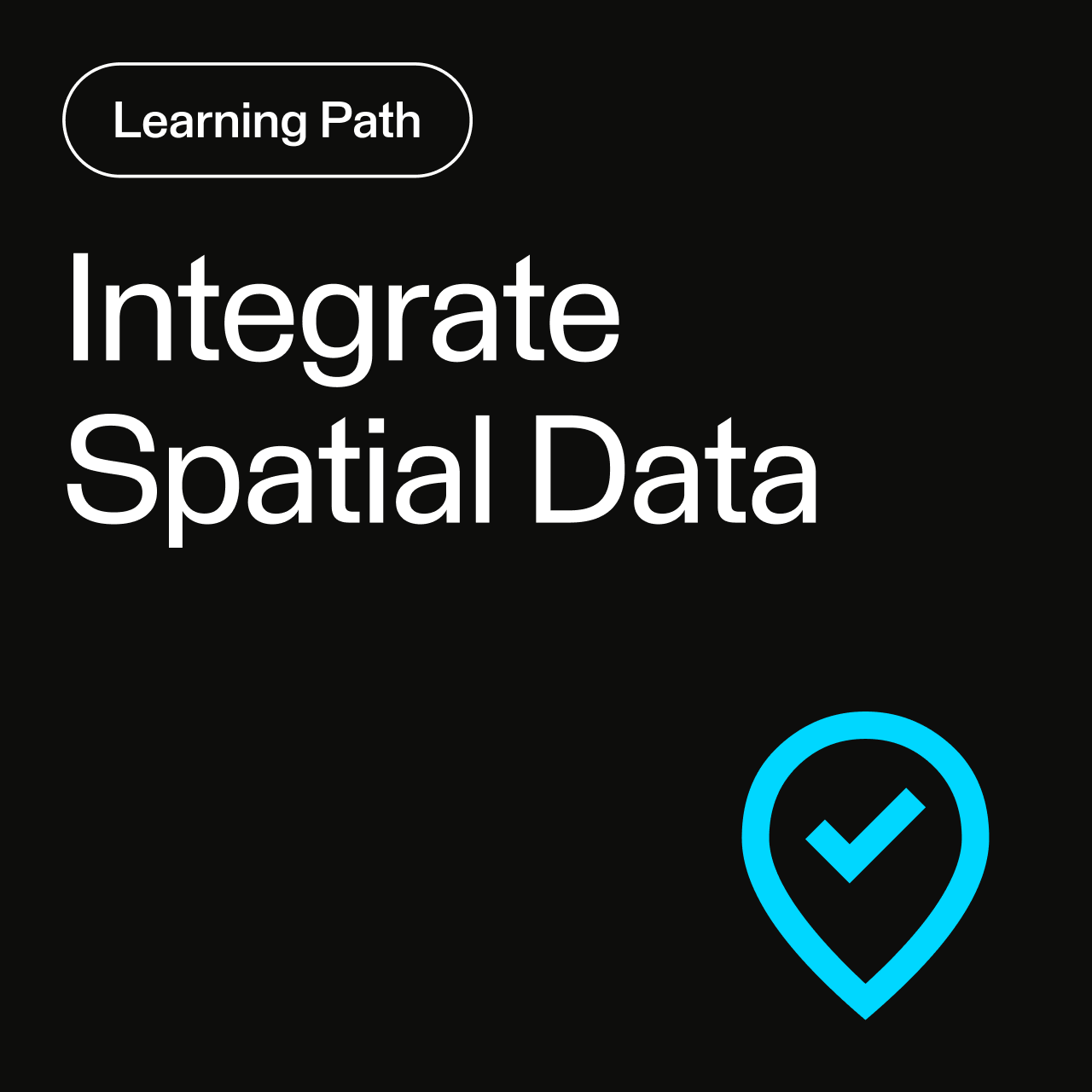


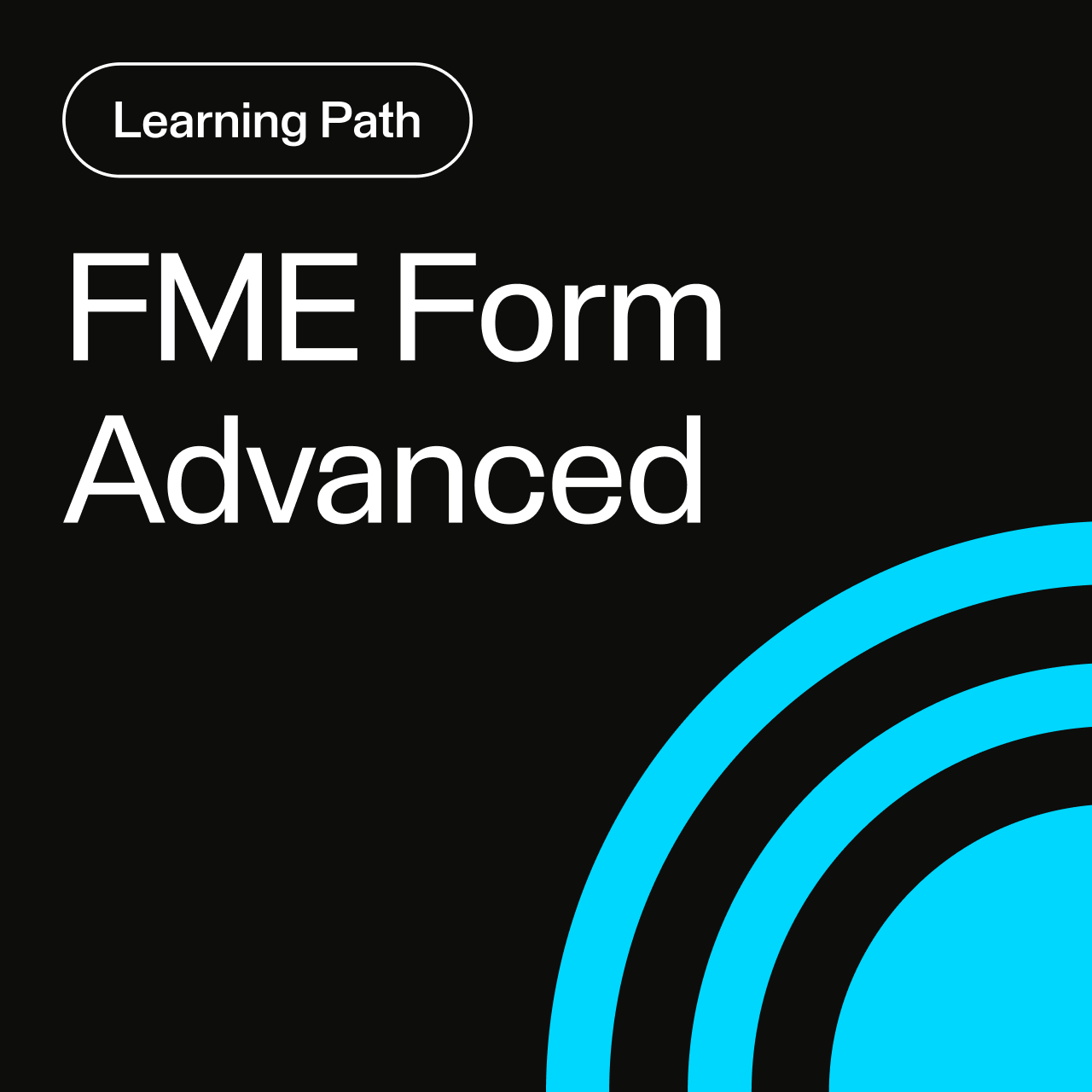

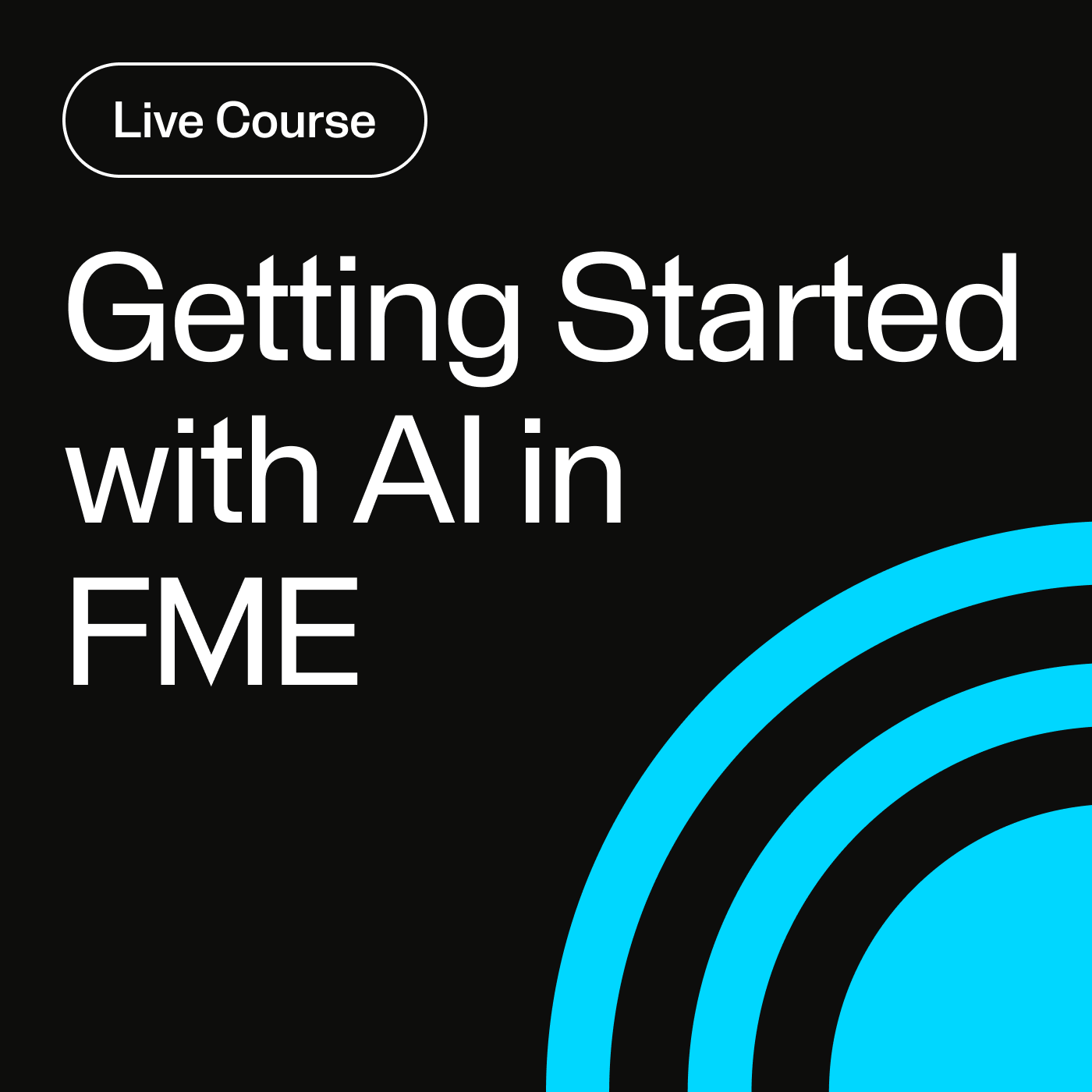


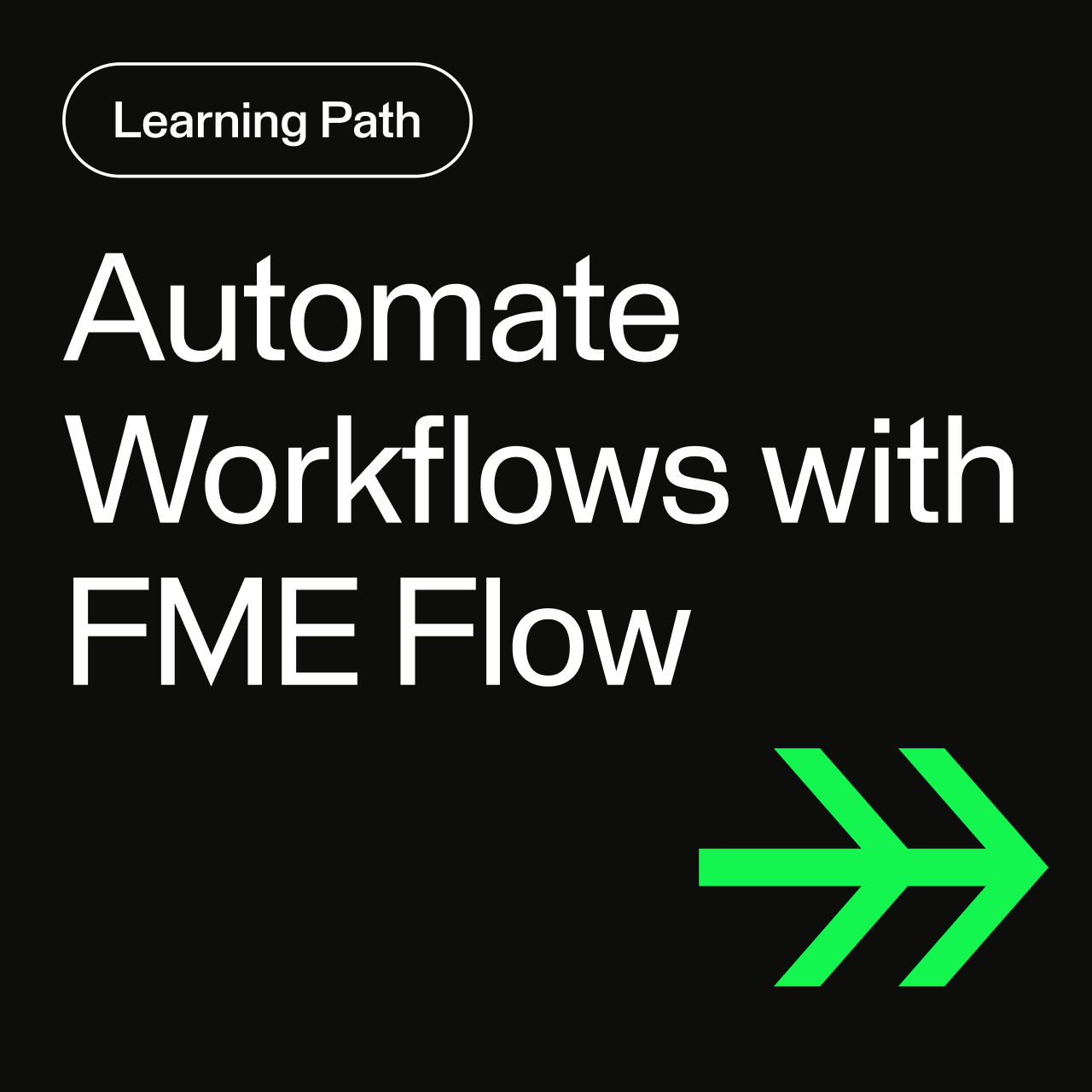












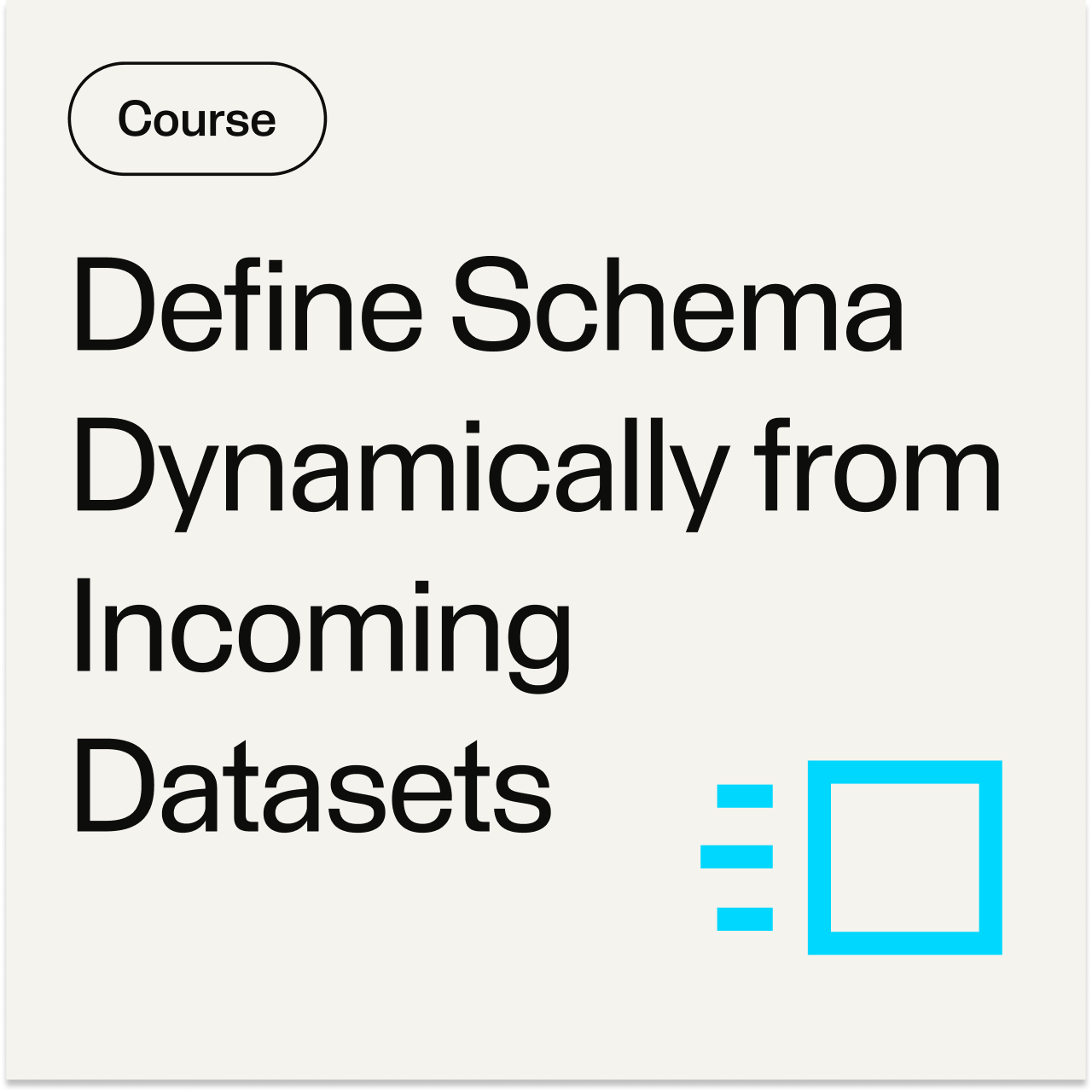












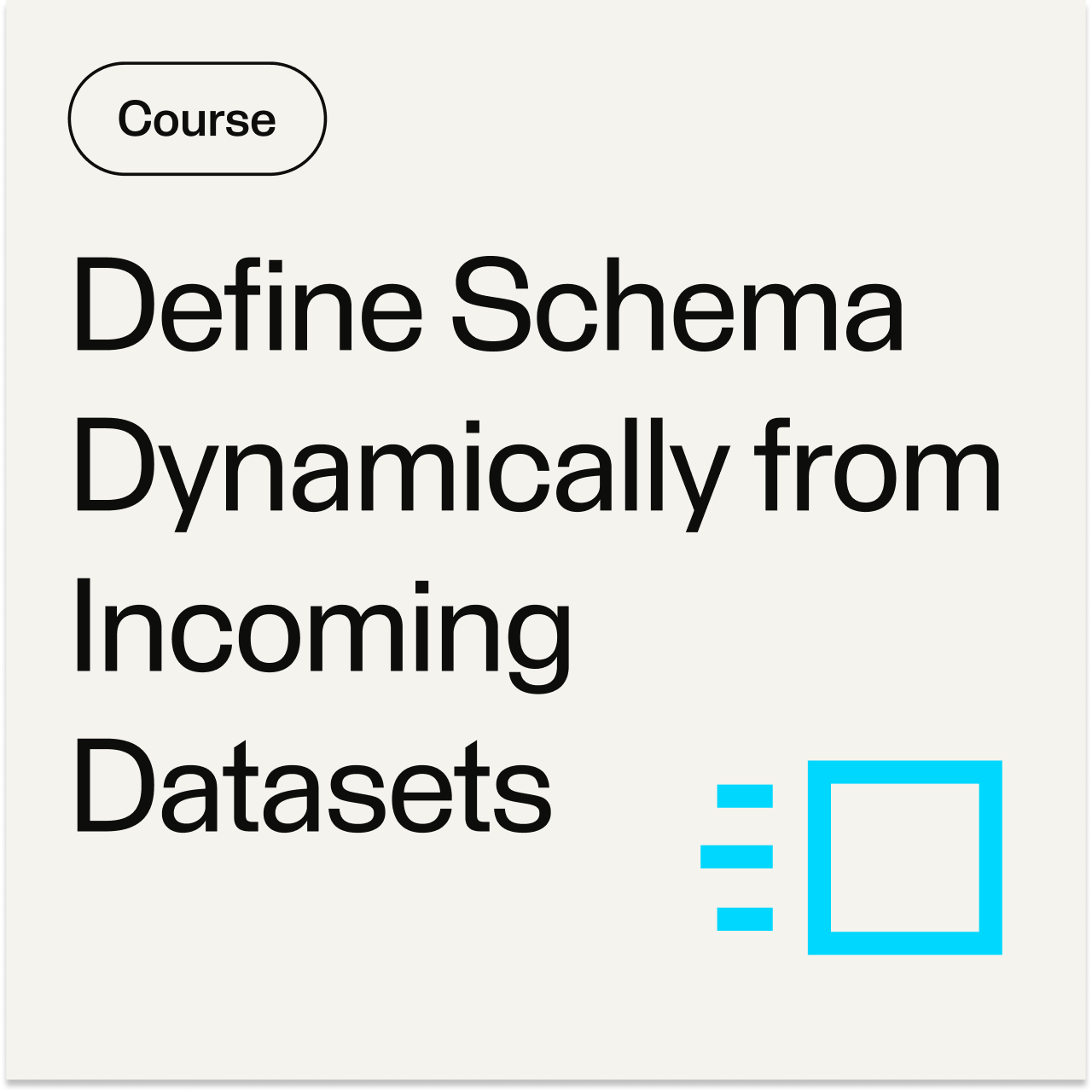

































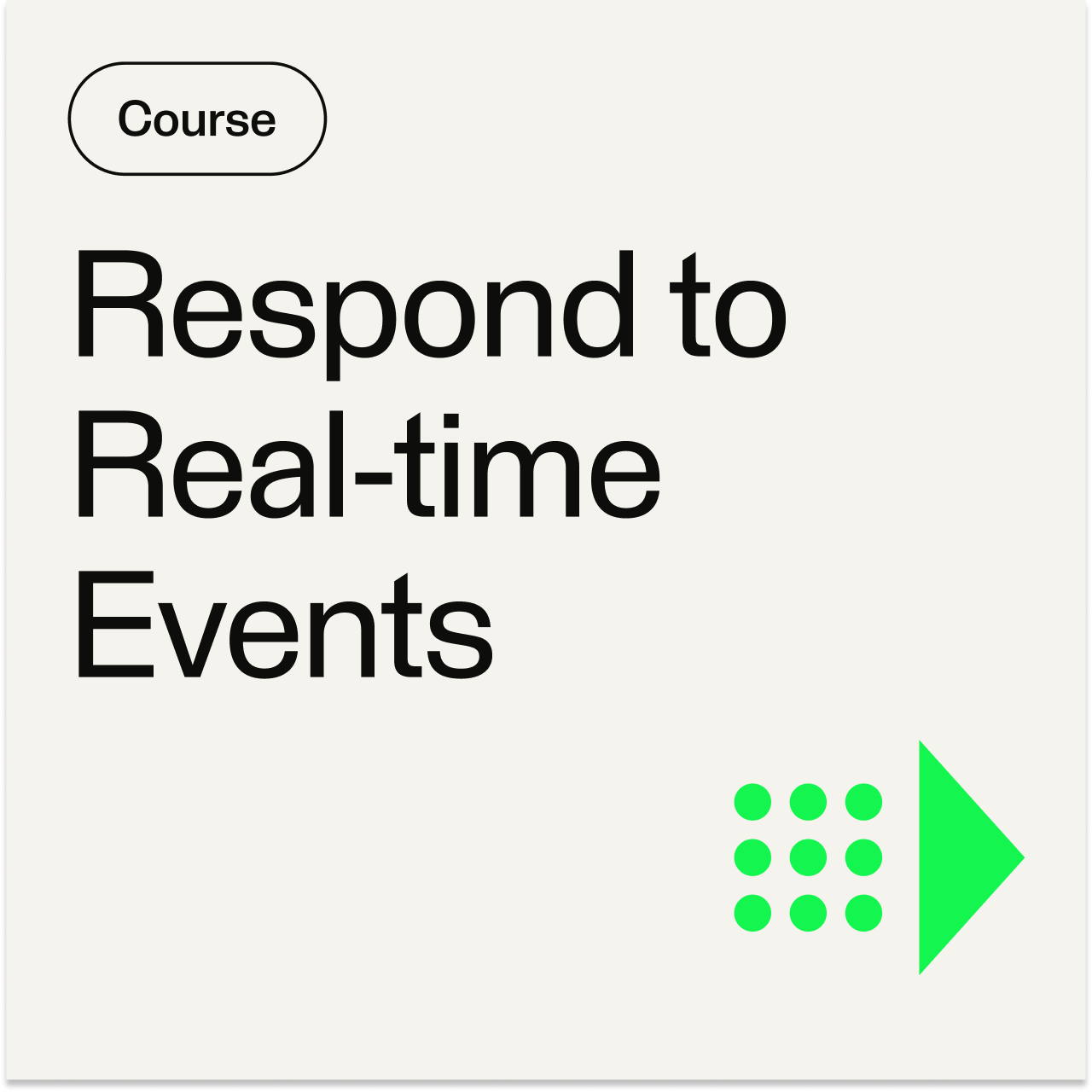
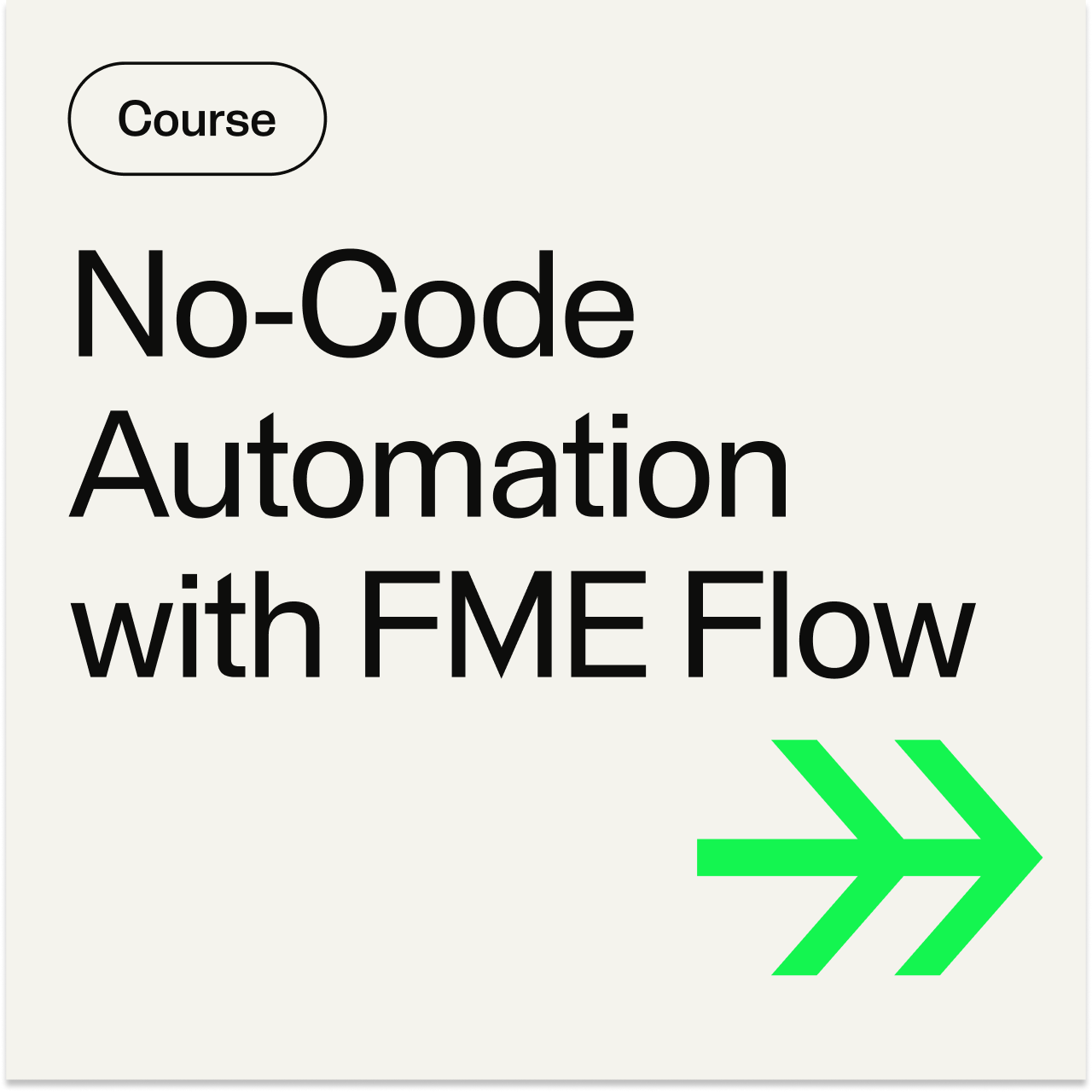
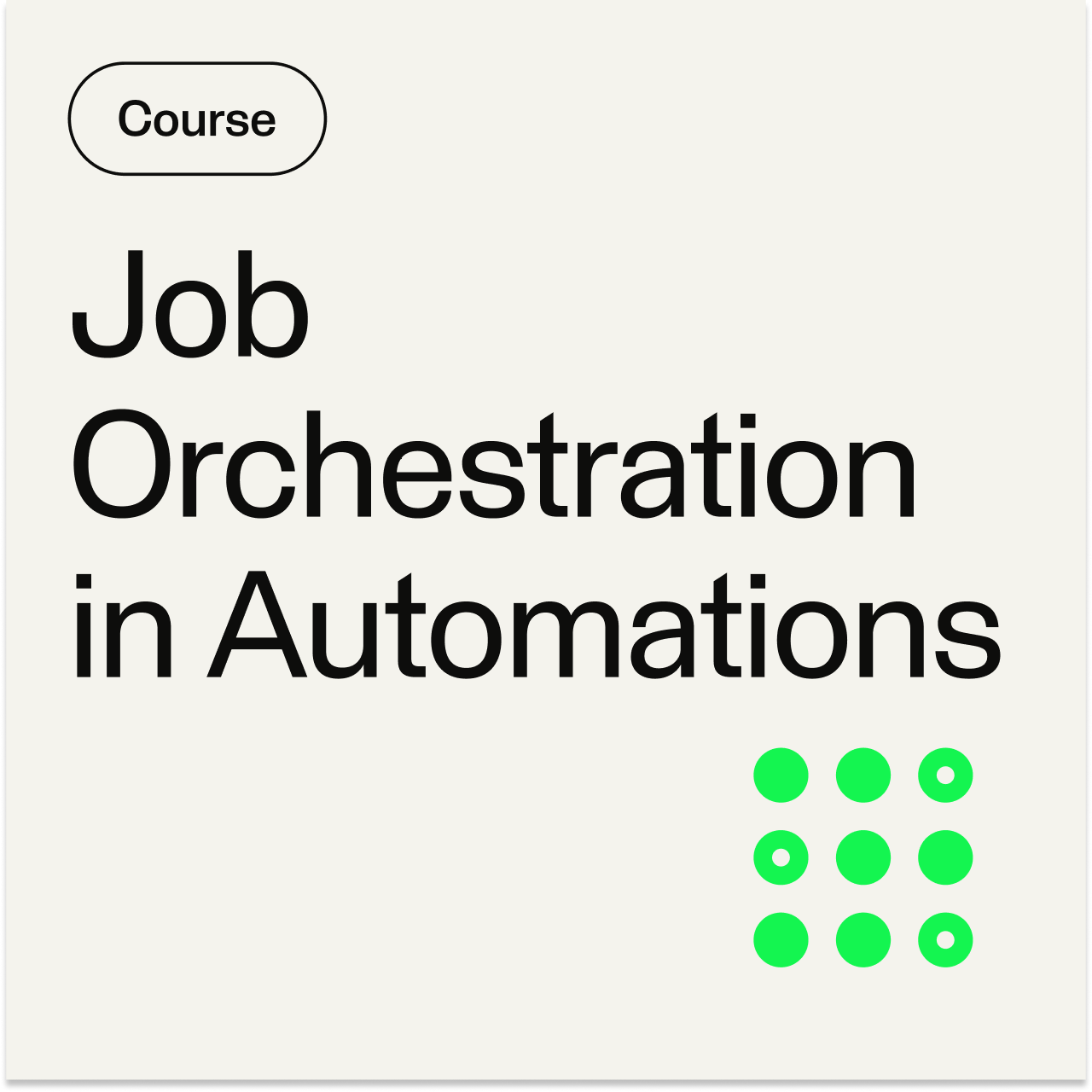









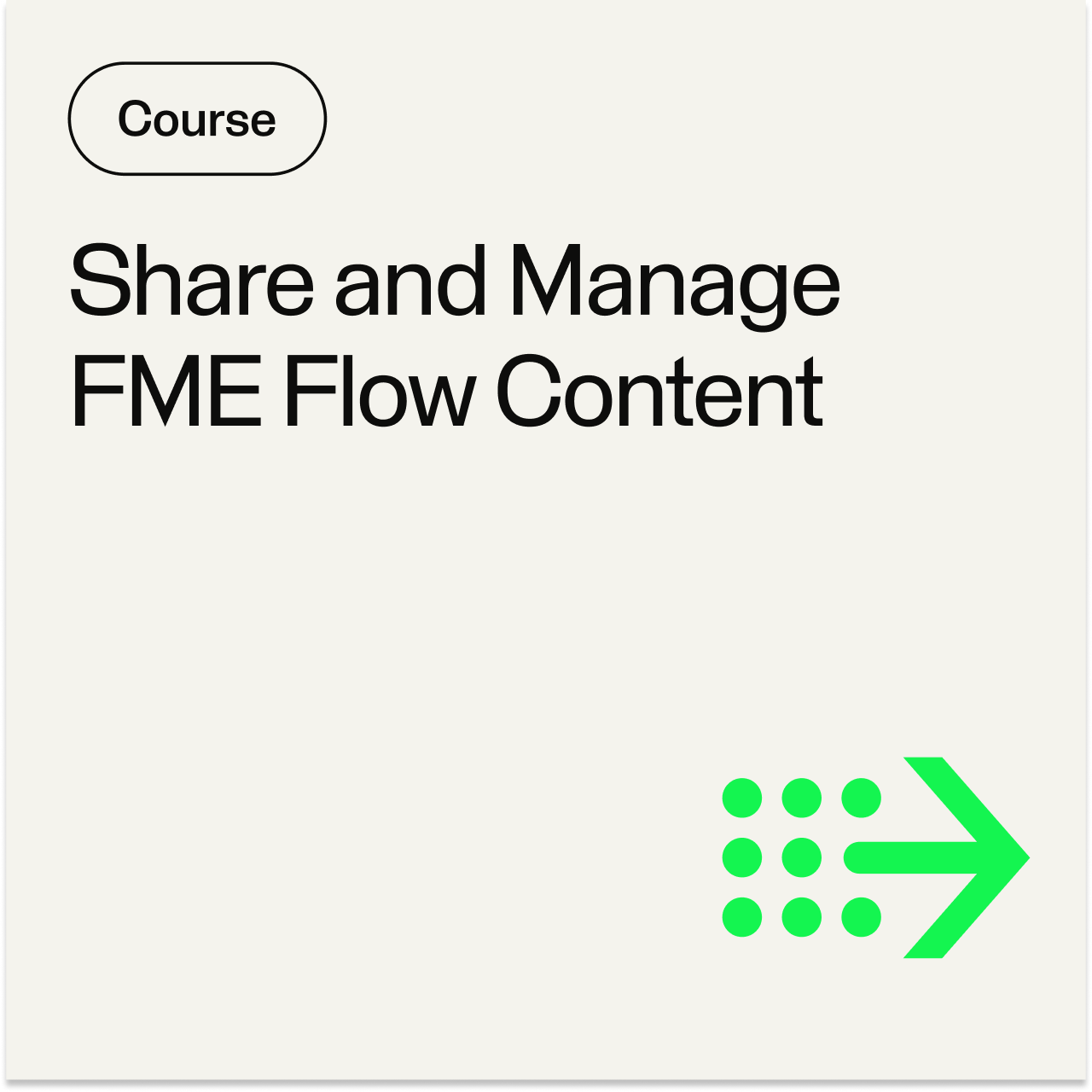











































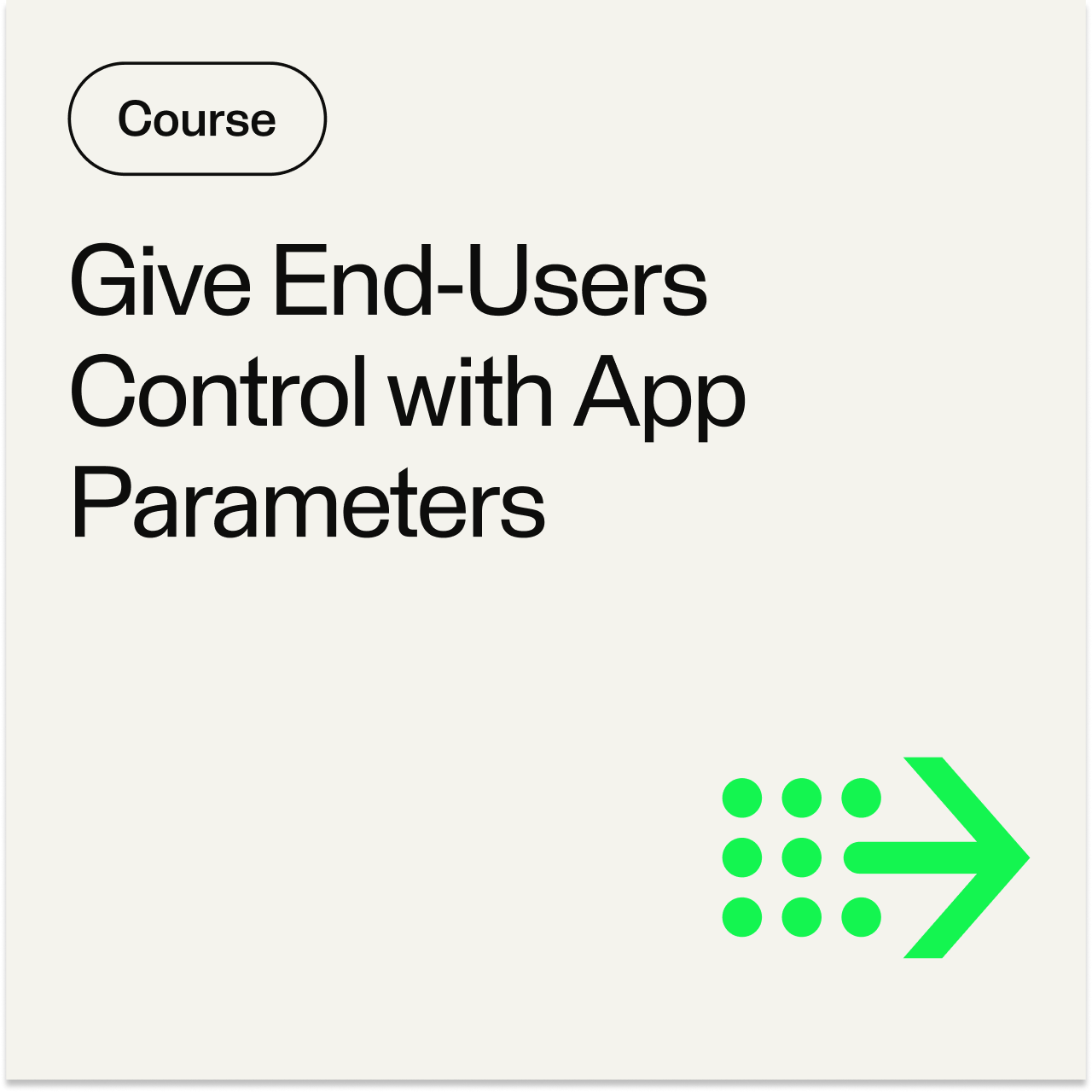






















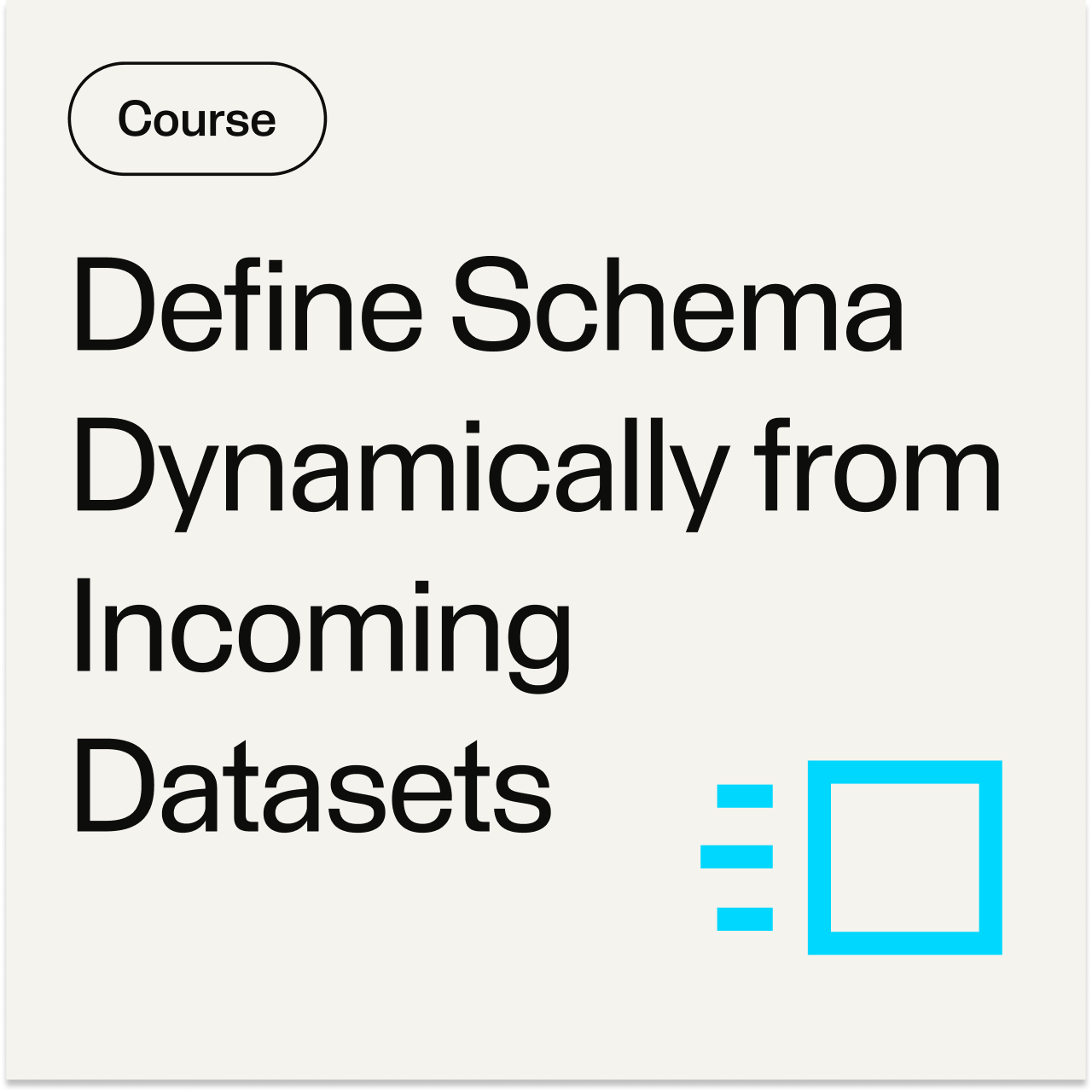












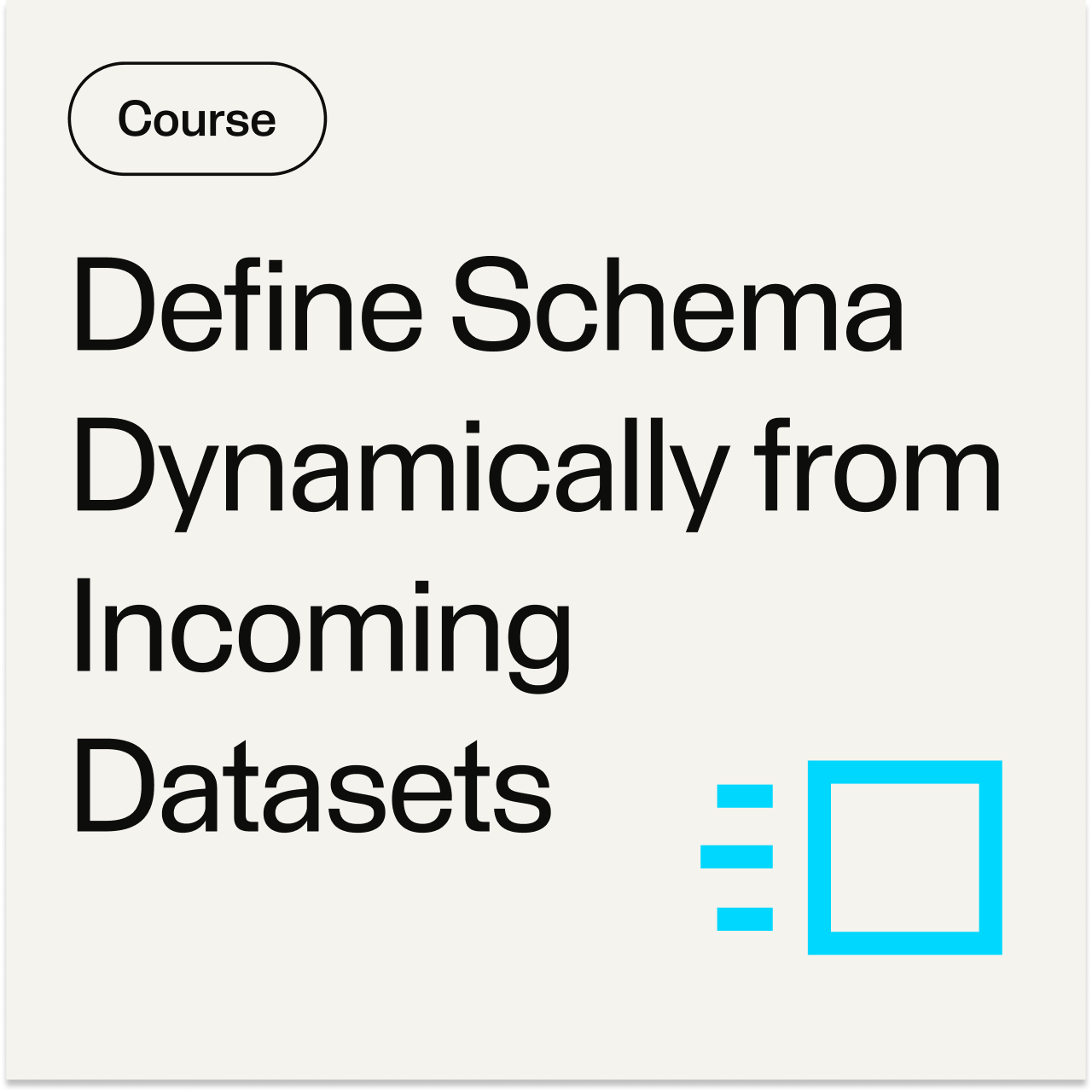




































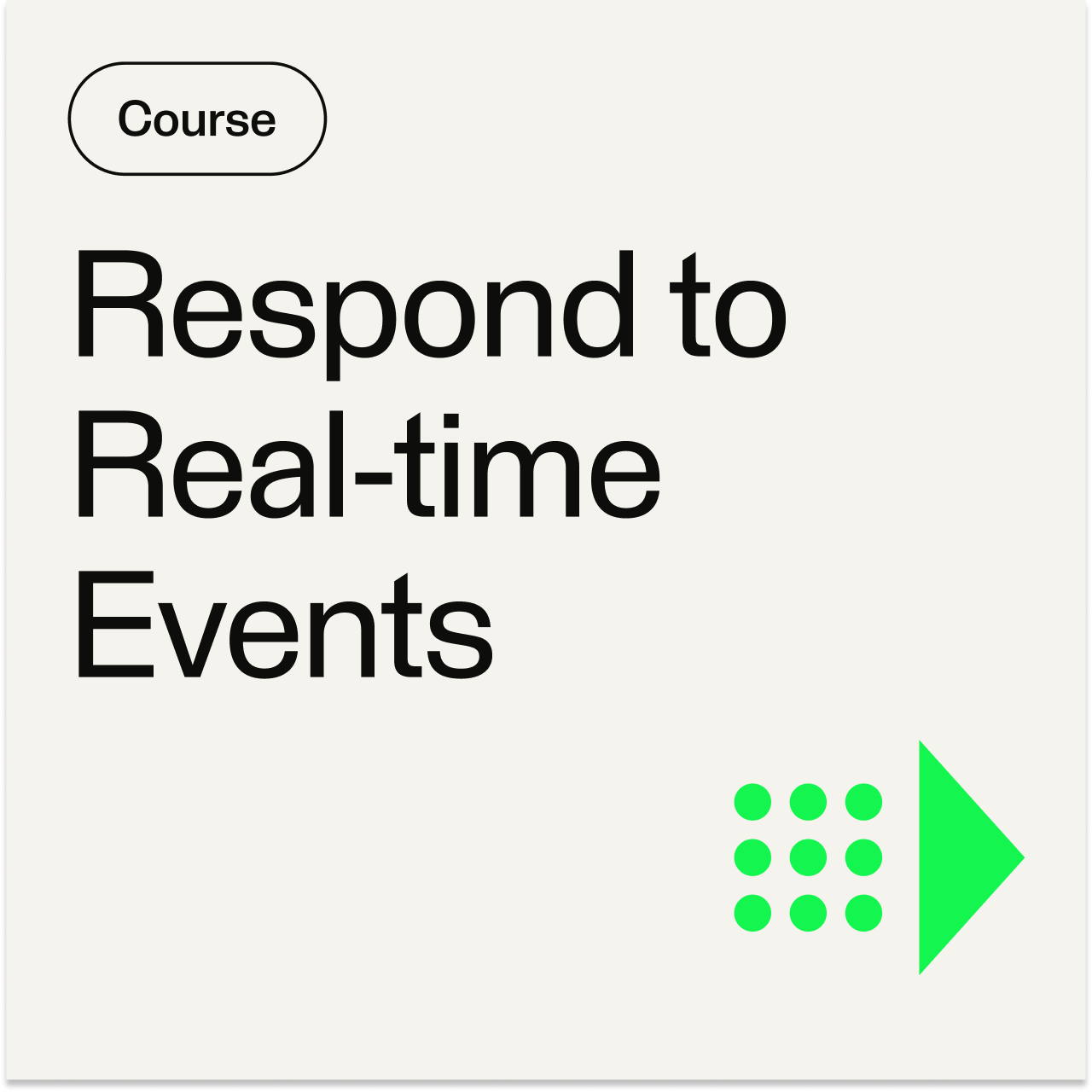
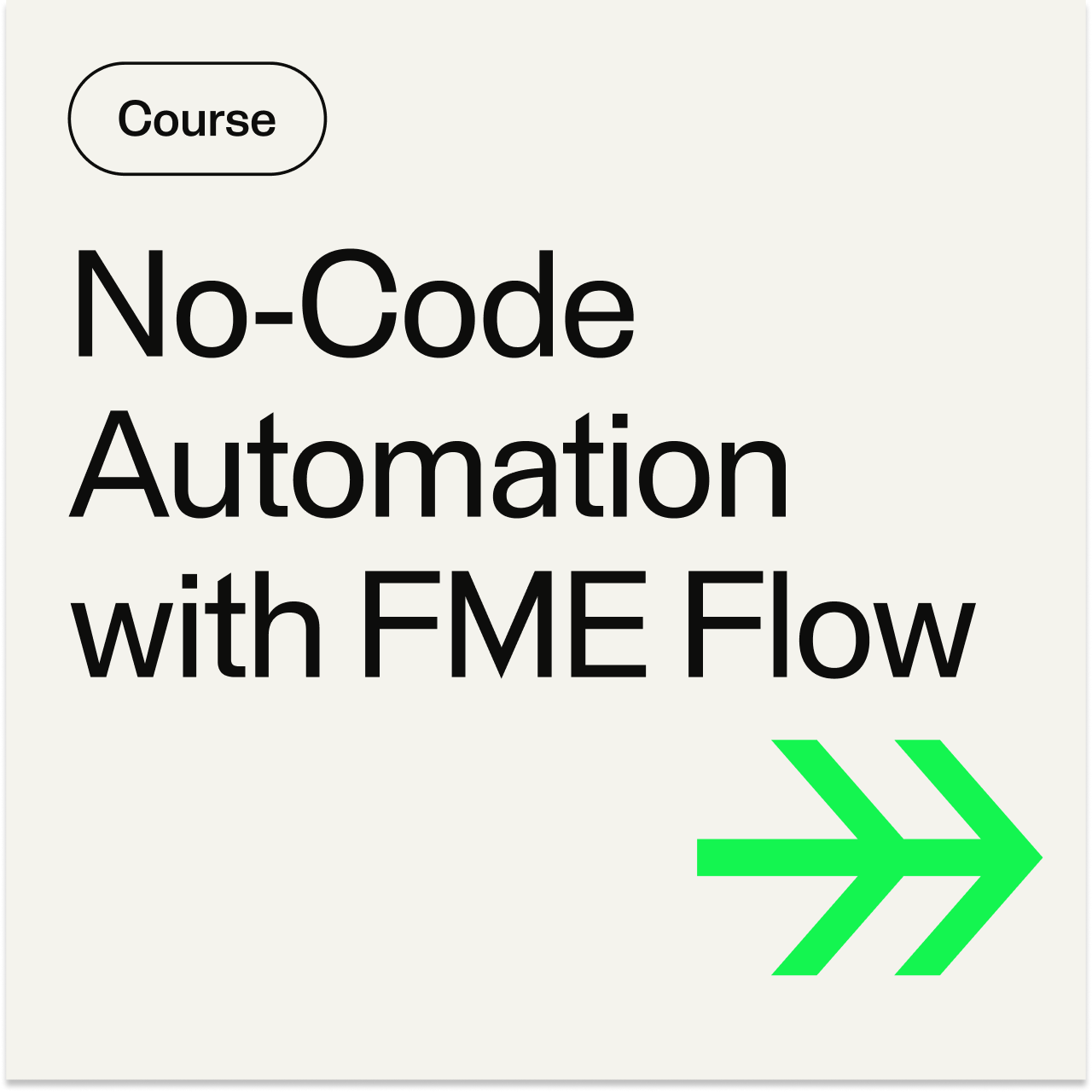
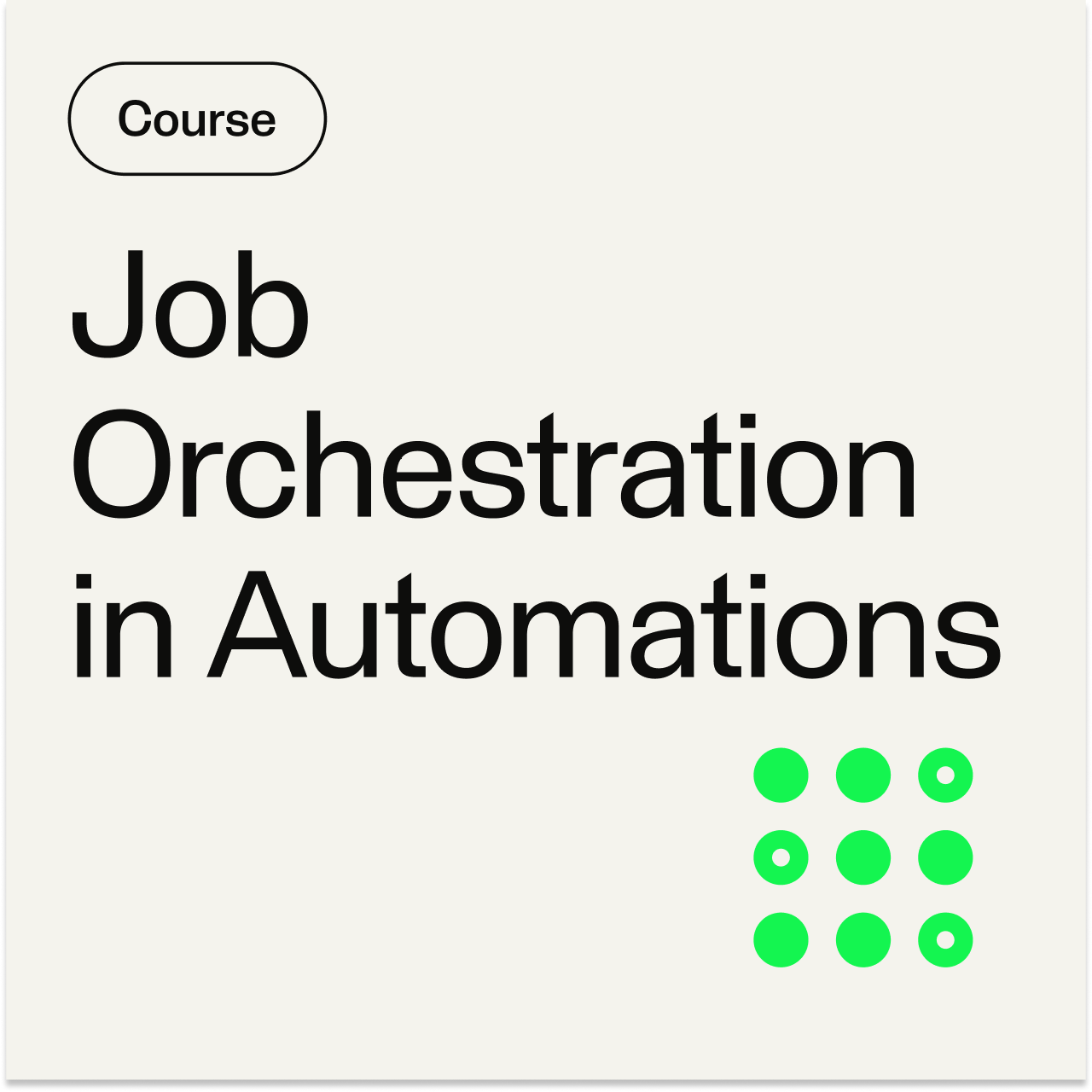









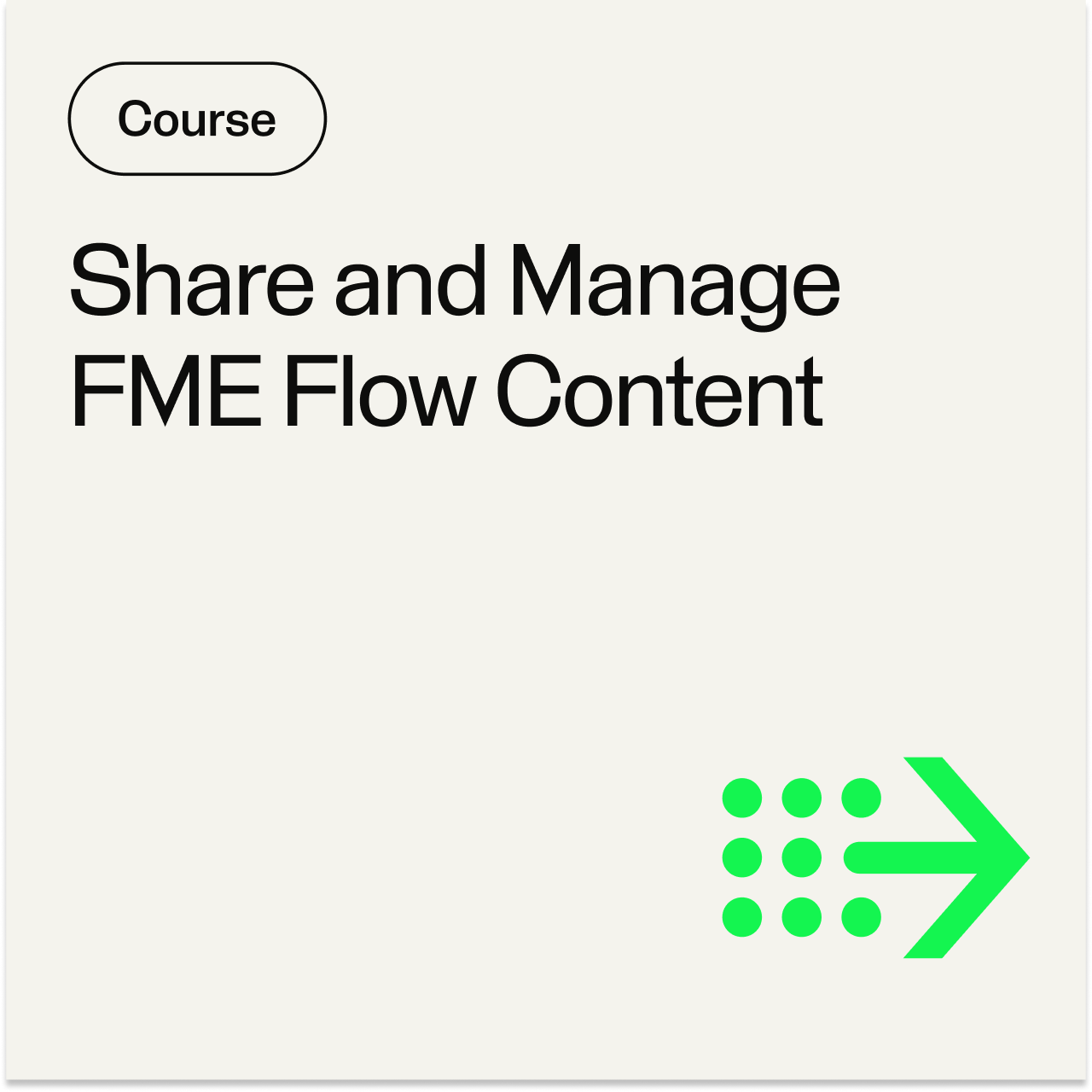



























































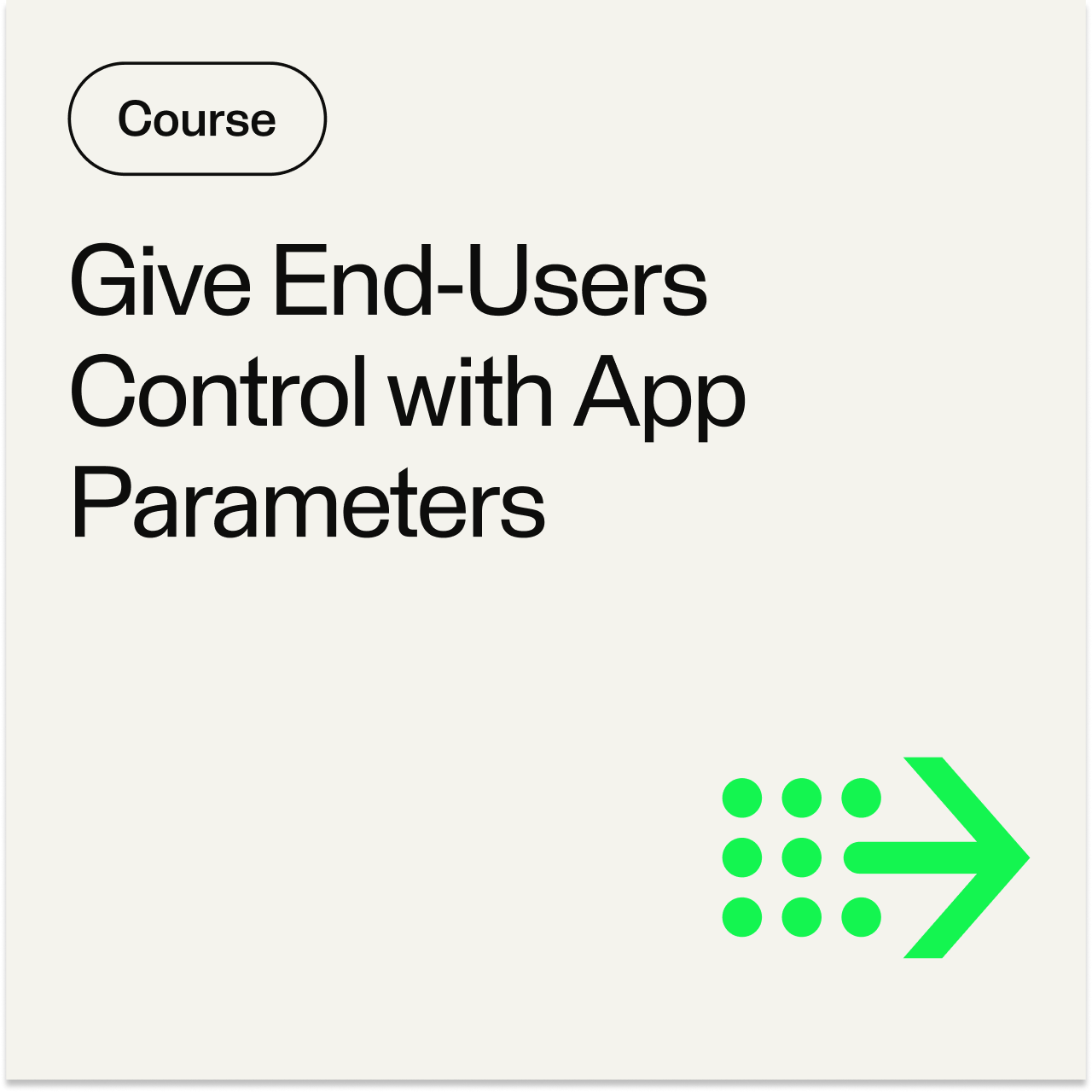

















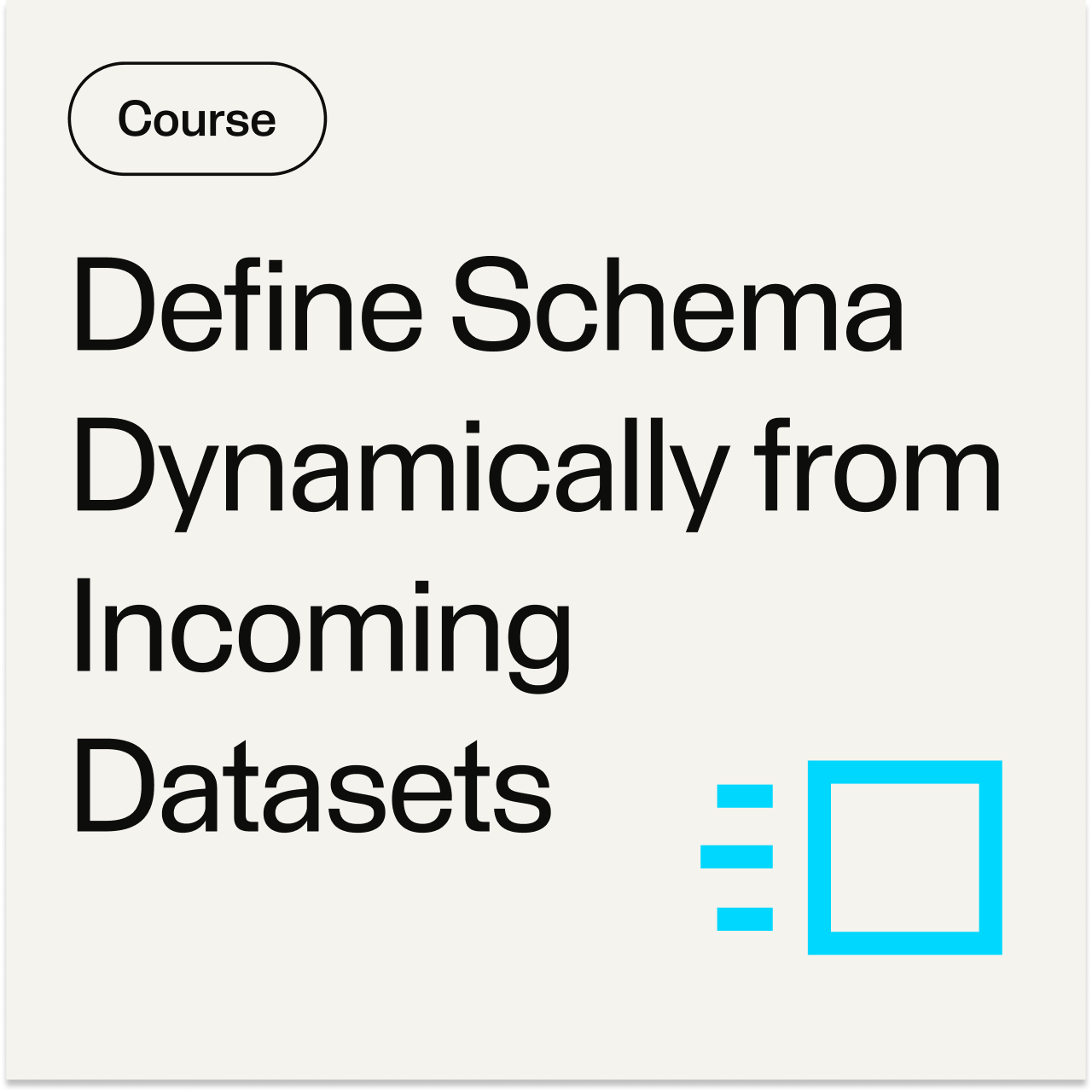























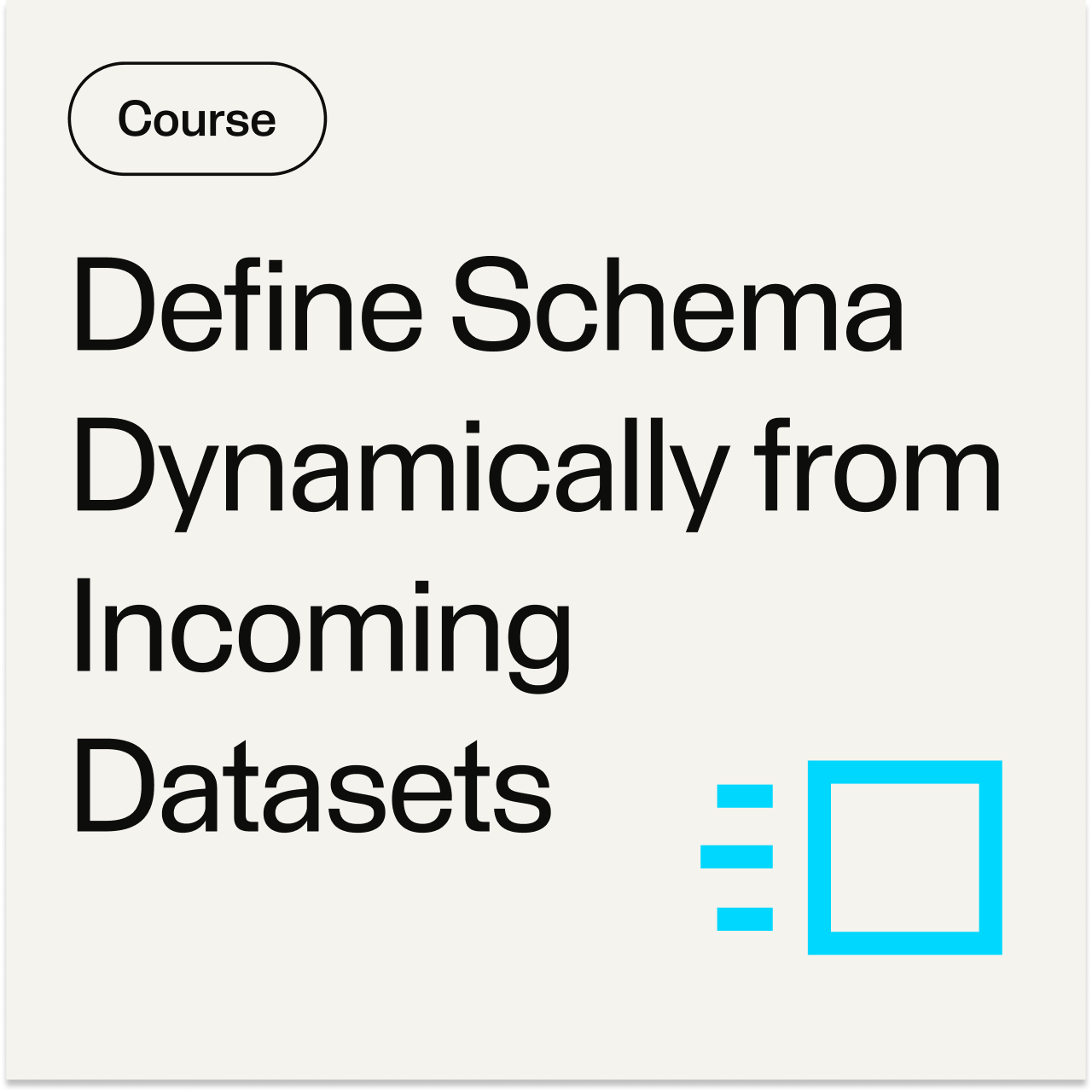



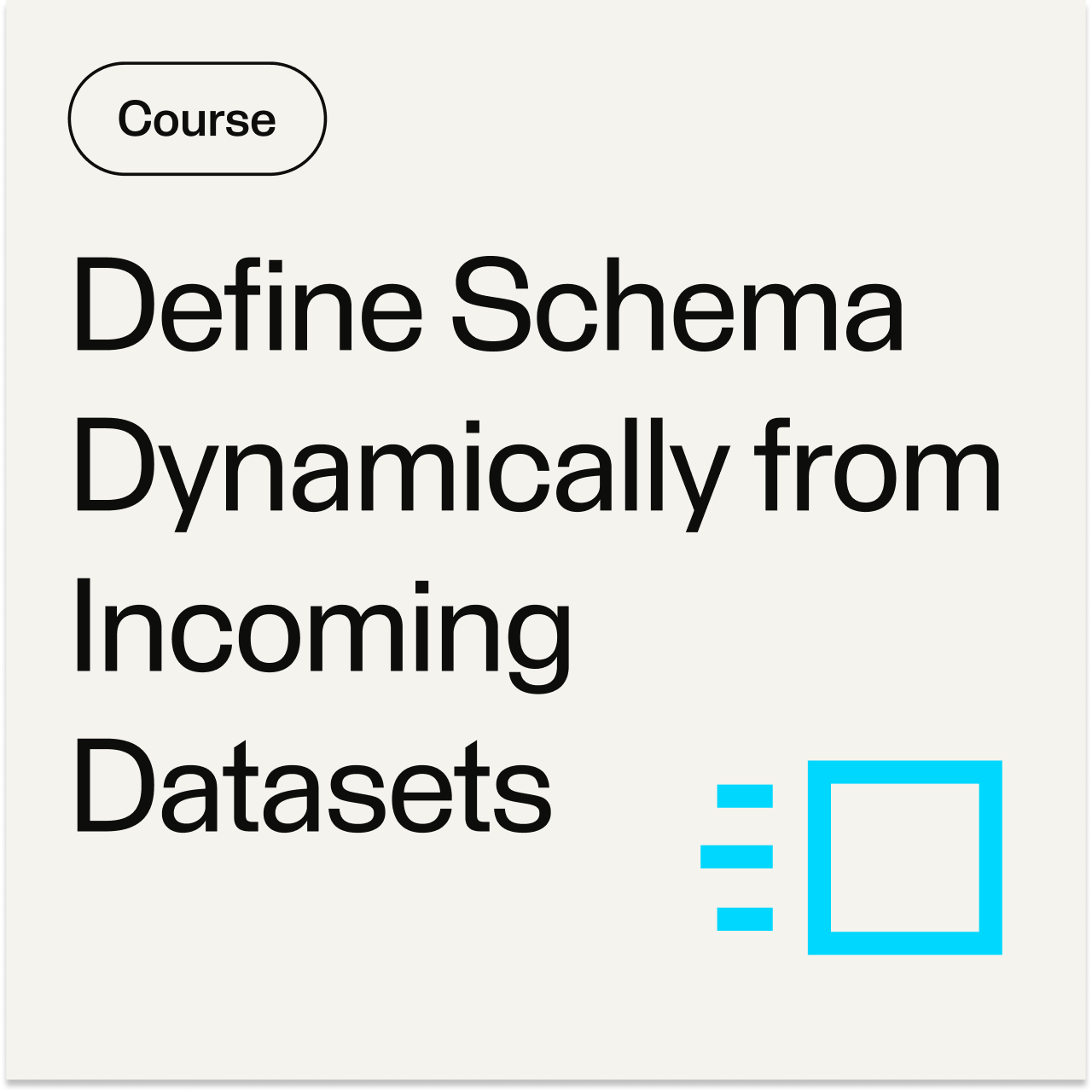












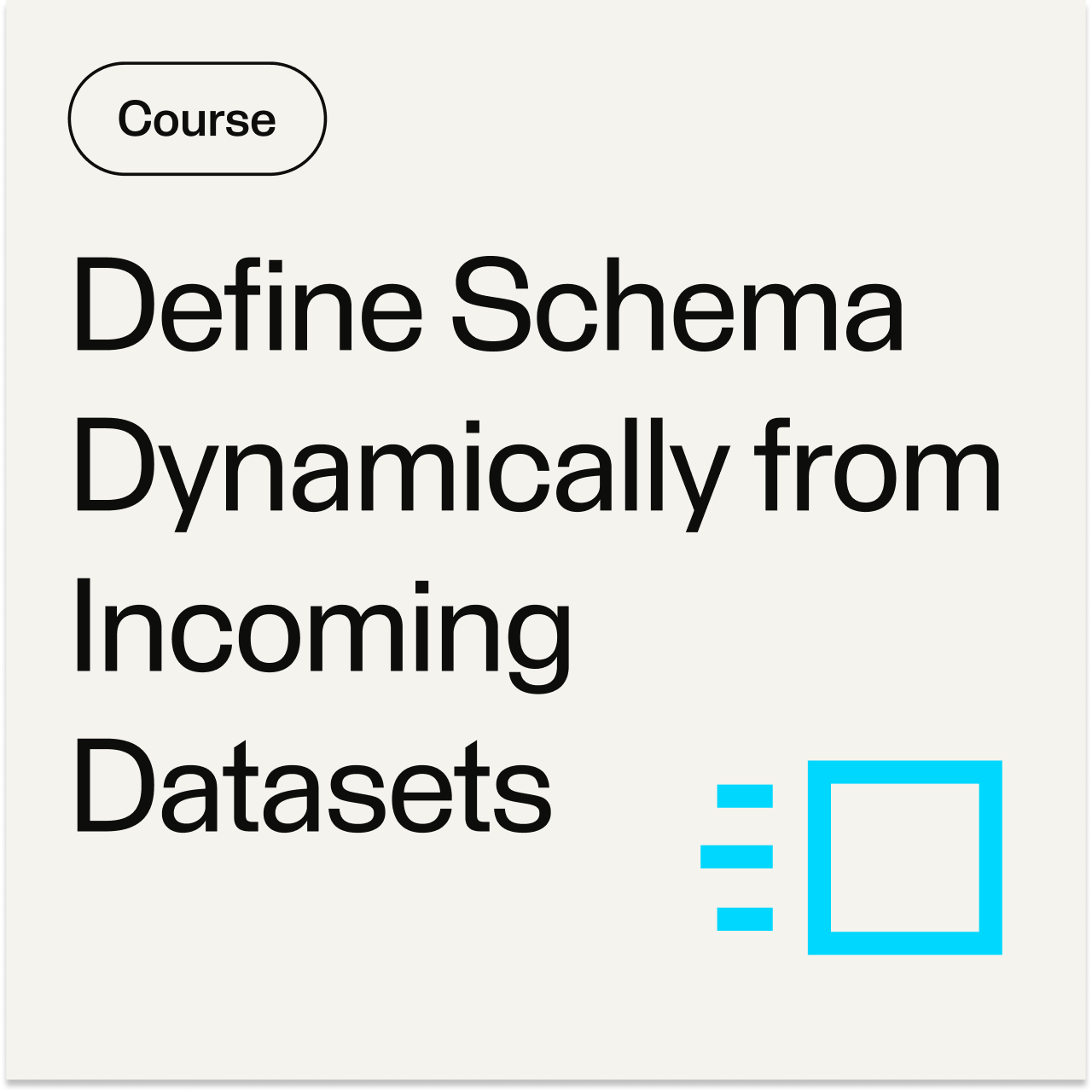

































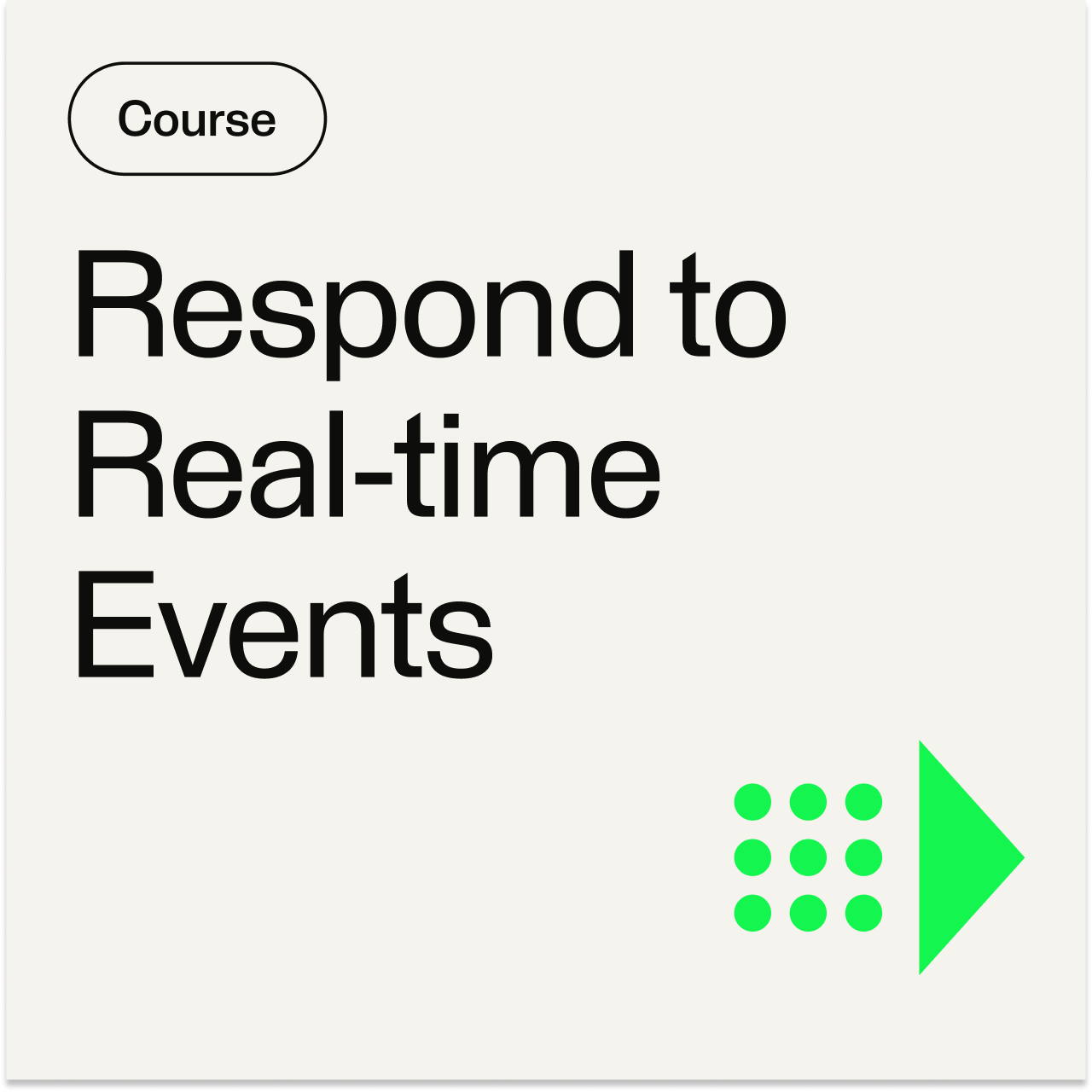
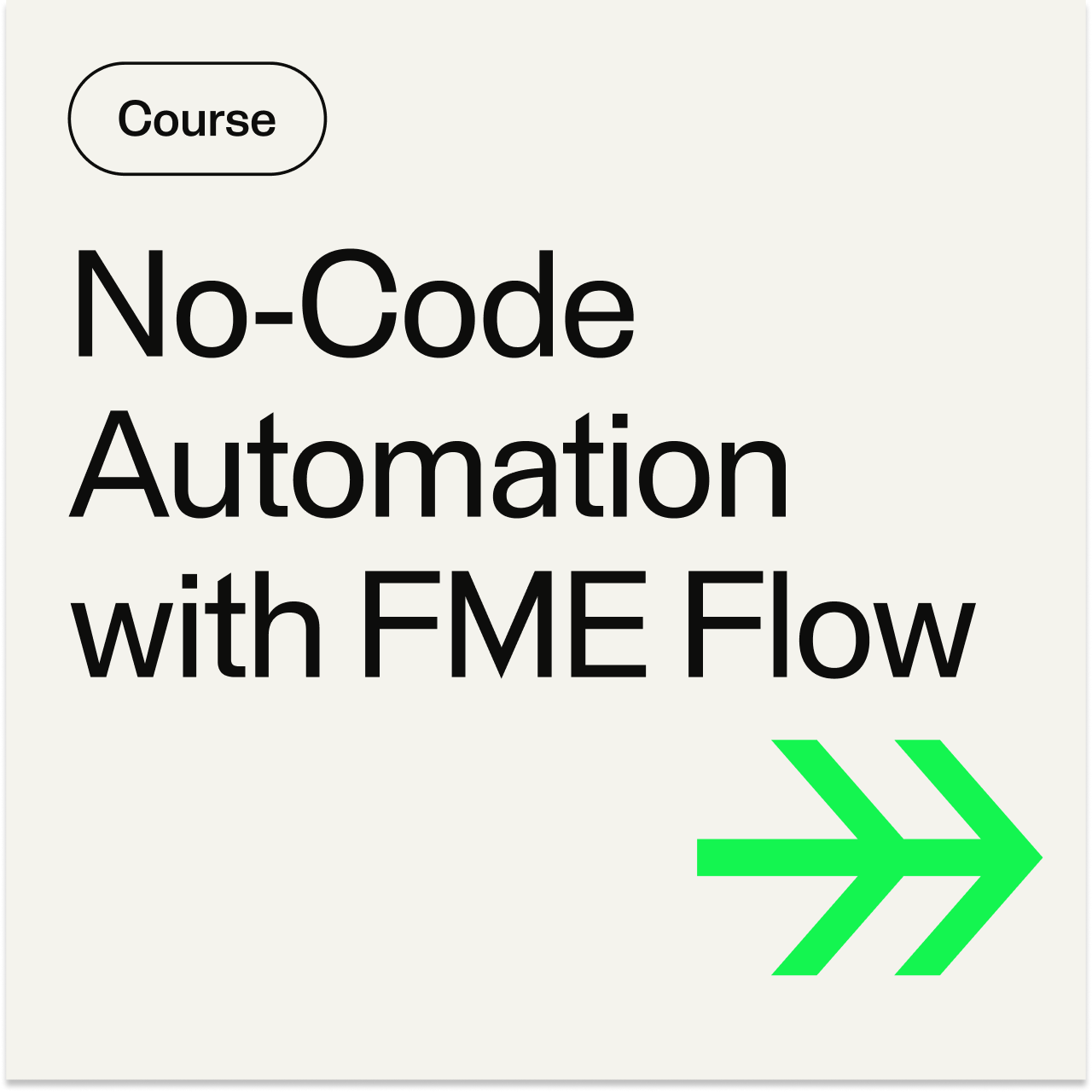
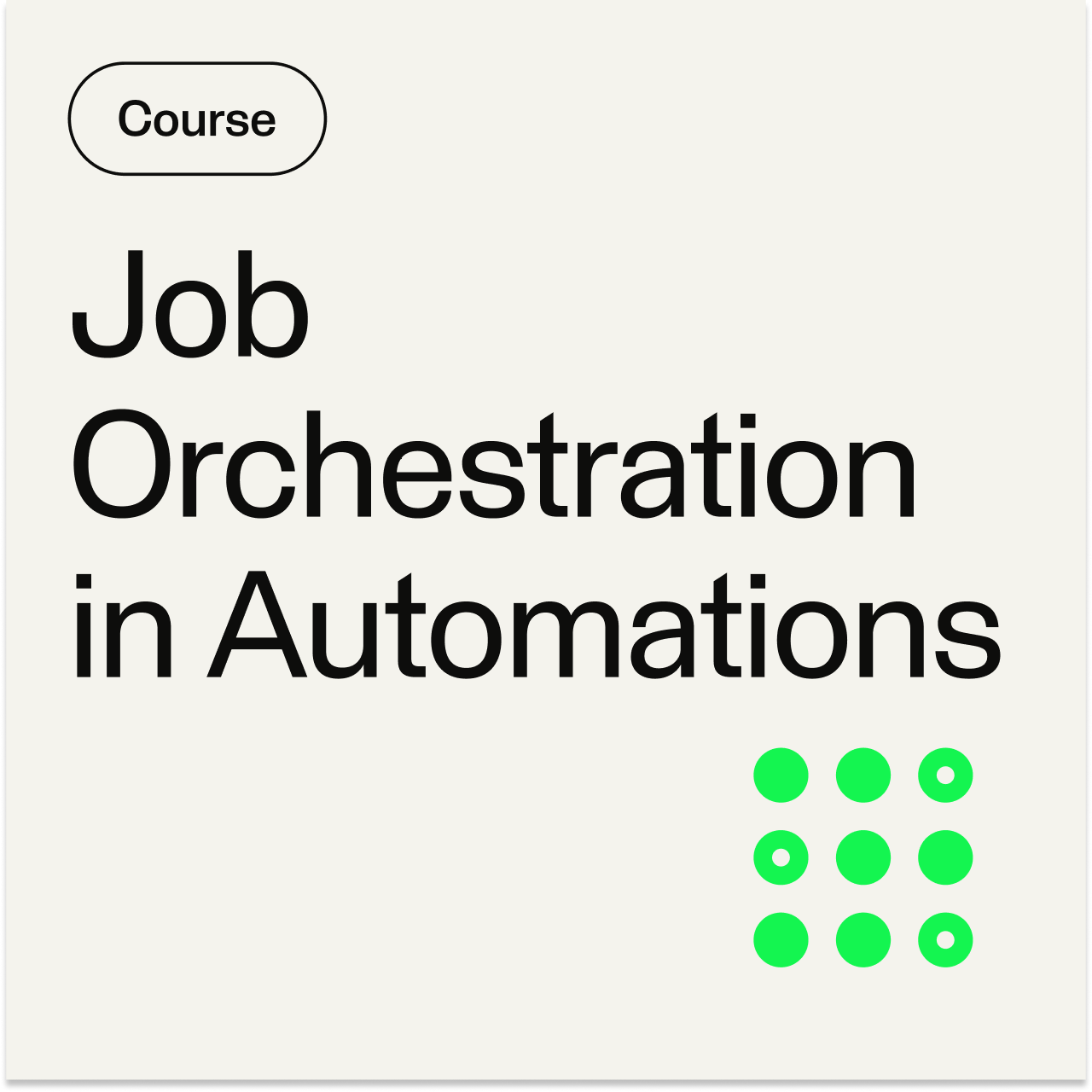









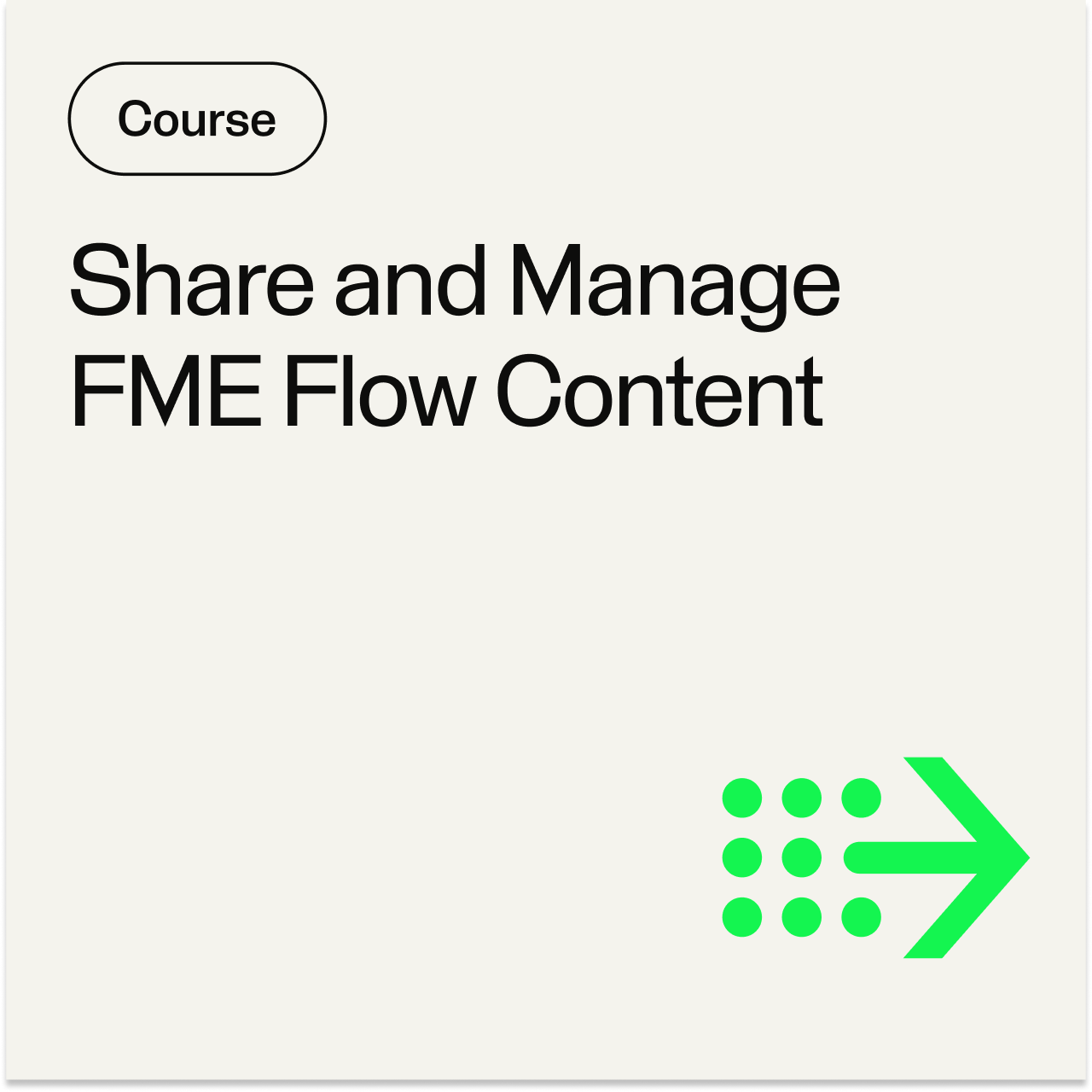











































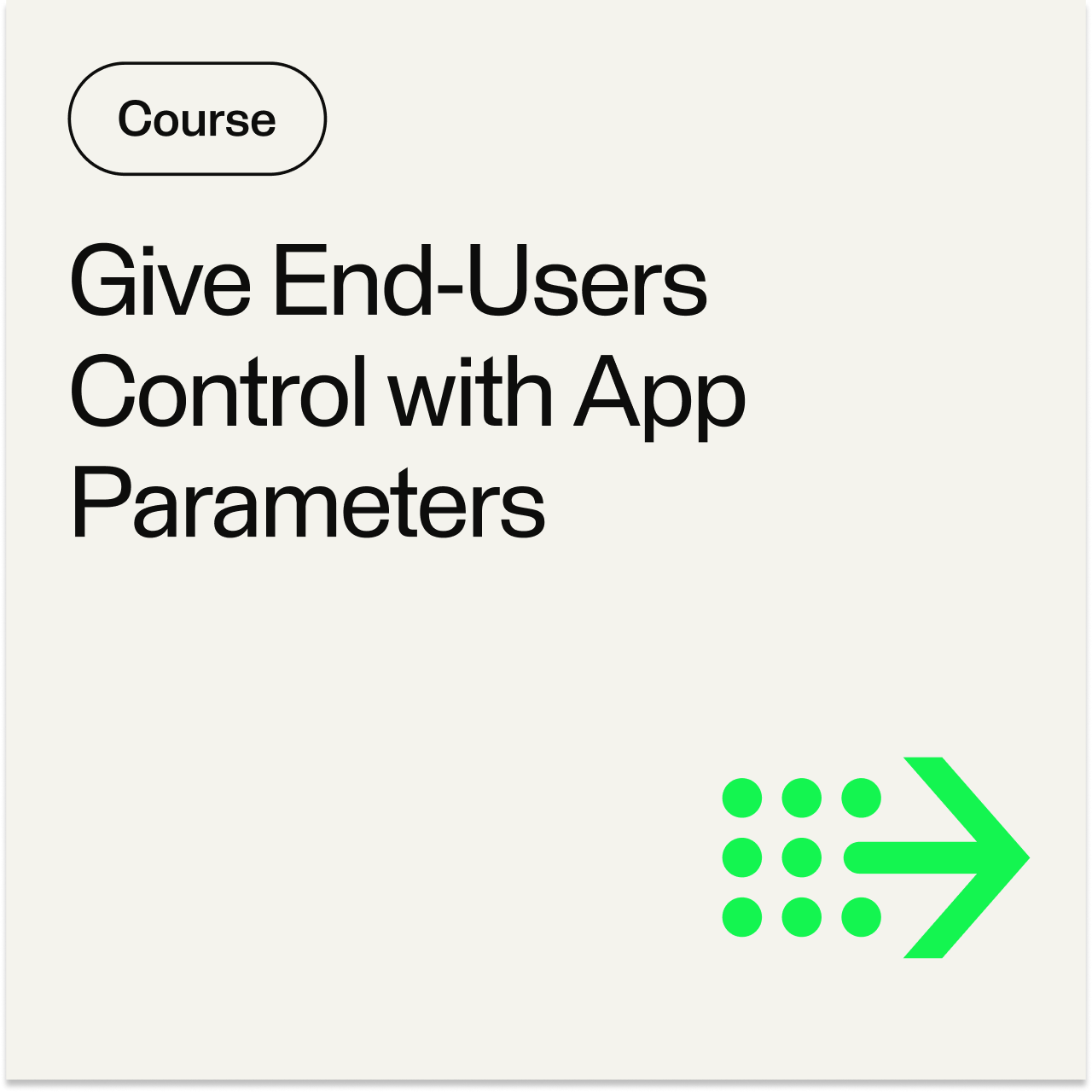























Note: your FME Academy name and email is set via Safe Account. To change them, please access your Safe Account. Changing your name there will automatically update your name on any Skilljar-issued certificates if you log out and log back in again.
