
FME 2025.1 Update Notes
Our exciting new update is full of new features.
Here's a list of changes to help you when taking our training.
We are excited to unveil FME 2025.1, our most powerful release yet, packed with game-changing capabilities first revealed at The Peak, our annual user conference. This release brings the spatial computing power of the FME Platform to the field with FME Realize, and unleashes the full power of All-Data, Any-AI capabilities with FME Data Virtualization. With expanded AI-powered productivity through AI Assist, new multi-language support for global users, and a completely redesigned DocumentPDF Writer, FME 2025.1 is designed to empower every user, team, and organization to work smarter, faster, and more connected than ever before.
Here is a list of relevant changes that you should be aware of if you are taking our training using FME 2025.1. Because some of our training courses are not updated yet, you may have to refer to this page if the exercise instructions don't match the new interface.
You can view the full feature highlights post for more information.
AI Assist is your built-in, context-aware FME expert that offers instant, reliable guidance by drawing from trusted sources, such as documentation, community posts, and Knowledge Base articles. It understands your workspace context and helps you learn features, troubleshoot issues, and build workflows faster, whether you are new to FME or a seasoned user exploring advanced capabilities.
Want to learn more about this feature? Watch our short demo video here.
Feel free to ask the AI Assist chat for help if you get stuck while completing the training.
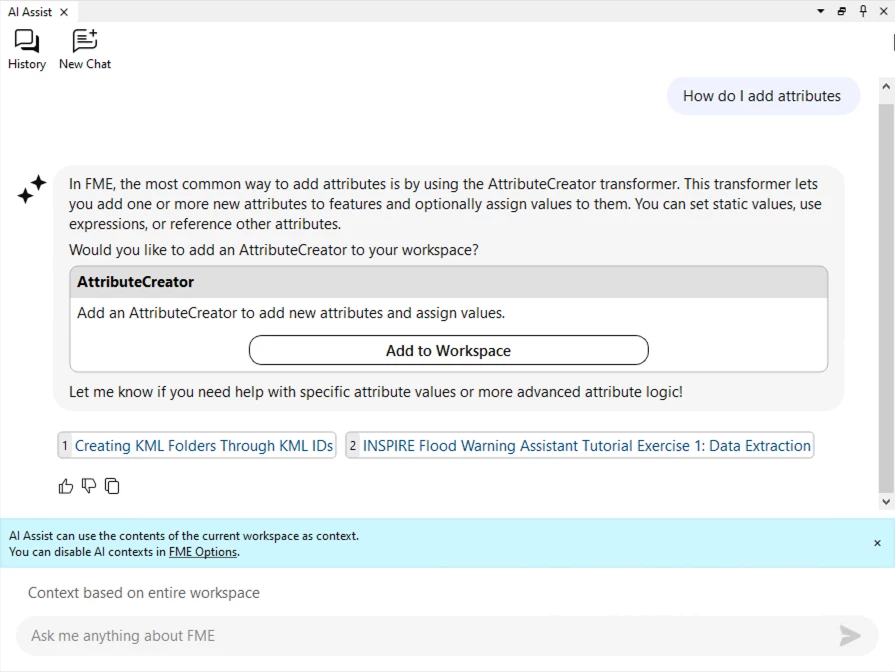
Top-level menus across FME Form applications have been simplified, with clearer, more consistent language. This redesign helps users, especially new ones, navigate the interface more intuitively and quickly locate what they need.
Want to learn more about this feature? Watch our short demo video here.
Here are some of the most relevant changes:
- Publish to FME Flow now lives under Deploy
- FME Options now lives under Utilities in both Windows and macOS.
- Readers and Writers now live under Build
If the exercise instructions don't match the interface, please try looking under the new top-level menu options.
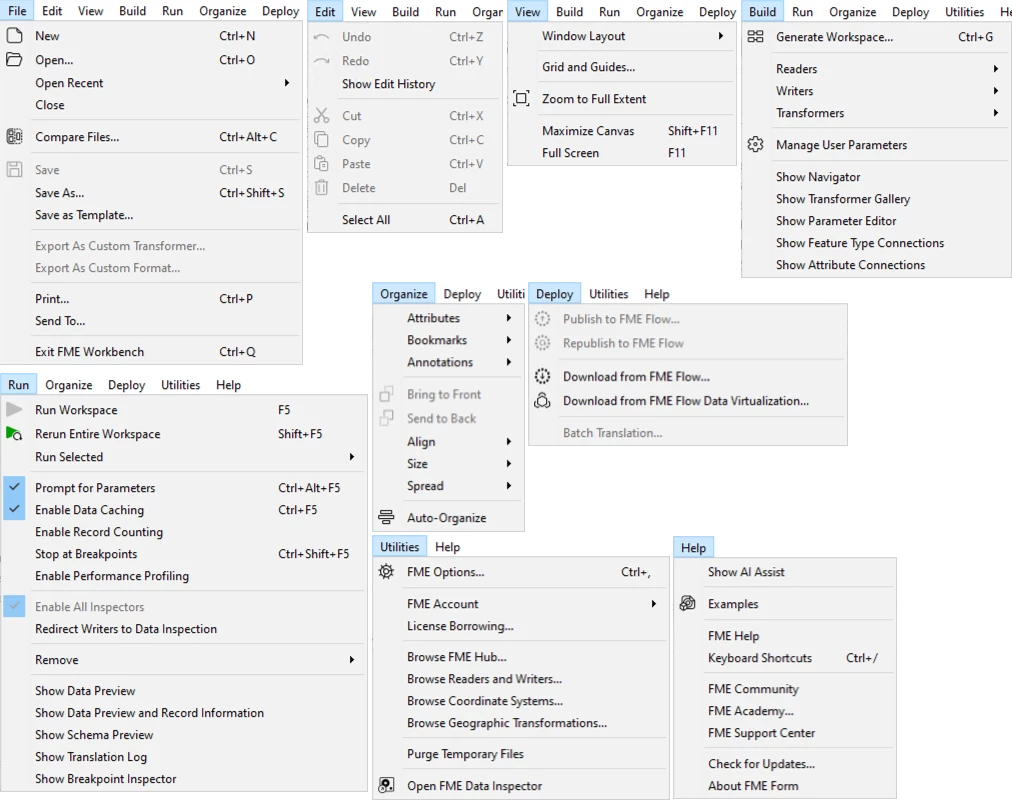
We've updated several terms within the FME platform to better fit common usage.
Some training content might use the older terms.
A new Add button is now available directly on the workspace canvas. This lets users easily insert a Source (to bring data in), a Destination (to send data out), or a Transformer, speeding up initial workflow construction.
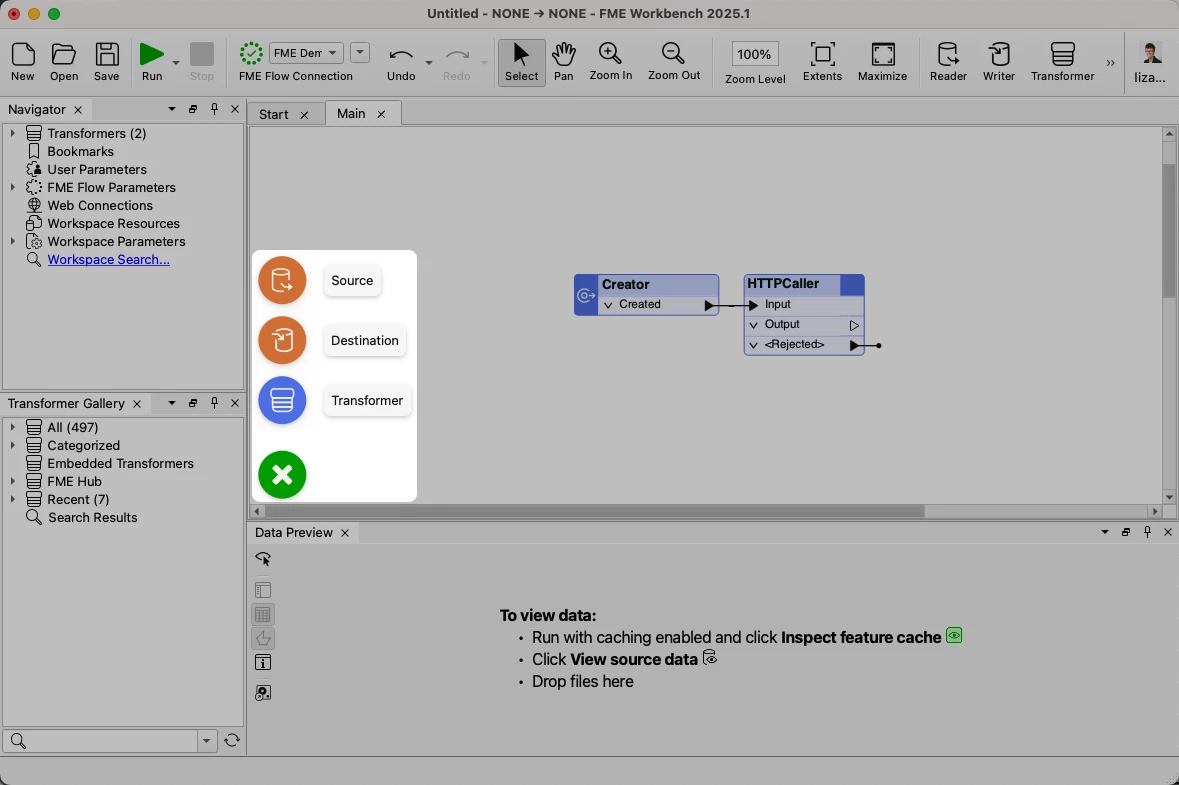
Some training content might instruct you to filter by Readers/Writers in the Quick Add menu. Just choose Source or Destination, respectively.
You can now see if your data has geometry directly on the Canvas. Look out for the <spatial> attribute on your feature types or transformers, which indicates geometry is present on your features.
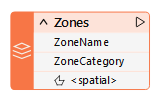
Note: your FME Academy name and email is set via Safe Account. To change them, please access your Safe Account. Changing your name there will automatically update your name on any Skilljar-issued certificates if you log out and log back in again.